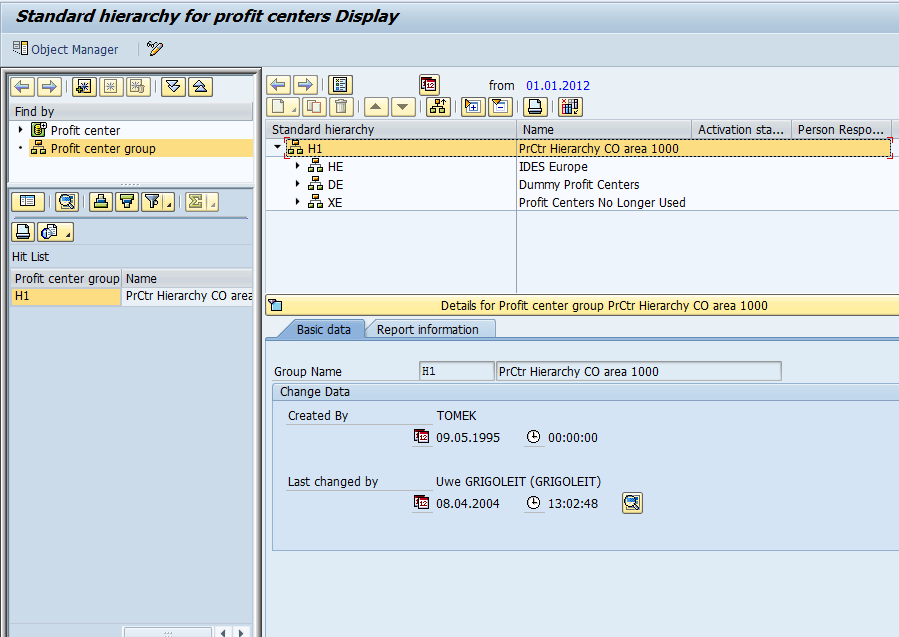Standard hierarchy is a tree structure for grouping all profit centers which belong to a controlling area. When creating a profit center, you must assign it to a group (node) of the standard hierarchy. This ensures that all profit center of a controlling area are grouped in one node.This helps in reconciliation purposes. We can maintain the standard hierarchy from the application menu or in Customizing . Customizing also provides a function which allows you to create profit center groups by copying cost center groups. If our cost center structure is similar to our profit center structure, we can use this function to copy the cost center standard hierarchy to create our profit center standard hierarchy.
Enter Transaction Code KCH1 in SAP Command Field
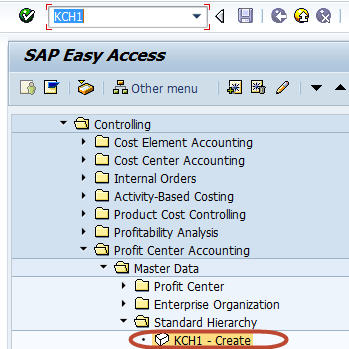
In the next screen,Enter the Controlling Area for which you want to create the Profit Center Standard Hierarchy
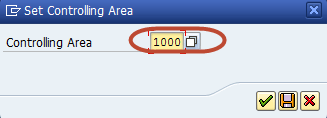
In the next screen,Enter the main node Profit Center Group of the Standard Hierarchy for the Controlling Area to be created
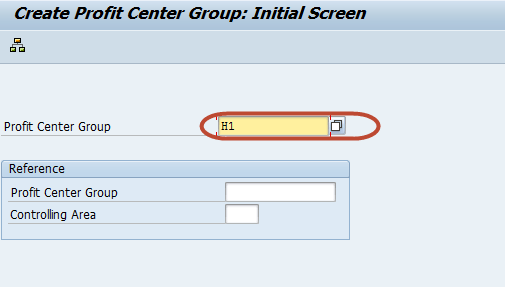
In the next screen,Enter the main node Profit Center Group of the Standard Hierarchy for the Controlling Area to be created
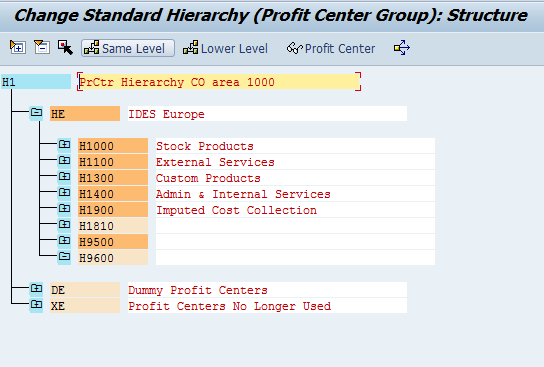
Similarly Assign profit center to the profit center groups
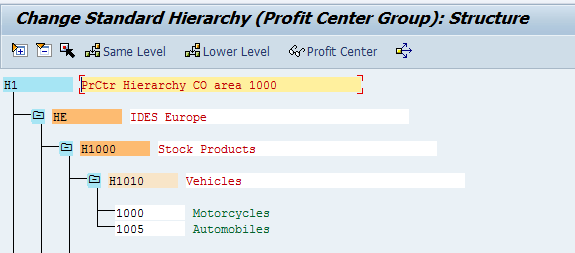
Save the structure, and check the status bar for the changes be saved
![]()
A typical Standard Hierarchy display