Create Sample Account
The following training tutorials guides you how to crate sample account in SAP FICO step by step.
You can create sample account by using one of the following navigation method.
1. Transaction code: – FSM1
2. SAP Menu –> Accounting –> Financial Accounting –> General Ledger –> Master records –> GL Accounts –> Sample Account –> Create (Create sample Account in SAP )
Menu Path for creation of Sample account in SAP.
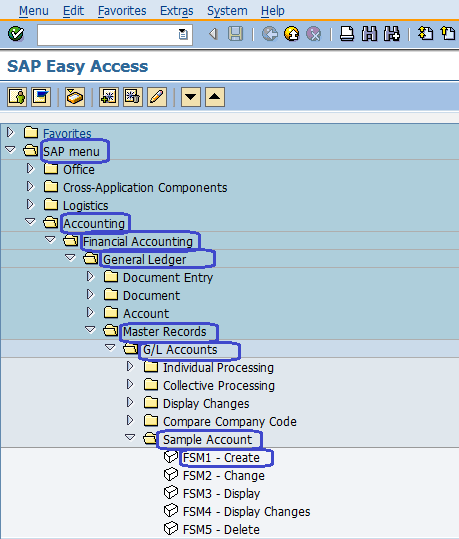
Step 1 : – Enter transaction code “FSM1” in the sap command field and enter.
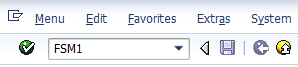
Step 2: – On the initial sample account creation screen, update the following fields.
1. Sample account: – Enter the sample account key that you want to create
2. Chart of accounts: – Update the chart of account key that account belongs to COA.
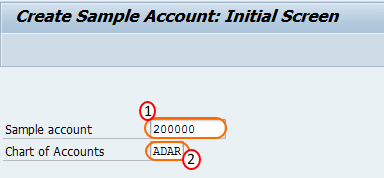
Step 3: – On control screen, update the following details.
1. Name of sample account: – Update the descriptive name of the sample account
2. Field status group: – Update the field status variant from the drop down list.
After updating the details, click on save button and save the created sample account.









