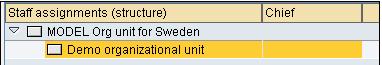In the SAP command prompt , Enter transaction PPOME
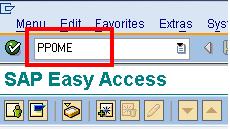
In the next SAP screen, click the sap-om-create-organizational-unit button.
In the next SAP screen, Enter the start date of the new organizational unit.

Next , search for the organizational unit to which new organizational unit will be added. Enter the name of the organizational unit and click find.
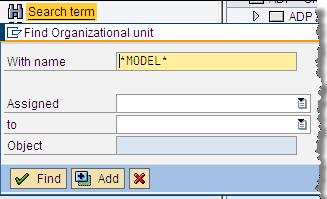
In the results window , double click on the desired result.
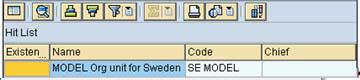
The selected organizational unit will be displayed in the overview section. Select the target org unit and click create.
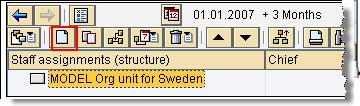
The next SAP pop-up window enables you to choose the relationship between the existing Org Unit and the one that you are creating. In this case, click “Is the Line Supervisor of”
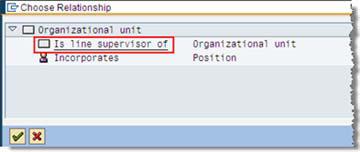
In the details section , give information of the new organizational unit you are creating and Click the save button.
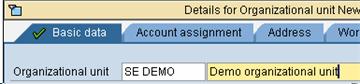
In the overview section , you will notice that the subordinate Org Unit (‘Demo’) has now been added underneath the higher-level Org Unit.