In SAP , we can create One Time Vendor Master Record for those Vendors who do not have frequent transactions and we do not want to maintain their master records separately. In such cases we create One Time Vendor in which General Information(Name , Address, Phone no etc ) can be maintained at the time of transaction.To Create a One Time Vendor Master – Enter Transaction Code FK01 in SAP Command Field
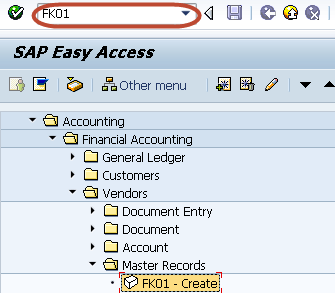
In the next screen, Select Account Group and Press F4 for Help
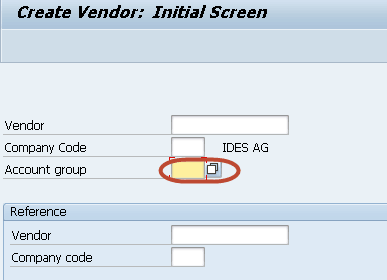
In the next dialog box, Select the Account Group in which One Time Vendor Property is Checked.
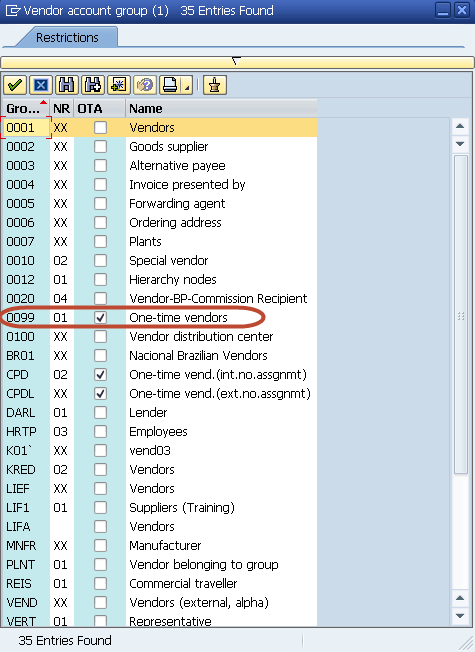
In the main screen ,Enter the Following
- Enter the Vendor Id as per the Number range Assigned to the Account Group
- Enter the Company Code in which the master is to be created
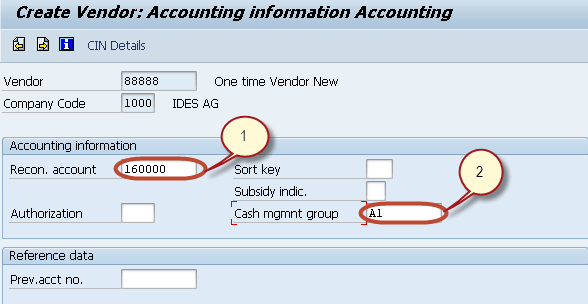
In the next screen in the General data – Address Tab, Enter the Following
1. Enter the name for the One Time Vendor Master
2. Enter the Search Term
3. Enter the Communication Language
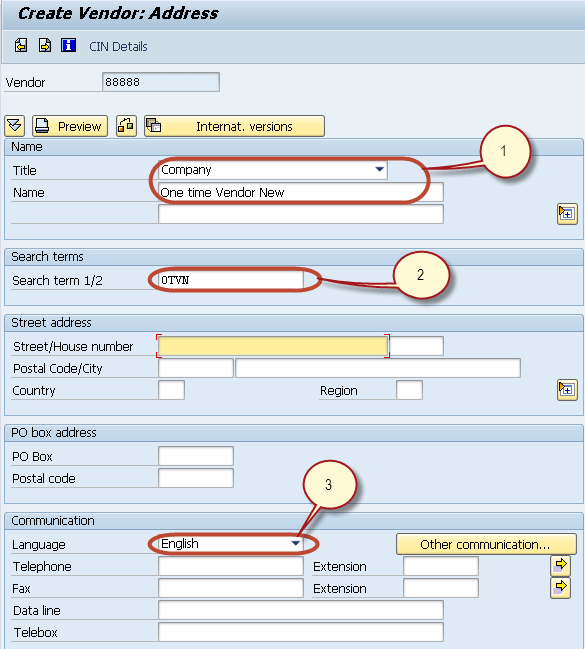
In the next screen in the Company Code Section,in the Account Management Tab
1. Enter the Reconciliation G/L Account Number
2. Enter the Cash Management Group
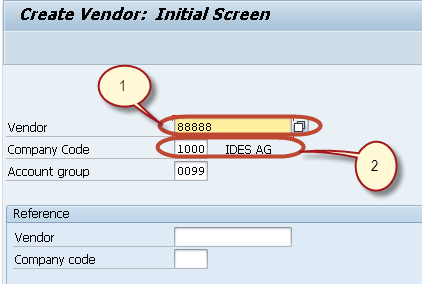
Press ‘Save’ to Create the new One time Vendor Master
![]()
Check the Status bar for the Creation of the new Vendor Master
![]()









