Investment Program Types
The following SAP training tutorials guides you how to create investment program types in SAP step by step. Program types can be define in SAP by using one of the following method.
- SAP IMG Path: – SPRO > IMG > Investment Management > Investment programs > Master data > Define program type
- Transaction code: – OIT3.
Enter transaction code “OIT3” in the SAP command field and press enter.
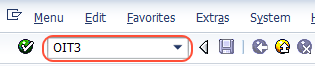
Step 2: – In the next screen, a list program types are displayed which are already defined in SAP. Click on “New entries to create new investment program types are per your organization requirements.
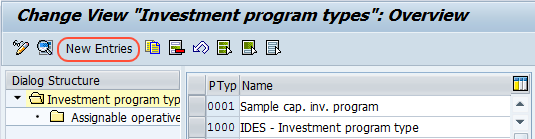
Step 3: – On the new entries program types screen, update the following fields
1. Program Type: – Enter the four digit alphanumeric key and its description that identifies the investment program type in SAP.
2. Budget profile: – Update the budget profile key from the list. It controls view for IM (investment management) budget.
3. Plan. profile: – Planning profile controls the invest management planning. Update the plan. profile key from the drop down lost .
4. Status Profile: – It control the activity of investment at the program position level. This field is not required to update and it is optional.
5. Representative form: – It controls how the programs and assigned measures are viewed during investment planning and budgeting. Select the appropriate ID from the list.
6. Object class: – It manages the investment programs. Update the “INVST” from the list.
7. Budget distribution: – Budget distribution determines the type of budget method for an assigned measure. If it is activated the assigned measures must receive the budget from which it is assigned and if is not activated the assigned measures can budgeted directly.
8. Group reporting: – Update the exchange rate type method key.
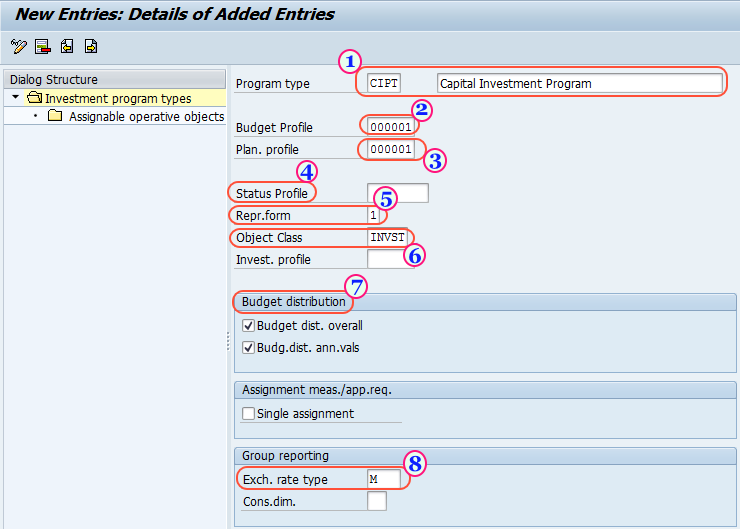
After updating all the mandatory fields, click on save button to save the configured investment program types in SAP.









