Step 1)
- Go to transaction code RSA1 to go to the Data Warehouse Workbench.
- Click the OK button.
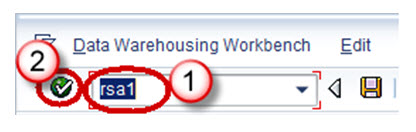
Step 2)
- Navigate to Modeling -> Infoobjects
- Right click on the Info Area and choose the option “Create InfoObject Catalog” as shown below
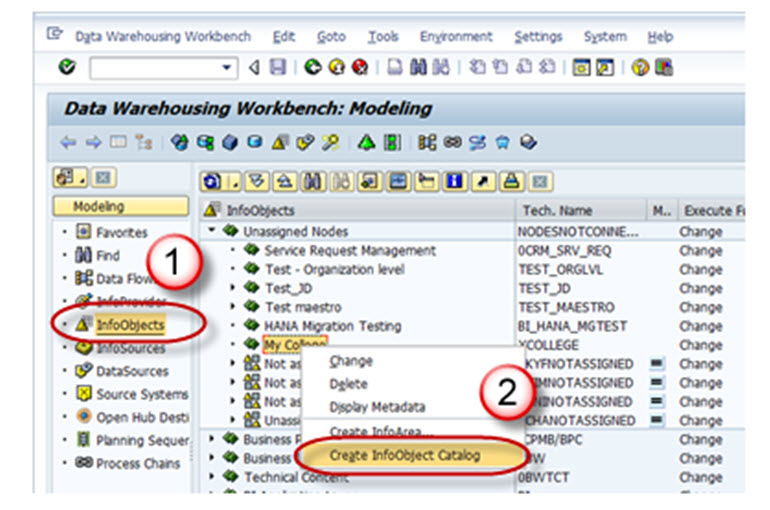
Step 3)
- Enter the Technical name of the InfoObject Catalog.
- Enter the Description of the InfoObject Catalog.
- Click in the “Characteristic InfoObject” option button. This is a characteristic InfoObject Catalog. Click the Keyfigure option button. Then a Keyfigure InfoObject Catalog would be created.
- Click on the create button.
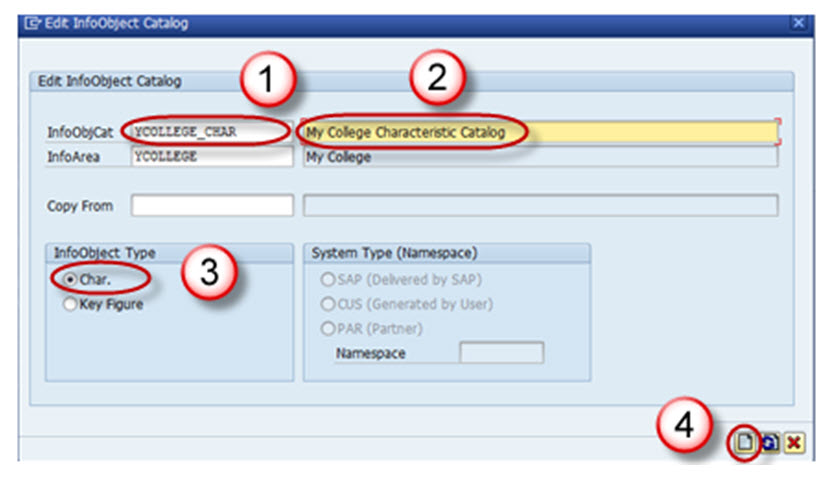
Save and Activate the InfoObject Catalog. The InfoObject Catalog created appears as shown below.
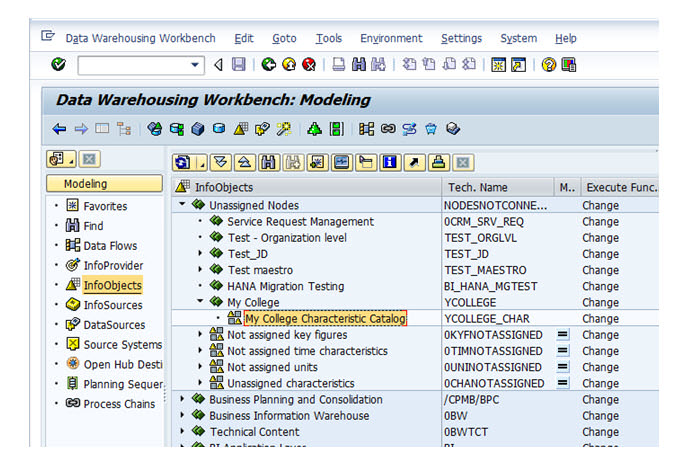
Rating: 5 / 5 (3 votes)









