Background:
Sometimes, customer refers to a material with a layman name(rather than technical name) in purchase order .Hence there is a need to map customer material name with our material code, this process is called Customer Material Info Record.
- T-Code is – VD51 (Create) / VD52 (Change) / VD53 (Display)
Step-1
- Enter T-Code VD51 in command bar .
- Enter customer code / sales organization / distribution channel..
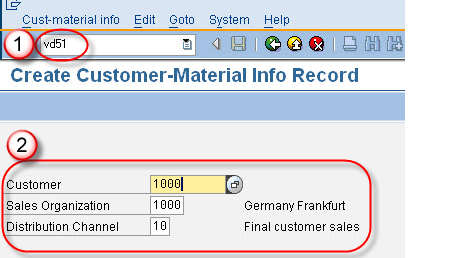
Press Enter Button,a next screen will appear.
Step-2
- Enter material no. and customer material .
- Click on Save Button.
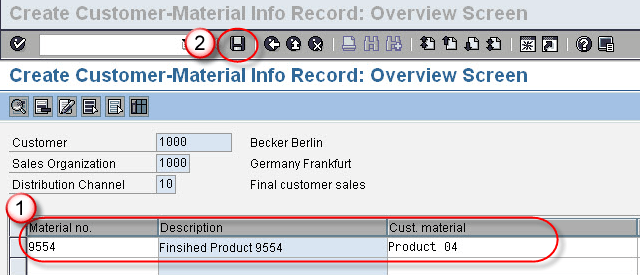
A Message ” Customer-Material info was saved”.
![]()
Rating: 0 / 5 (0 votes)









