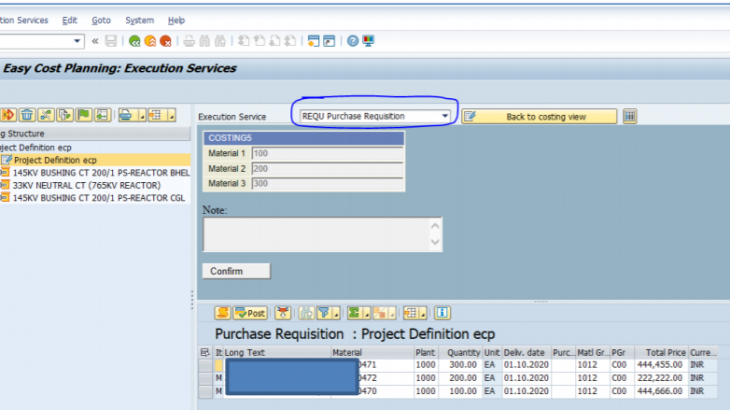This post is regarding the functionality of ECP in sap ps.
Below we will highlight – Costing & PR creation from Easy Cost Planning – SAP PS
STEP1 – Creation of Characteristics
- Create characteristics, transaction CT04.
- In my case, I have created 3, as below.
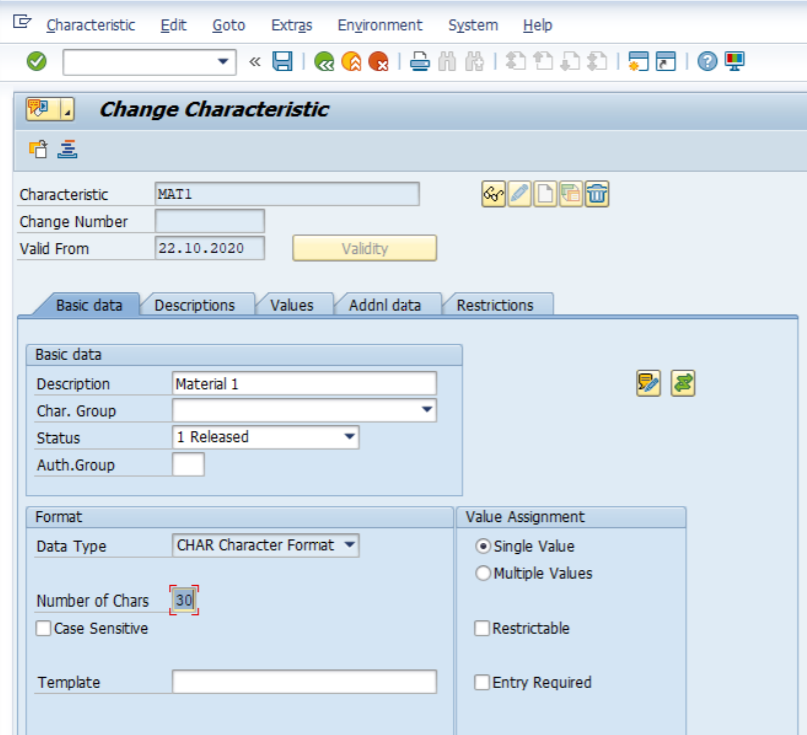
STEP 2 – Creation of Costing Model
- Run transaction CKCM, enter the controlling area
- Press the create button, enter text.
- The first point will be adding characteristics, as below
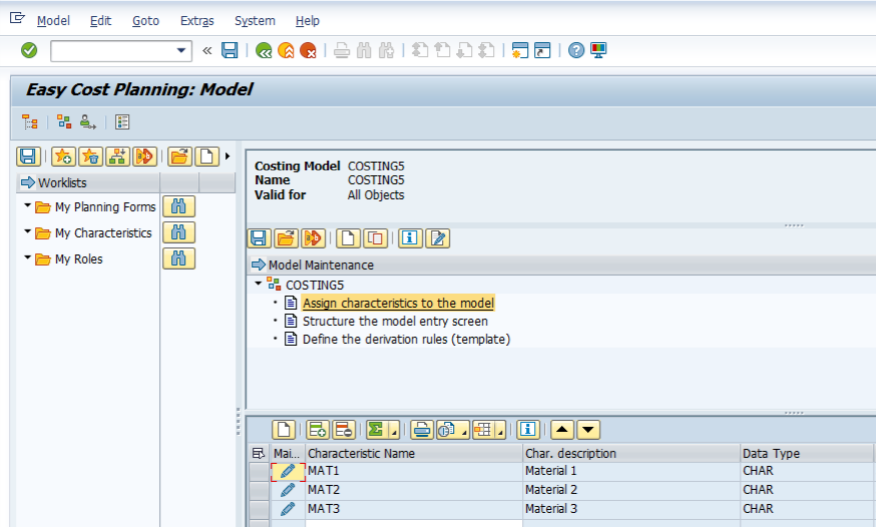
- Char’s will appear as in “Structure the model entry screen”
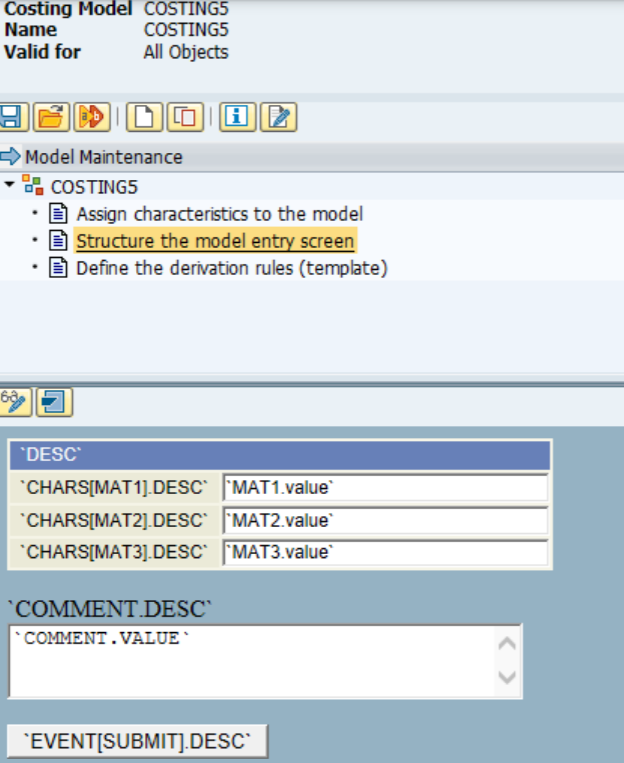
- Click on “Define the derivation rules(template)” below screen will appear
- Here I have added 3 materials, with Characteristics added under Column “Quantity”
- The intention is to use a planning form for quantity declaration of the materials
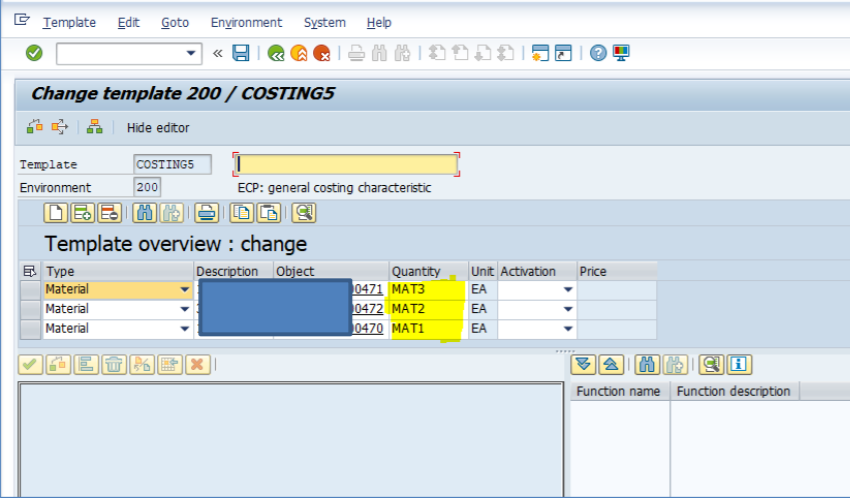
STEP 3 – ECP in CJ20N for Costing and PR Generation
- Go to CJ20N, open the project
- Select WBSE & click on the button as highlighted below for ECP, as shown below
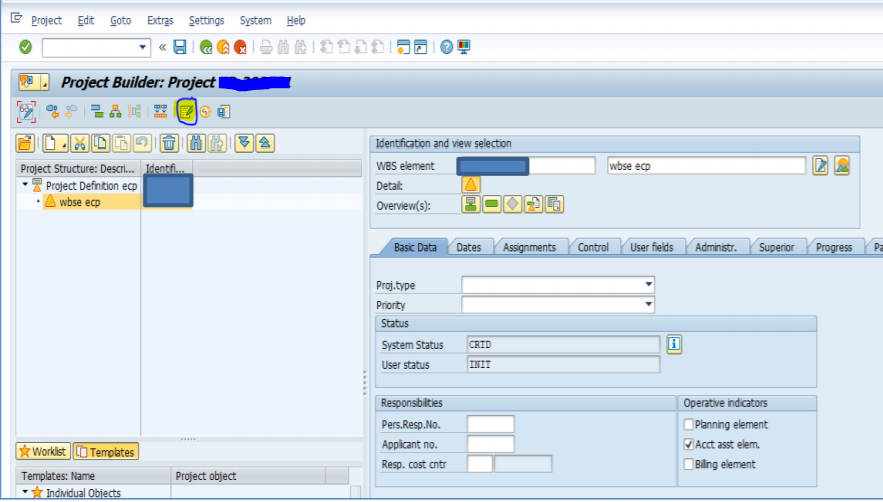
- Create Cost estimate screen will appear, after mentioning Costing variant
- Press enter or select the “Create Cost estimate” button.
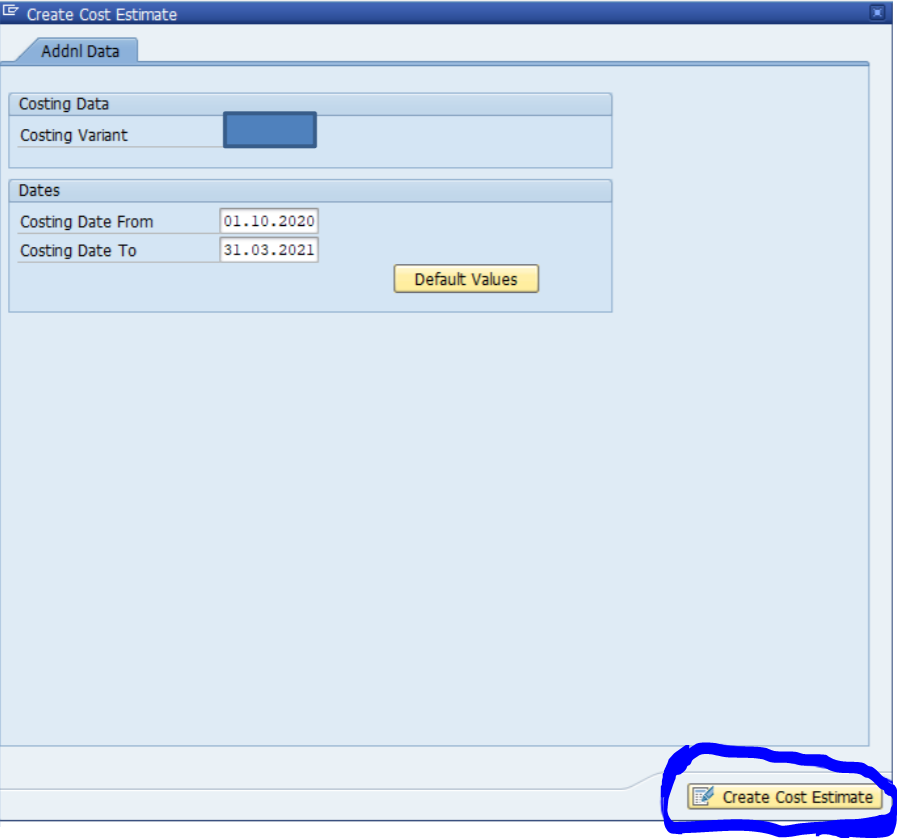
- As in the below screen, opt WBSE & Press “Planning form” Button
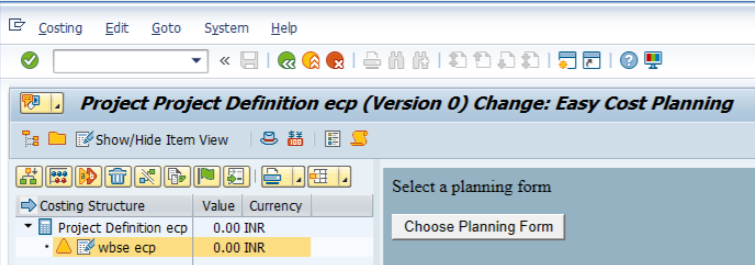
- Below screen will appear, here choose costing model
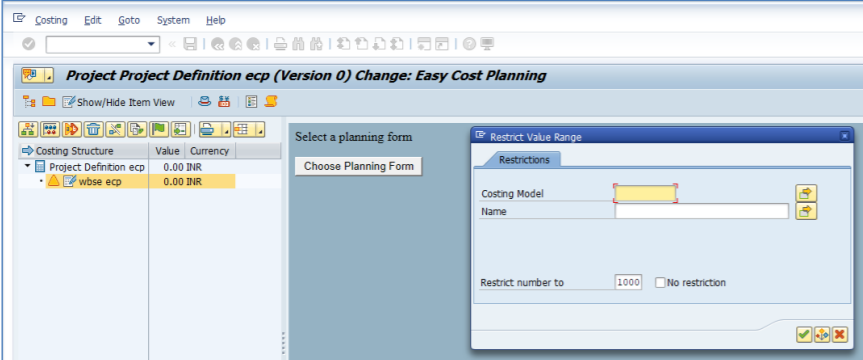
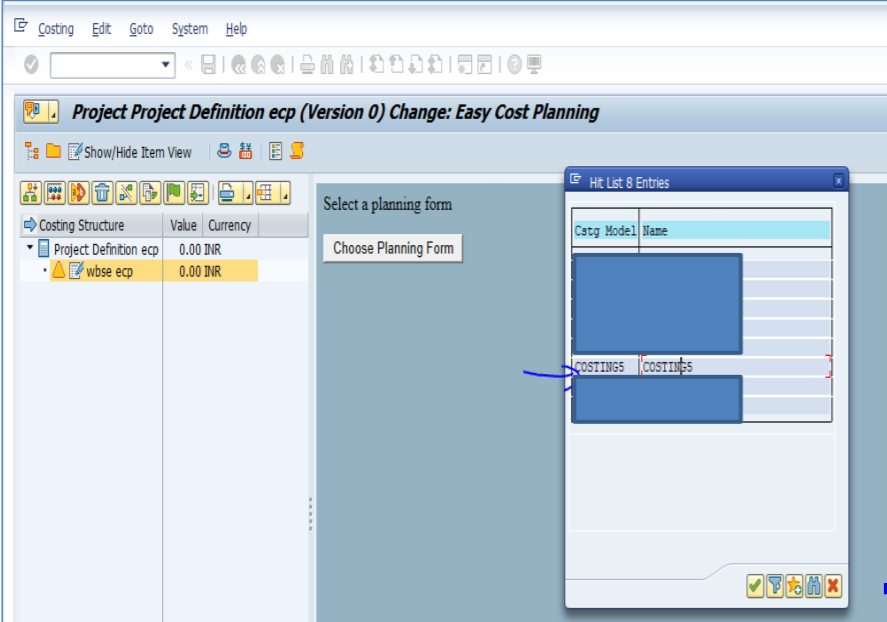
- After choosing the costing model, press show/hide item views, below screen will appear
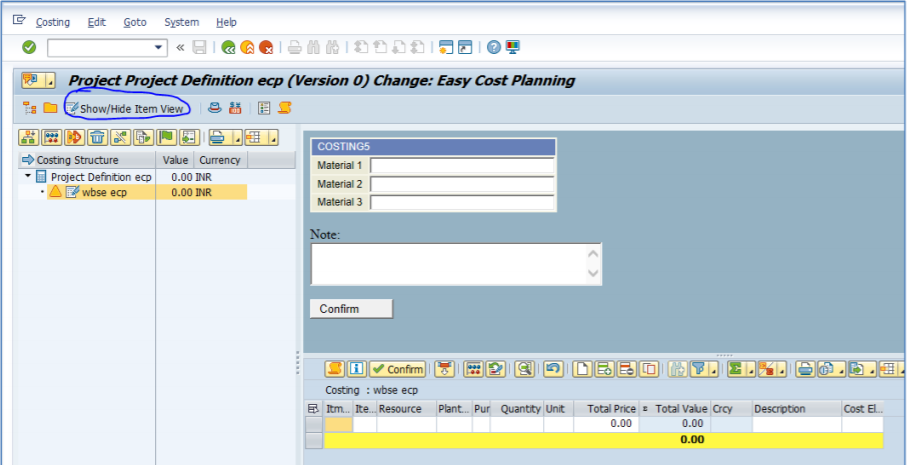
- As in the below screen, I have entered the quantity for 3 materials (characteristic as defined and linked to the quantity field of the materials)
- Estimate will be calculated accordingly, as below

- Press the back button & save the estimate.
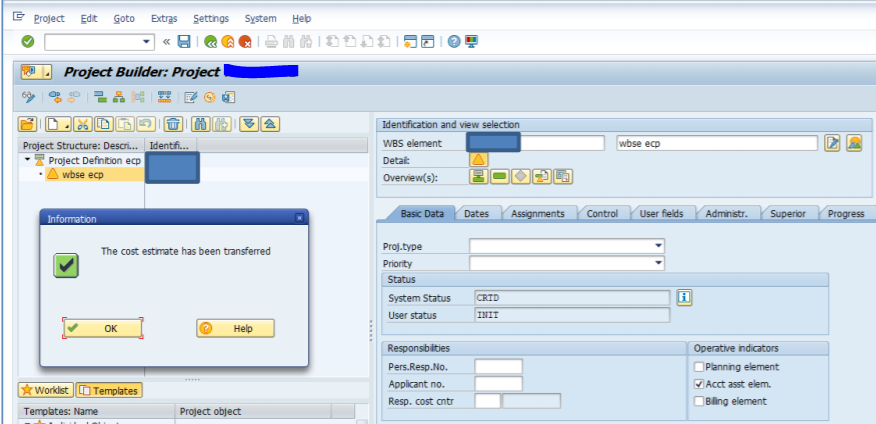
- Again follow the same steps, enter the estimate through CJ20N, after selecting WBSE, you will a new button of “Show Execution Services”
- In this case we will use it to generate PR
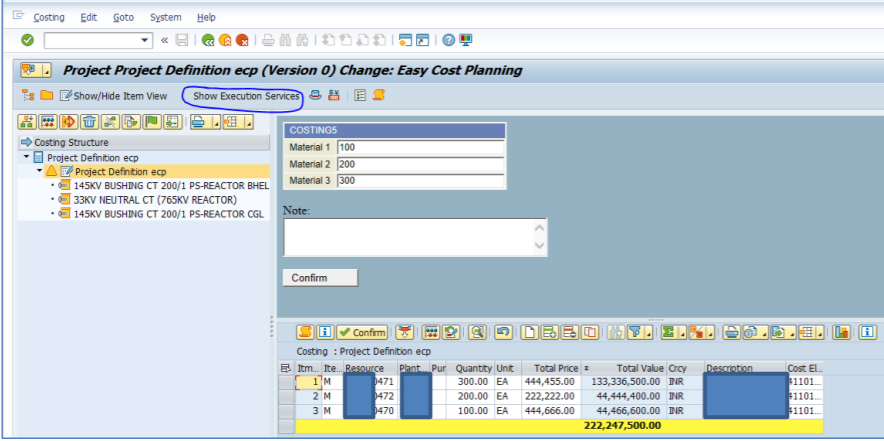
- As below, I have opted Purchase Req. in Execution services
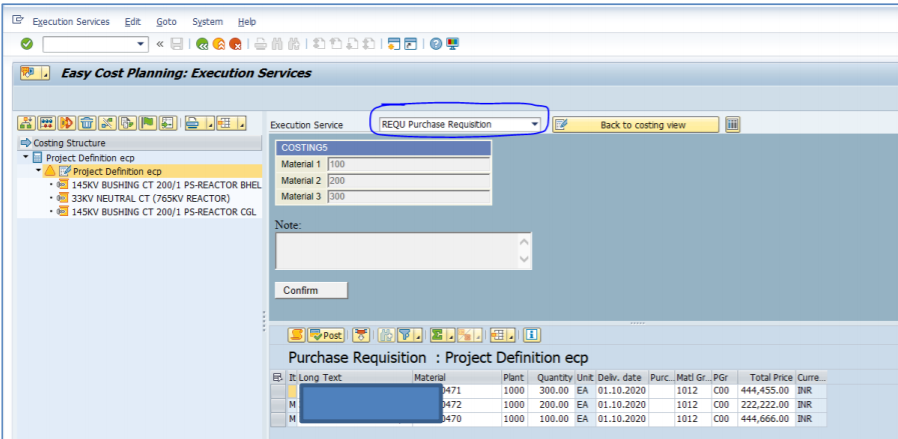
- Select the materials and press the “Post” button, PR will be generated as below.
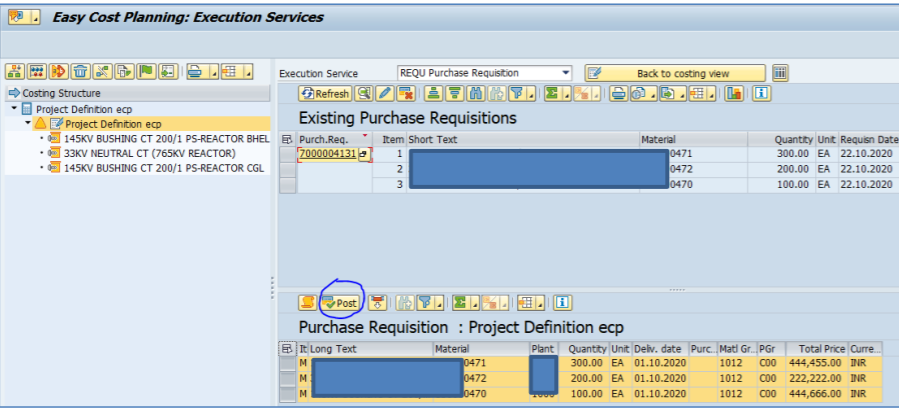
- Reports as below to SHOW Planned cost & Commitment Cost
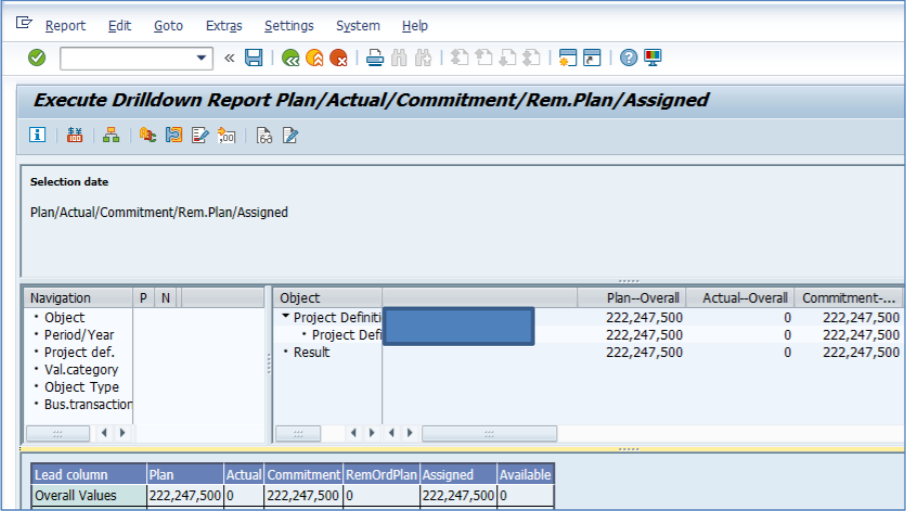
Rating: 0 / 5 (0 votes)