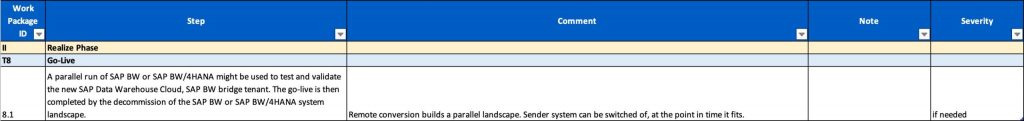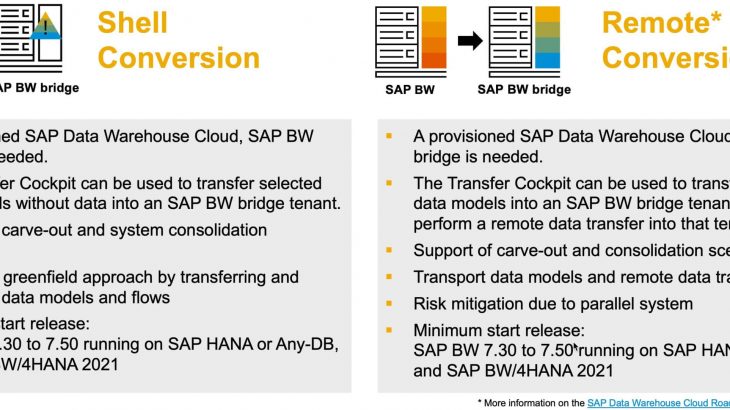Abstract
Innovate your IT landscape with SAP Data Warehouse Cloud, which is SAP’s strategic target solution for all data warehousing use cases, in line with SAP’s data-to-value portfolio strategy. This blog post provides SAP BW and SAP BW/4HANA customers an overview of how existing on-premises investments can be converted to the cloud. More importantly, a Cloud Transformation Checklist which can be used when preparing the project and during the actual conversion to SAP Data Warehouse Cloud. The checklist contains the various conversion paths (Shell- and Remote Conversion), and their individual steps in different tabs, including the corresponding SAP Notes. The checklist is in no way intended to replace a dedicated project plan, but rather to provide support for effort orientation. For initial project planning and rough structuring, it makes sense to think through all project parts one by one. The checklist is available for download as an attachment to SAP Note 3141688. Tip: Click on the figures of the individual project phases below for better readability.
Overview
SAP Data Warehouse Cloud is SAP’s strategic public cloud product for data warehousing. It improves agility, accelerates time-to-value, and unlocks innovation with unprecedented business user enablement, a new form of openness, and embedded partner offerings. Looking at conversion, SAP offers the possibility of a tool-supported move of SAP BW or SAP BW/4HANA investments to SAP Data Warehouse Cloud, SAP BW bridge (see figure 1). SAP BW bridge is a feature of SAP Data Warehouse Cloud, that provides a path to the public cloud for SAP BW and SAP BW/4HANA customers. It enables connectivity and business content via proven SAP BW-based data integration (extractors) from SAP source systems. In addition, it provides staging layers of SAP BW to manage data loads (including deltas) with partitioning, monitoring, and error handling. This allows customers to leverage their existing SAP BW skills and protect their SAP BW investments in the public cloud.
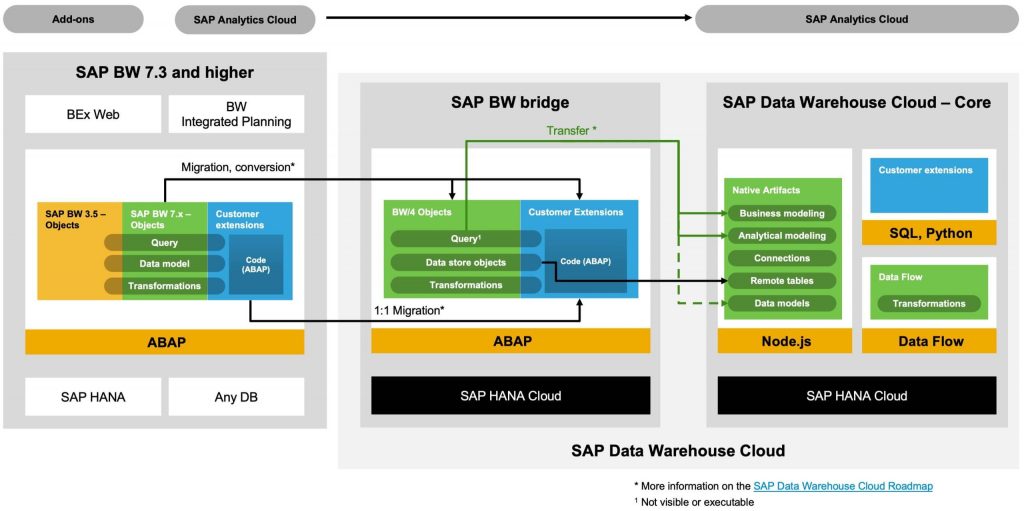
In any conversion, manual interaction and re-design is required (see Figure 2). The degree of these manual tasks varies from customer to customer and depends on the configuration and state of the SAP BW or SAP BW/4HANA system. SAP has developed tools to automate this renovation where possible and feasible, but they are not built or intended to fix badly designed models or clean up neglected systems. The tools will transfer objects based on XML files via RFC from SAP BW Release 7.30 to 7.50 (on SAP HANA or Any-DB), and SAP BW/4HANA 2021 to SAP Data Warehouse Cloud, SAP BW bridge. Each transfer is based on a selection of a specific scope, i.e., a set of SAP BW objects, e.g., a data flow that can be transferred together in a consistent way. Please note that SAP BW 7.40 and lower are already out of maintenance.
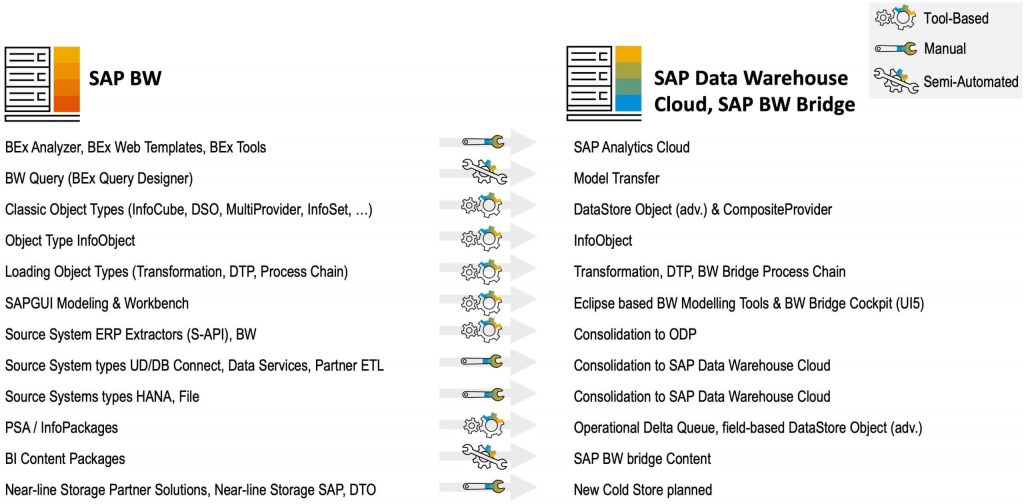
SAP provides a Pre-Check Tool (see SAP Note 2575059) that identifies important steps customers need to take to ensure their system is compatible with the conversion process. The tool determines which objects are compatible with SAP Data Warehouse Cloud, SAP BW bridge and which objects are not available in SAP Data Warehouse Cloud, SAP BW bridge. In addition, it checks which objects can be automatically converted, deleted, or need manual adjustments (see figure 2).
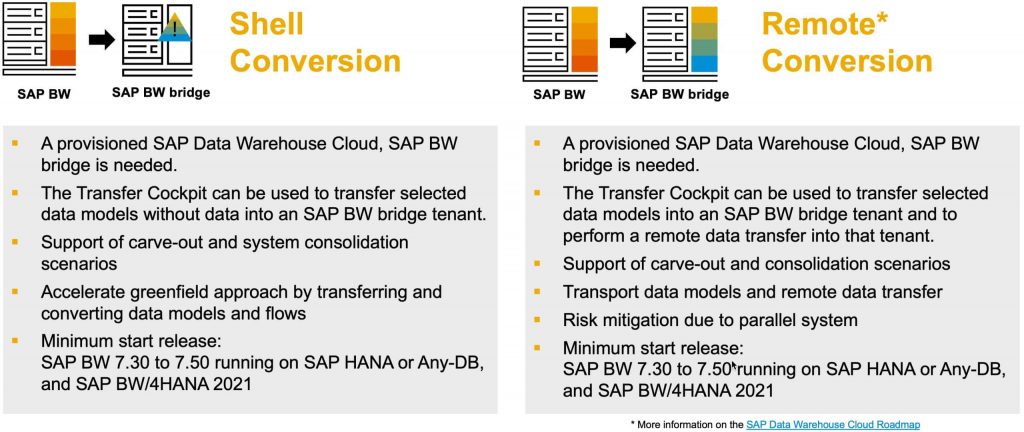
Regardless of the type of conversion (see figure 3), the Simplification List (currently in preparation, see SAP Note 3154420) and the Conversion Guide are suitable as a starting point. The Simplification List describes in detail, on a functional level, what happens to individual data models and objects in SAP Data Warehouse Cloud, SAP BW bridge. The individual Notes explain what needs to be done in the conversion process. The Conversion Guide is the end-to-end documentation of a conversion to SAP Data Warehouse Cloud, SAP BW bridge. Note: There is an individual Conversion Guide for the Shell Conversion (see Link) and an individual Conversion Guide for the Remote Conversion (currently in preparation; Remote Conversion is planned for release 2205).
Shell Conversion to SAP Data Warehouse Cloud
Shell Conversion: General Sequence
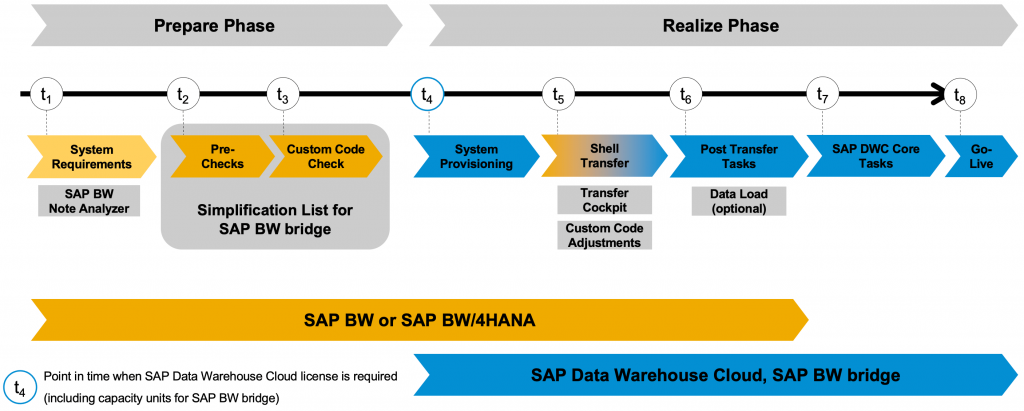
Shell Conversion (see figure 4) is offered by SAP to convert an SAP BW or SAP BW/4HANA system into SAP Data Warehouse Cloud. It does not include the transfer and synchronization of existing data sets. Instead, customers can choose to load data from original sources, load data from the sender SAP BW or SAP BW/4HANA system, or simply ignore historical data and start fresh. For SAP BW systems on releases from 7.30 to 7.50 (running on SAP HANA or Any-DB) and SAP BW/4HANA 2021, a shell conversion can be performed.
Shell Conversion: (T1) System Requirements
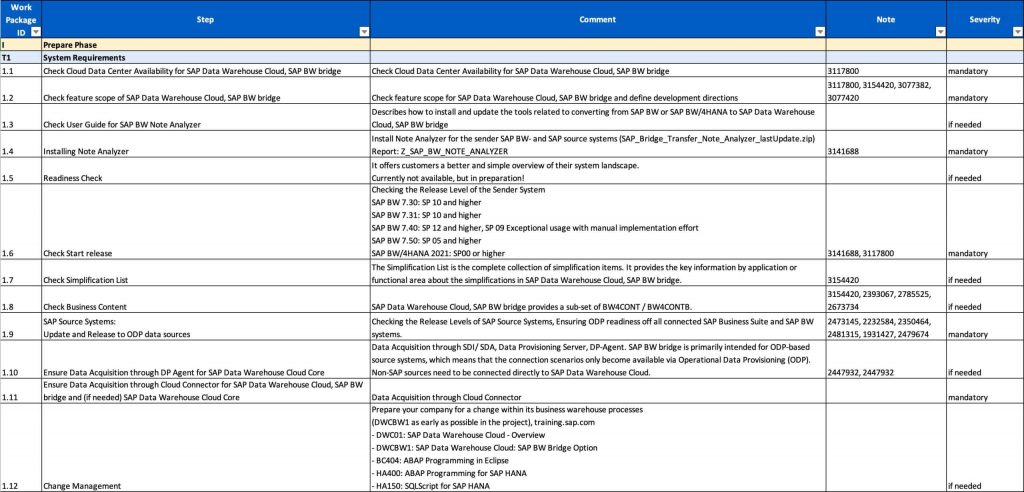
Shell Conversion: (T2) Pre-Checks
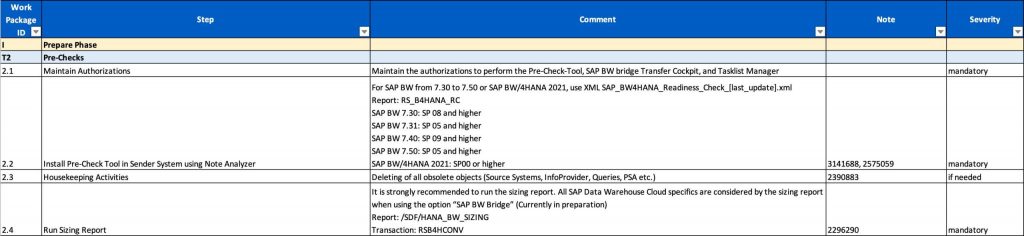
Shell Conversion: (T3) Custom Code Check
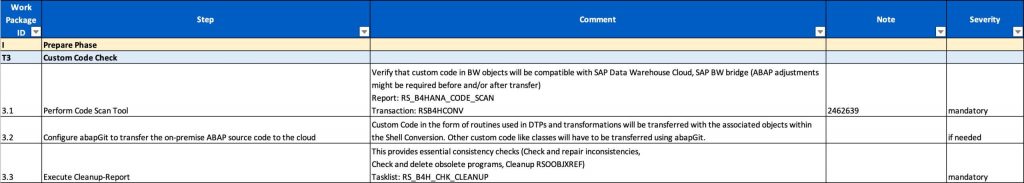
Shell Conversion: (T4) System Provisioning
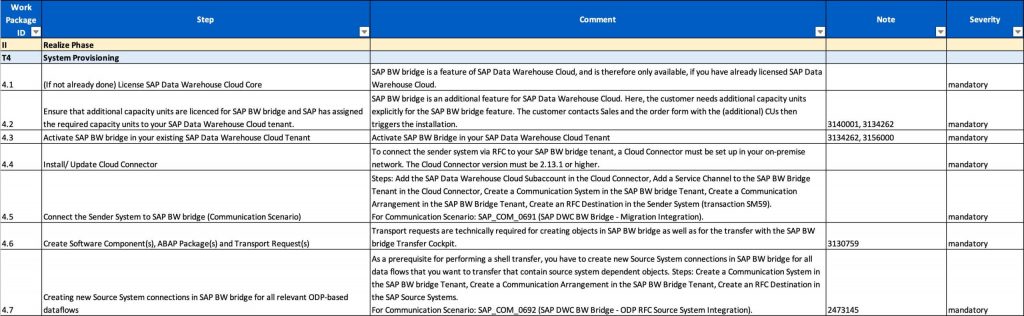
Shell Conversion: (T5) Remote Conversion
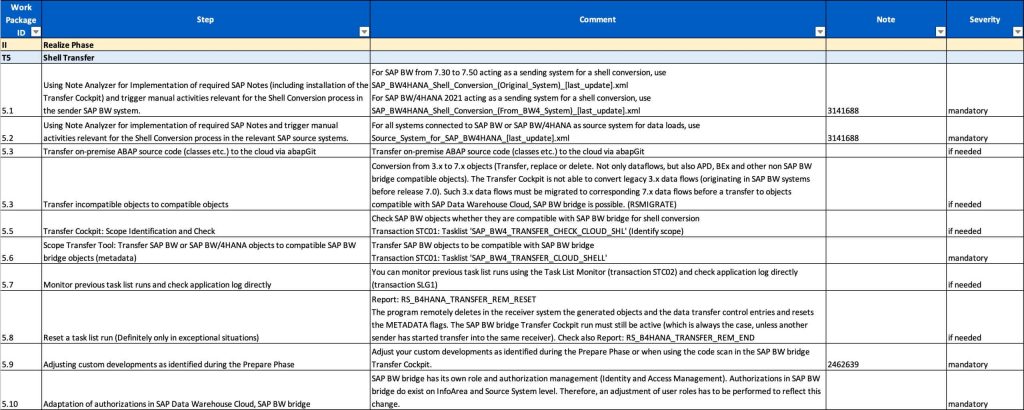
Shell Conversion: (T6) Post Conversion Tasks
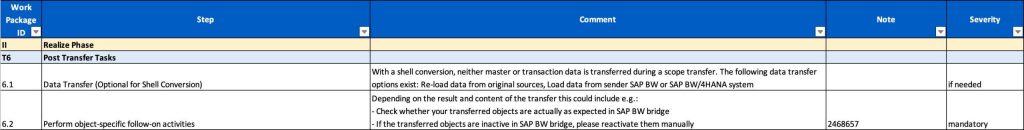
Shell Conversion: (T7) SAP Data Warehouse Cloud Core Tasks
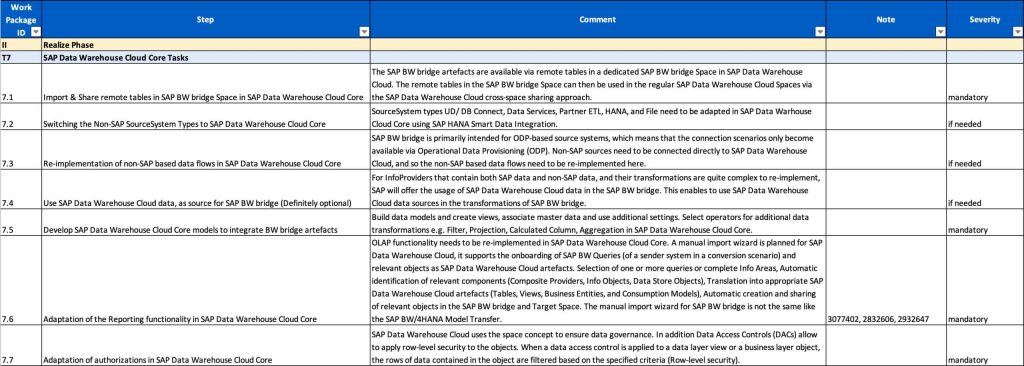
Shell Conversion: (T8) Go-Live
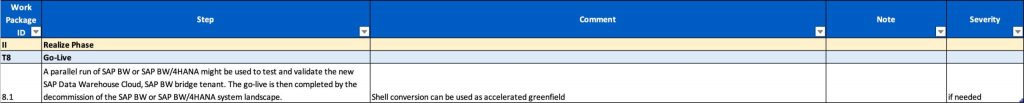
Remote Conversion to SAP Data Warehouse Cloud
Remote Conversion: General Sequence
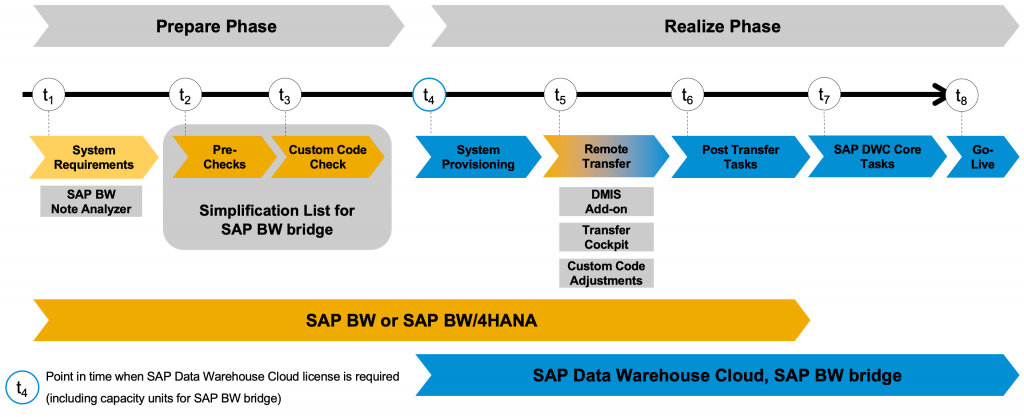
Remote Conversion (see figure 5) is offered by SAP to convert an SAP BW or SAP BW/4HANA system into SAP Data Warehouse Cloud. It enables customers to move whole data flows or transfer only selected data flows including data. Customers are able to decide whether they want to build a clean system, leave old and unused objects behind. For SAP BW systems on releases from 7.30 to 7.50 (running on SAP HANA or Any-DB) and for SAP BW/4HANA 2021, a remote conversion is planned. Attention: Currently not available, the Remote Conversion is planned for release with SAP BW bridge 2205.
Remote Conversion: (T1) System Requirements
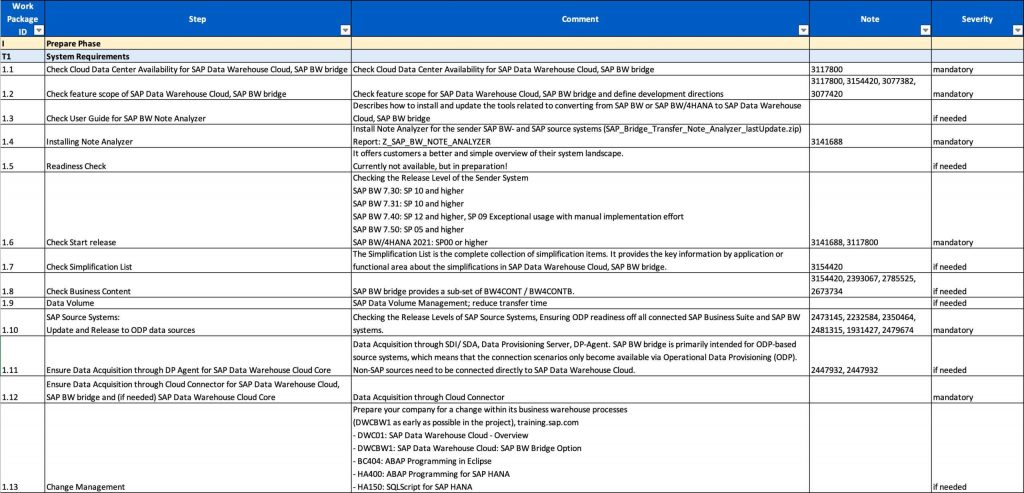
Remote Conversion: (T2) Pre-Checks
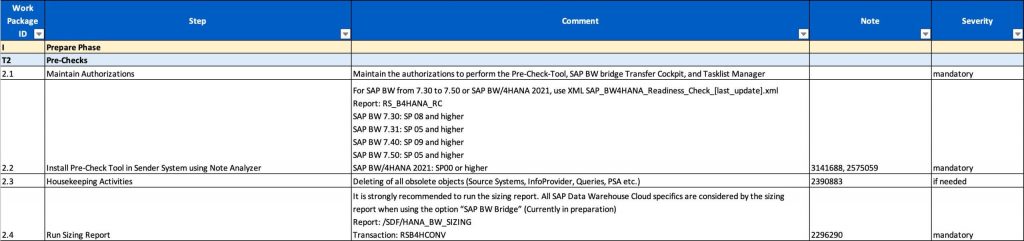
Remote Conversion: (T3) Custom Code Check
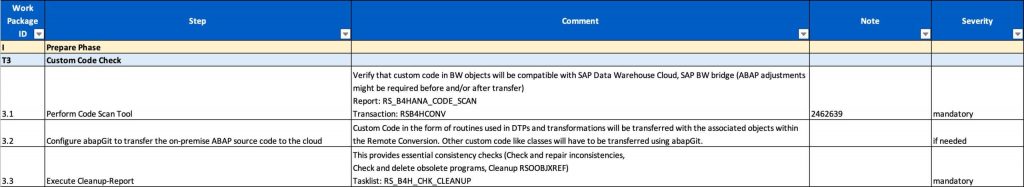
Remote Conversion: (T4) System Provisioning
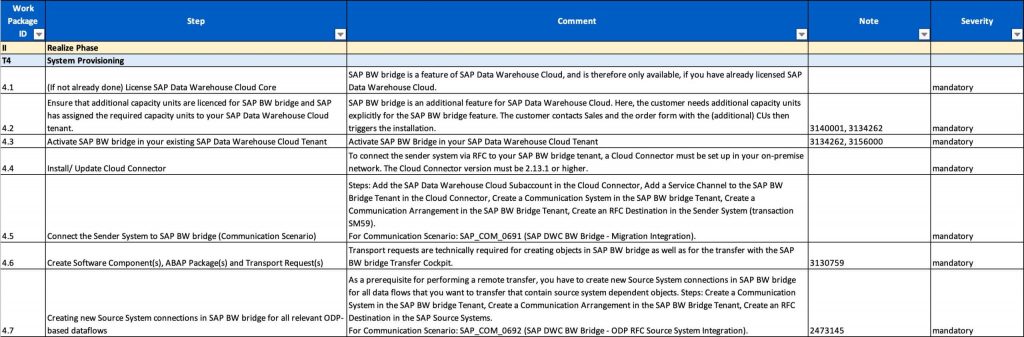
Remote Conversion: (T5) Remote Conversion
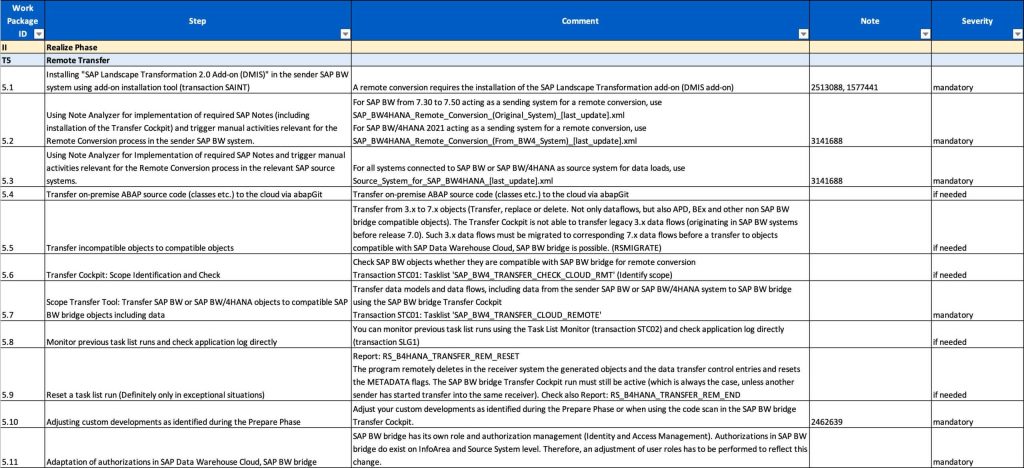
Remote Conversion: (T6) Post Conversion Tasks
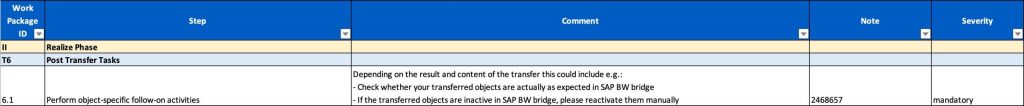
Remote Conversion: (T7) SAP Data Warehouse Cloud Core Tasks
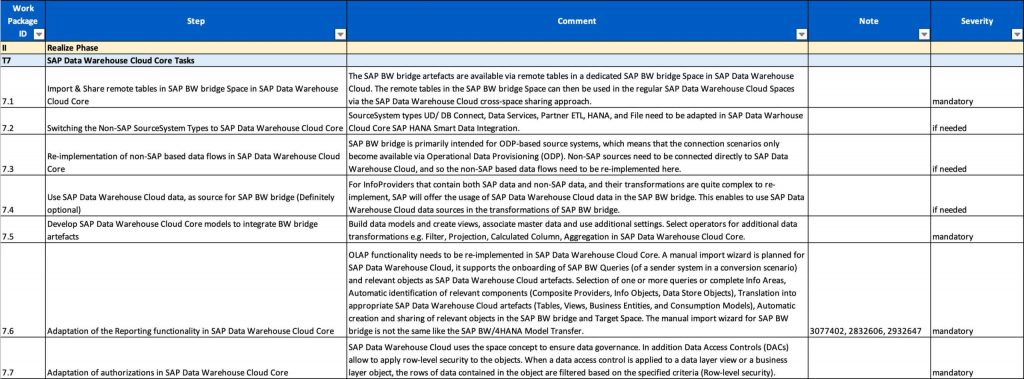
Remote Conversion: (T8) Go-Live