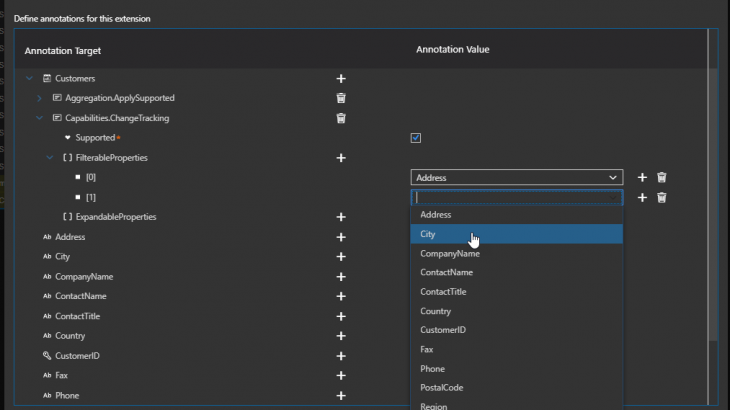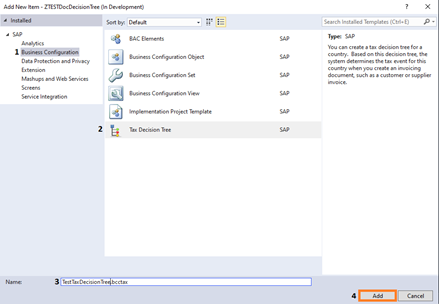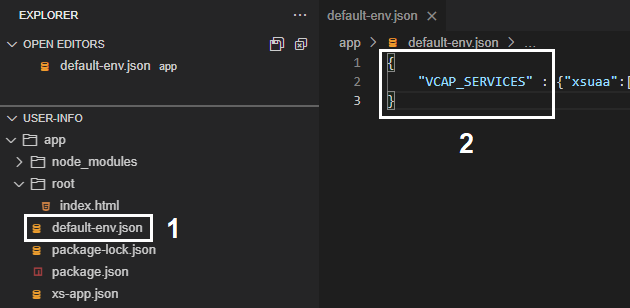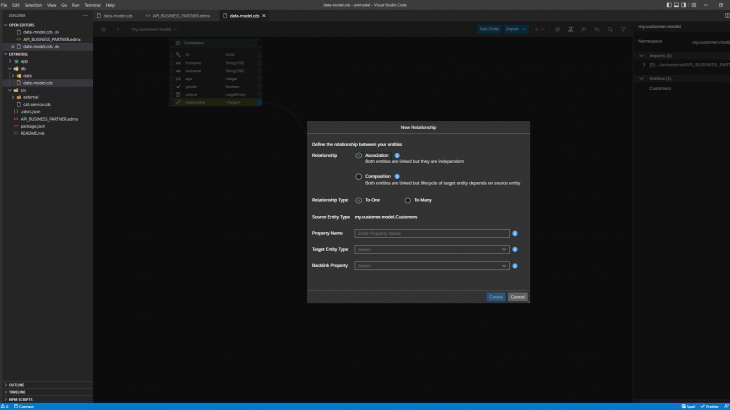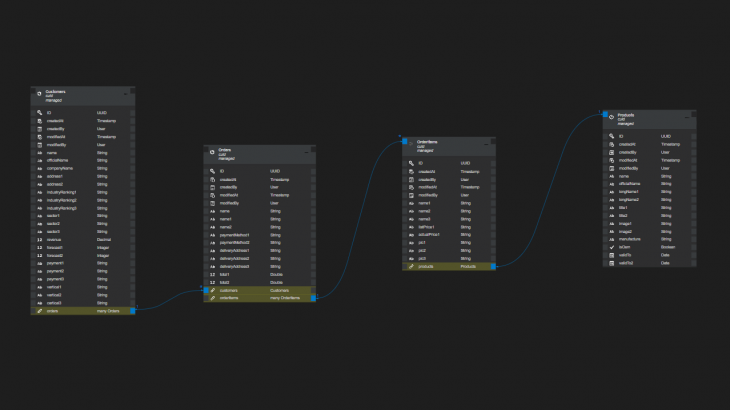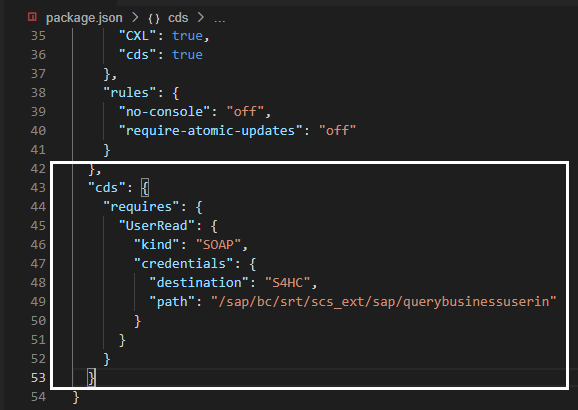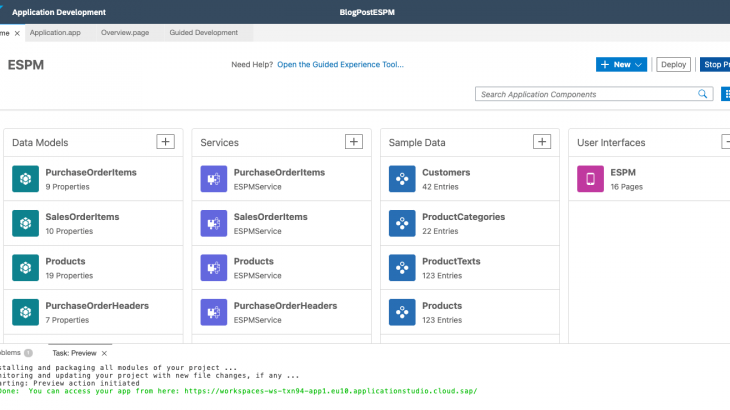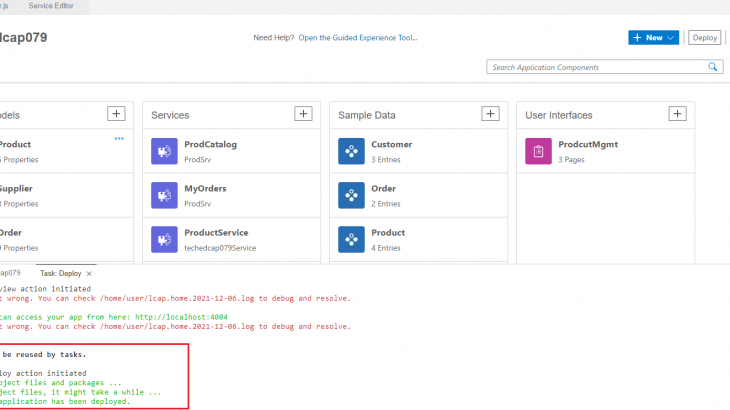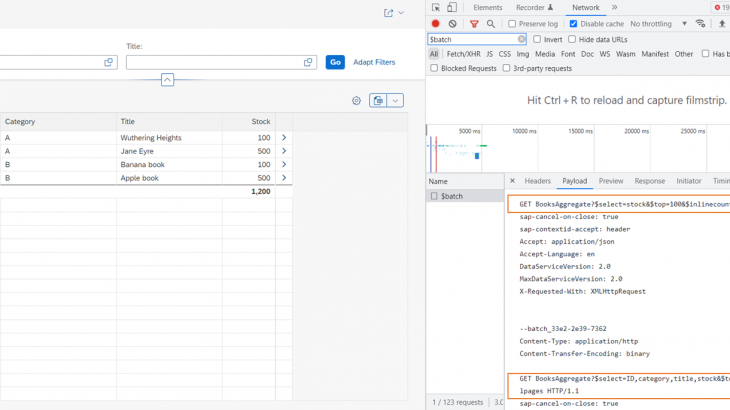
Introduction In this blog post, I will show you how to create an analytical table using a CAP OData service. Please note that this blog post is focused on List Report, and not Analytical List Report (ALP). Recently, I was tasked with displaying an analytical table based on an OData V4 service built with CAP. […]