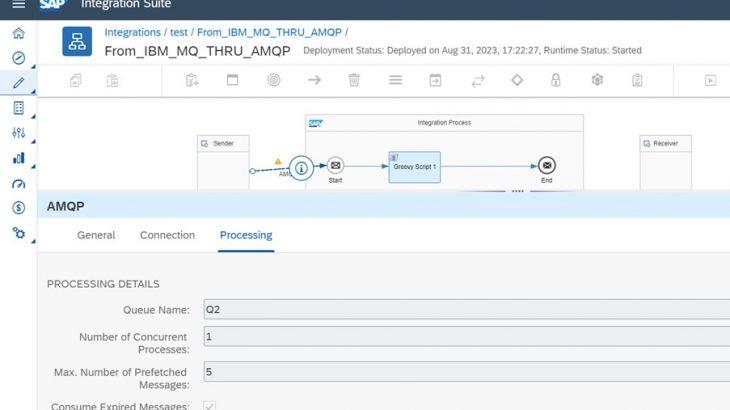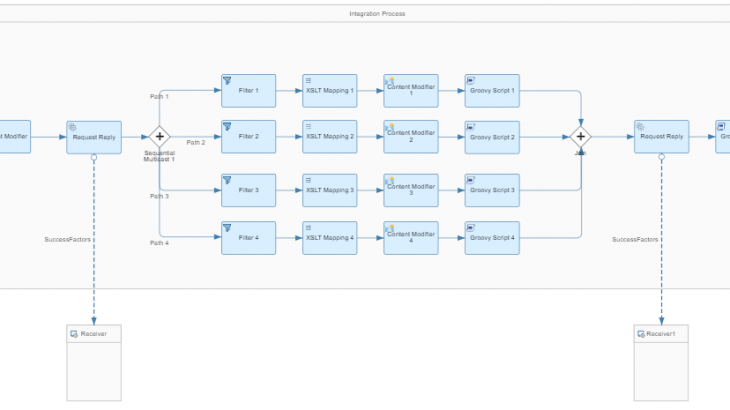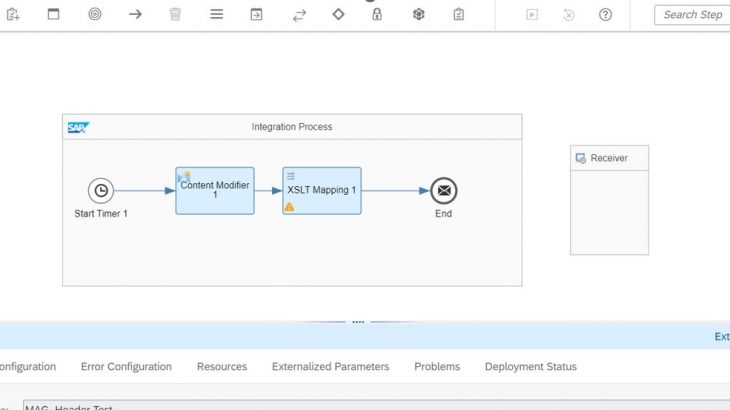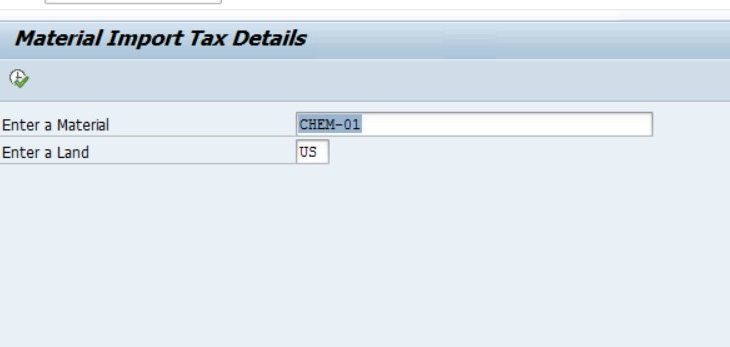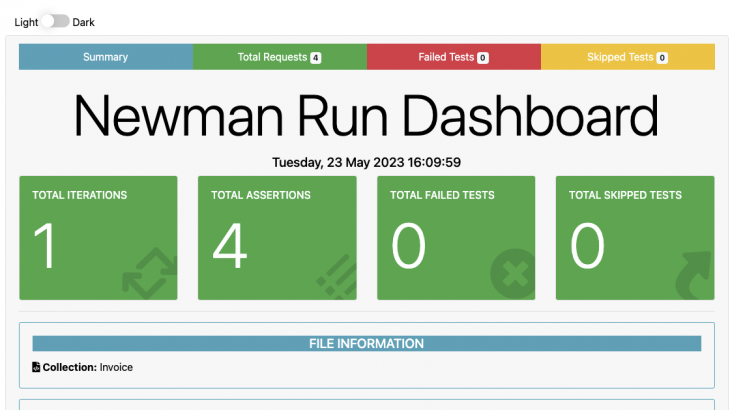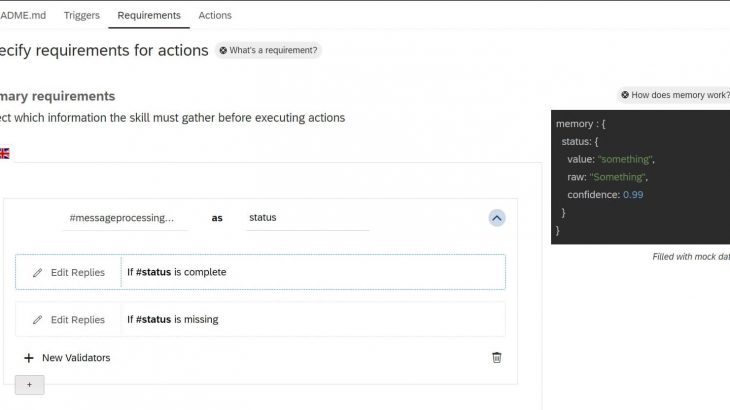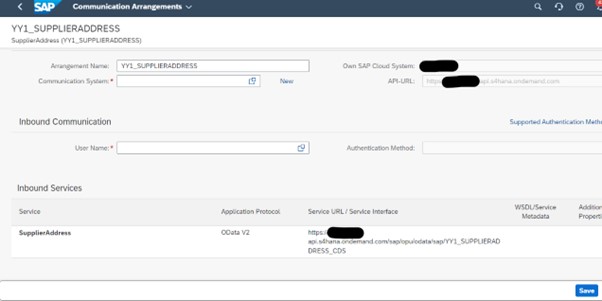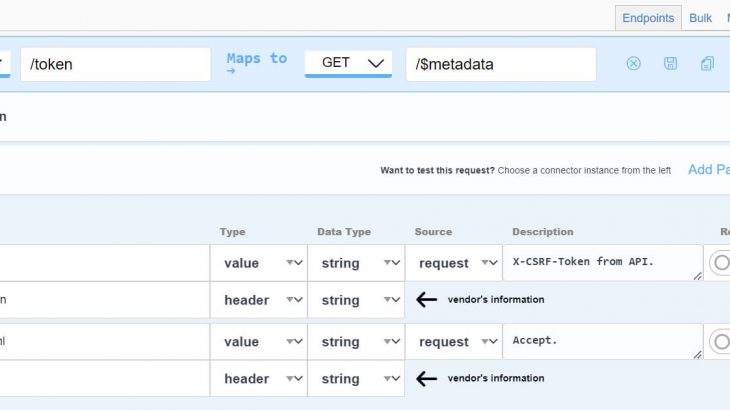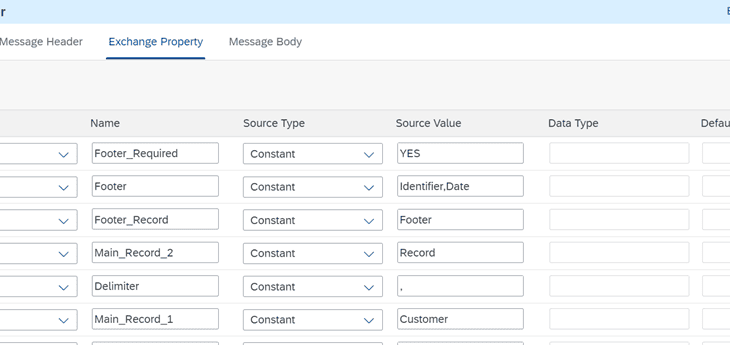
Introduction File-based integrations are a common use case in SAP Cloud Integration (CI), enabling the exchange of structured or unstructured data between systems using file formats such as CSV, XML, or flat files. Below are the Business Use Cases for File-Based Integrations in SAP CI, Handling CSV Files in SAP CI Using CSV to XML […]