What is a Business Transaction?
- Business Processes in SAP CRM:
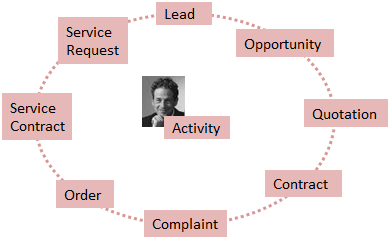
- For various processes of a company, business transaction provides business structure and the functions that can be used. Thus a business transaction in SAP CRM represents business interaction of your organization with various business partners
- It enables to use the same interface and processing concepts across the business processes
- It is possible to use various components of the business transactions repeatedly
- Within one transaction items can be entered from different business contexts
- Independent of the Business transaction type, the look and feel of different business transactions in SAP CRM is always similar
Structure of Transactions
- Any company specific business processes can be flexibly controlled and managed with the Business Transactions in SAP CRM.
- SPRO path -> Customer Relationship Management -> Transactions -> Basic Settings
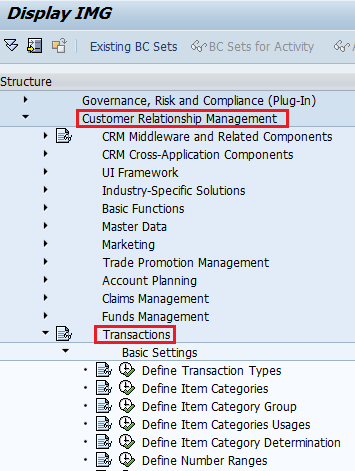
SPRO path for Business Transaction configuration
- A business transaction in SAP CRM consists of a leading business transaction category.
- Structure of CRM business transaction depends up on leading business transaction category.
- CRM business transaction consists of the header level and the item level (Fig. 2 & Fig. 3).
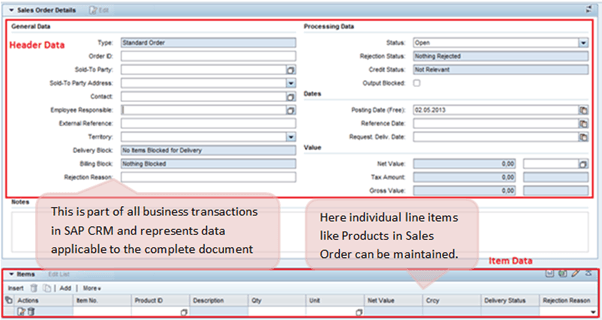
Header (General) and Item Data representation in a Business Transaction
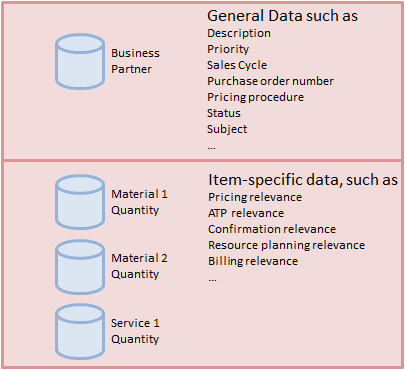
Header (General) and Item Data representation in a Business Transaction
Transaction Types Item Categories and Category Description
- Transaction Type structure:
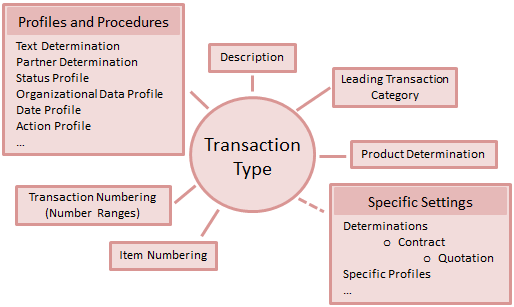
- A transaction type defines:
- attributes
- characteristics
- controlling attributes
- In SAP CRM business transaction processing is controlled by a transaction type
- The leading business transaction category in an transaction type controls:
- specific settings that can be applied on a lower level
- other business transactions categories to which it could be assigned
- detailed control of the transaction
- The properties and attributes of a business transaction item are specified by an item category.
- Item category controls how the item is processed.
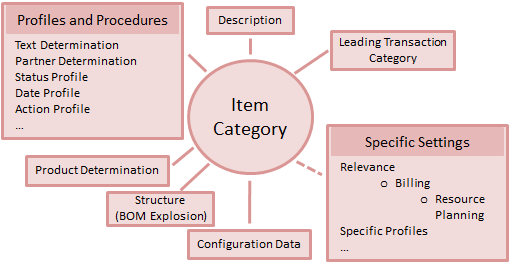
- First an item category needs to be assigned to an item object type that defines the business context in which an item category is used.
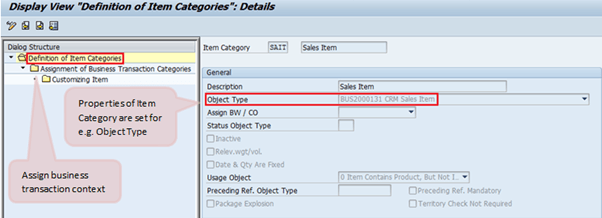
- Similar to transaction types, an item category can be assigned to one or more business transaction categories.
- Specific settings applied to item categories on a lower level depend upon the leading item category (object type).
- In SAP CRM, for processing business transactions, default item categories need to be defined per business transaction category, and item category group.
- Also, it is possible to define alternative item categories which can be entered manually for system default.
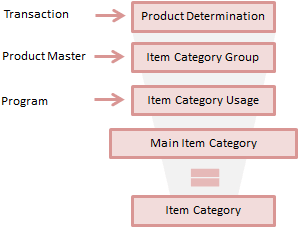
- Item Category determination depends upon:
- Transaction Type
- Item Category Group
- Item Category Usage
- Main Item Category
- Item Category Group is a field in the product master.
- Item Category Usage comes from the programming logic.
Copy Transaction or Follow up transaction
- A follow-up transaction represents the next business transaction in the current business process
- For example, from a released Sales Contract, Sales Orders can be created.
- Thus in this case, Sales Order is viewed as a follow-up document for the Sales Contract
- Also, a business transaction can be copied to create another transaction of same business transaction type
- For example, a sales order can be copied to create another sales order
- From an existing business transaction it is possible to create a copy or to create a follow up transaction.
- In case, a business transaction is copied:
- transaction type is same
- header and item data is copied
- transaction history is not updated
- no relation to the source transaction is maintained
- In case, a follow up transaction is created from a business transaction:
- it is possible to configure the transaction type for the follow-up transaction
- header data is copied
- you can select items
- transaction history is updated
- for this copy control setting should be maintained
- this flow can be seen in the Transaction History assignment block
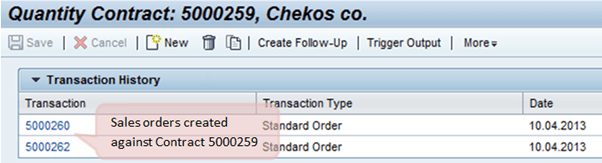
Transaction History assignment block of a business transaction[
- Following are the required settings in the copy control settings:
- Copy control for transaction types
- Copy control for item categories
- Settings for target transaction type are maintained
- Determination of the item category during the copy (optional)
- Implementation of CRM_COPY_BADI (optional)
- In SAP CRM BAdI definition CRM_COPY_BADI is provided for implementation to write your own data transfer routines.
- You can access the interlink-age between business transactions at header and item level through the transaction history data.
- SAP CRM also provides option Subsequent Referencing, where you can link an activity while it is being created to an existing activity.
- This will make the new transaction a follow up to the existing one (Fig. 4).
Basic Functions in Business Transactions
- Basic functions in Business Transactions:
- Text Determination
- Date Management
- Status Management
- Incompleteness Check
- Partner Processing
- Action Processing
- Pricing
- For each business transaction in SAP CRM it is possible to maintain different notes.
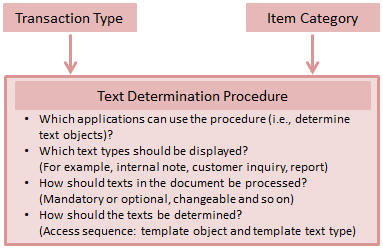
- As per the requirement, it is possible to combine a number of text types in the text determination procedure.
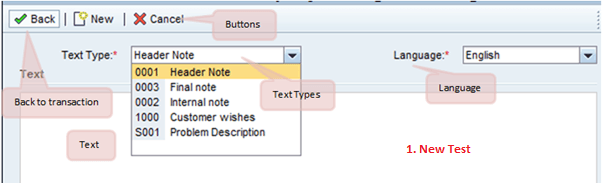
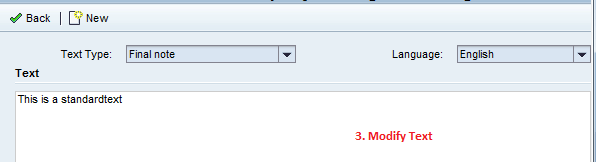
- Text determination procedures are used in the business transactions for different relevant texts in the transaction.
- CRM Web UI provides assignment blocks to
- Create a new text with a particular text type.
- Display the text in the business transaction
- Modify the particular text
- With date management it is possible to process the dates that are relevant for the business transaction.
- It consists of:
- Date type
- Date rule
- Duration
- Date Profile
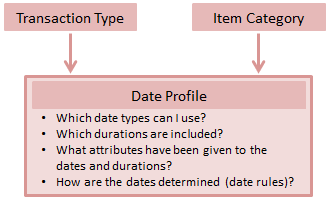
- This date management system also supports conversion of saved dates to user time zones and considering the factory calendar in business transaction.
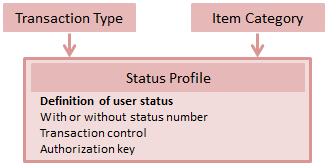
- Dates in a business transaction can be entered manually or can be calculated by the system using the date rules.
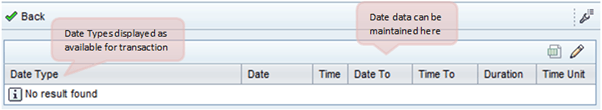
- Dates in a business transaction can be entered manually or can be calculated by the system using the date rules.
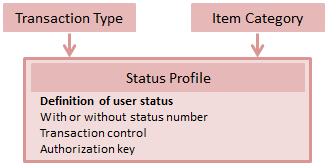
- Status management Allows maintaining user statuses in a status profile for business transactions.
- It consists of status profile which is assigned to a business transaction.
- If status profile is not assigned to business transactions type/item categories, system statuses are displayed in the application.
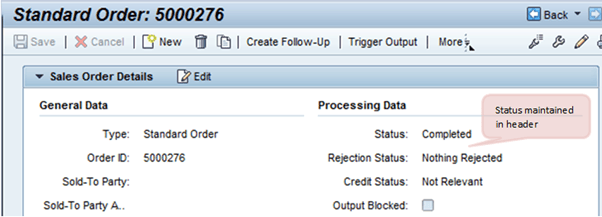
- Following can be defined in a status profile:
- Activation sequence of user statuses
- An initial status/start status
- Set transaction status connected with user status
Activity Management
- Activity management is an example of the business transactions in the SAP CRM.
- An activity represents an activity performed by an employee in the organization
- It also covers the scenario where there is an interaction of the employee with a particular business partner involved in the business transaction
- Activities can be linked as follow-up documents to various business transactions like Sales Order, Service Order, etc., provided as part of difference CRM modules like Sales, Marketing and Services
- Technically –
- Information about interaction with the business partner on a particular date is contained by a Business Activity
- Information about activities that one or more employee has to complete by a particular date is contained by a Task
- SAP CRM provides different type of activities to cover different channels of communication with the business partners involved in the business transactions
- Types of activity:
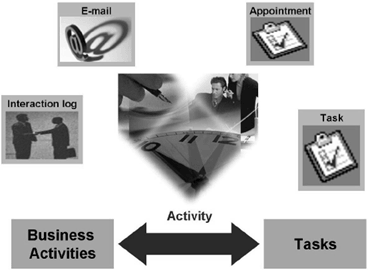
- Similar to the other business transaction types, activities contains data related to the processing of the involved business process for example the interaction with a business partner involved in the business transaction
- Structure of activities:
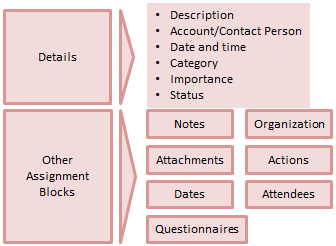
Rating: 0 / 5 (0 votes)









