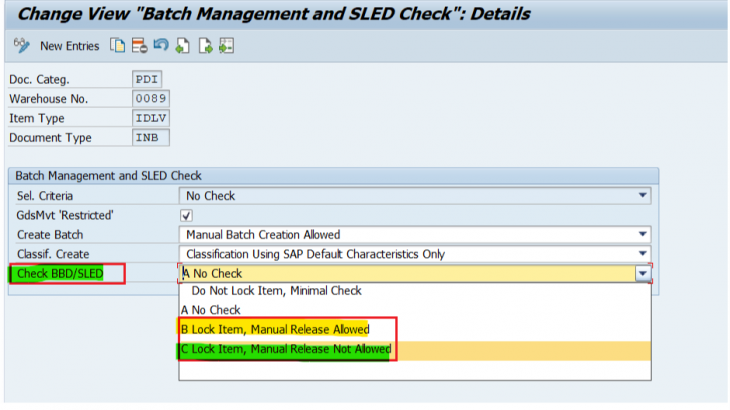Sometime it is required to conduct batch determination and calculate SLED dynamically. The dynamic SLED calculation conducted during batch determination in ERP or in EWM gives a leverage to customer to pick batches with remaining shelf life in percentage or with Remaining shelf life in days.
Business don’t want to predefine a certain date as a selection criterion in the strategy record but need a functionality to make a dynamic SLED calculation on the basis of data taken from the sales order or the delivery,and a value which is predefined in the selection criteria (the remaining life as a percentage of the total shelf life.
Imagine a below case.
- A batch managed milk product when shipped from Canada to Brazil, EWM system should pick only those batches whose remaining shelf life(RSL)>=40%
- The same product when shipped to a customer in India, EWM system should be able to pick those batches which satisfy the RSL>=70%
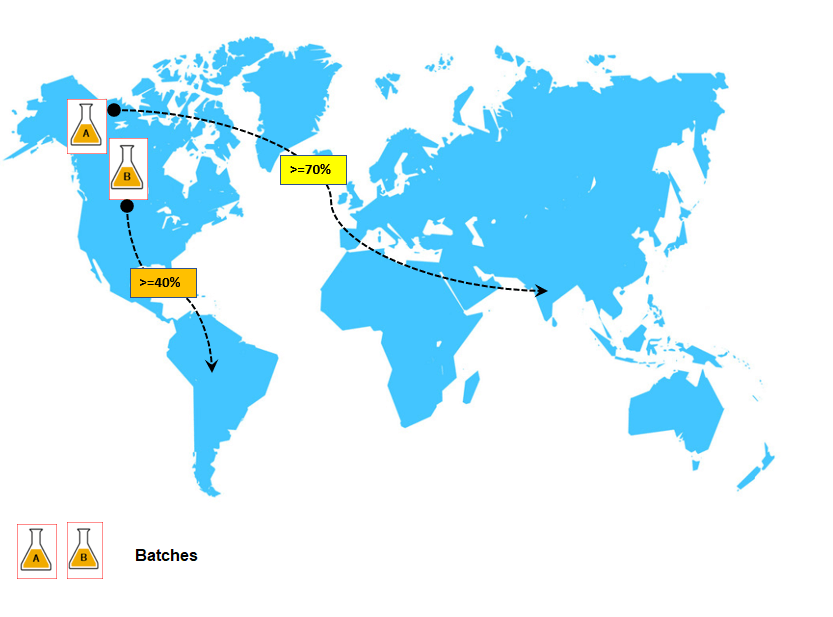
So, the equation of Shelf life expiration date.
Shelf life expiration date = Delivery date + (Remaining shelf life in % * total shelf life / 100)
Hence, EWM delivery document should be capable enough to pick batches fulfilling the above equation.
Physics behind the Dynamic Batch determination
To carry out the above calculation, an object dependency needs to be created and same needs to be linked to the characteristics which is the influencing value. Here the influencing value is LOBM_RLZ_PROZ.
SAP has given a standard characteristics LOBM_RLZ_PROZ.
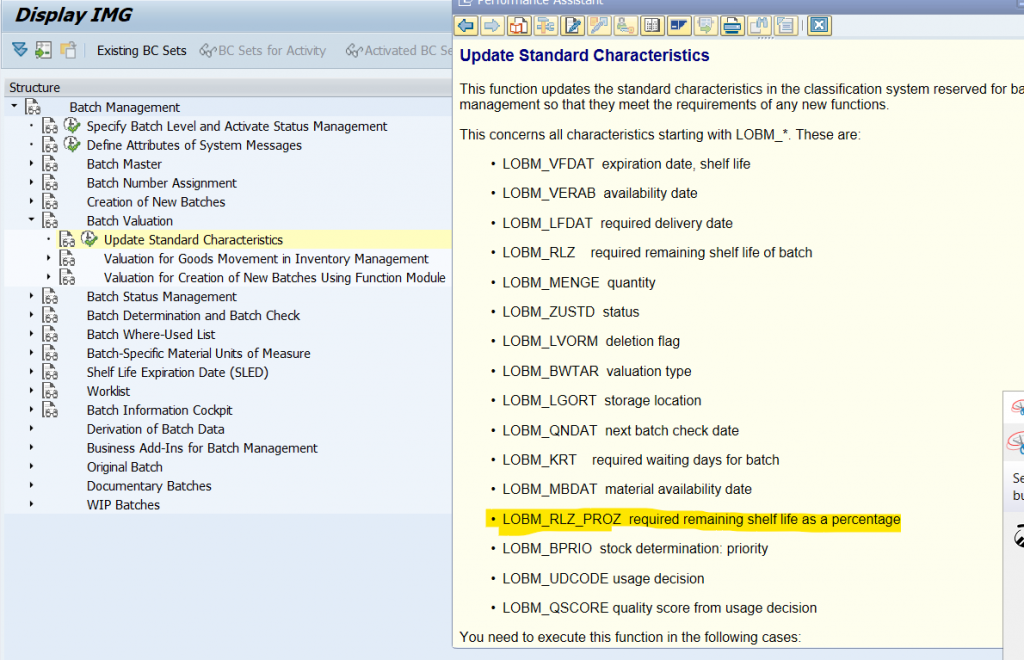
LOBM_RLZ_PROZ is linked to an Object dependency to infer values from characteristics using below code.
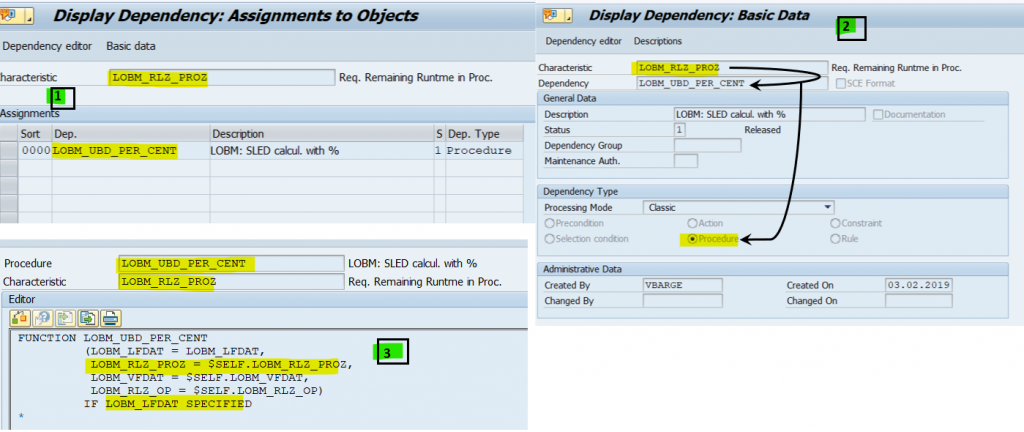
Note: In S/4HANA object dependencies,use the dependency type ‘Procedure‘ instead of ‘Action’. The dependency type ‘Action’ is not supported in S/4HANA.
- Selection class: Take LOBM_RLZ_PROZ, LOBM_VFDAT and LOBM_LFDATE only
- Batch class: LOBM_VFDAT
- Create Condition record for 2 customers and assign the selection class.
Create 2 Sales order with delivery date for 2 customers as below.
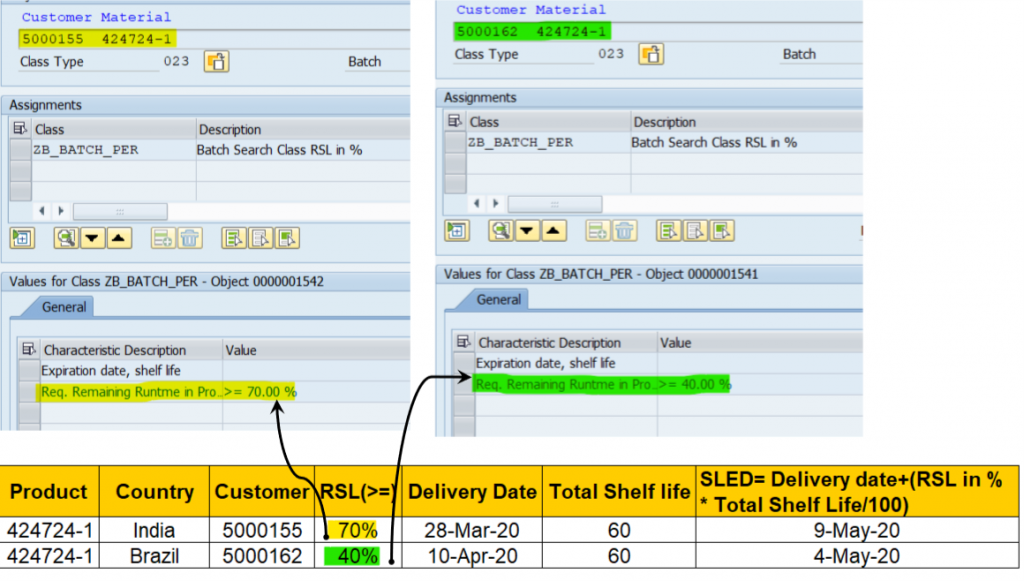
- For customer in India, EWM should pick only those whose RSL>=70% and should have dynamic SLED of 9th may
- For Customer in Brazil, EWM should pick batches whose RSL>=40% having dynamic SLED of 4th may.
Delivery in ERP.
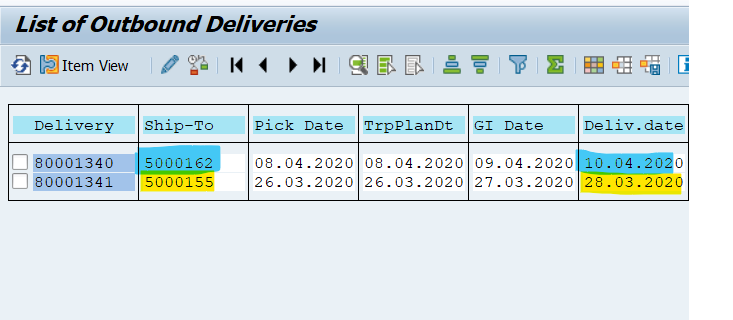
Batch Selection criteria in EWM:
Check the warehouse request against the ERP delivery in EWM. EWM system has successfully carried the dynamic SLED calculation using object dependency of variant configuration.
Shelf life expiration date = Delivery date + (Remaining shelf life in % * total shelf life / 100)
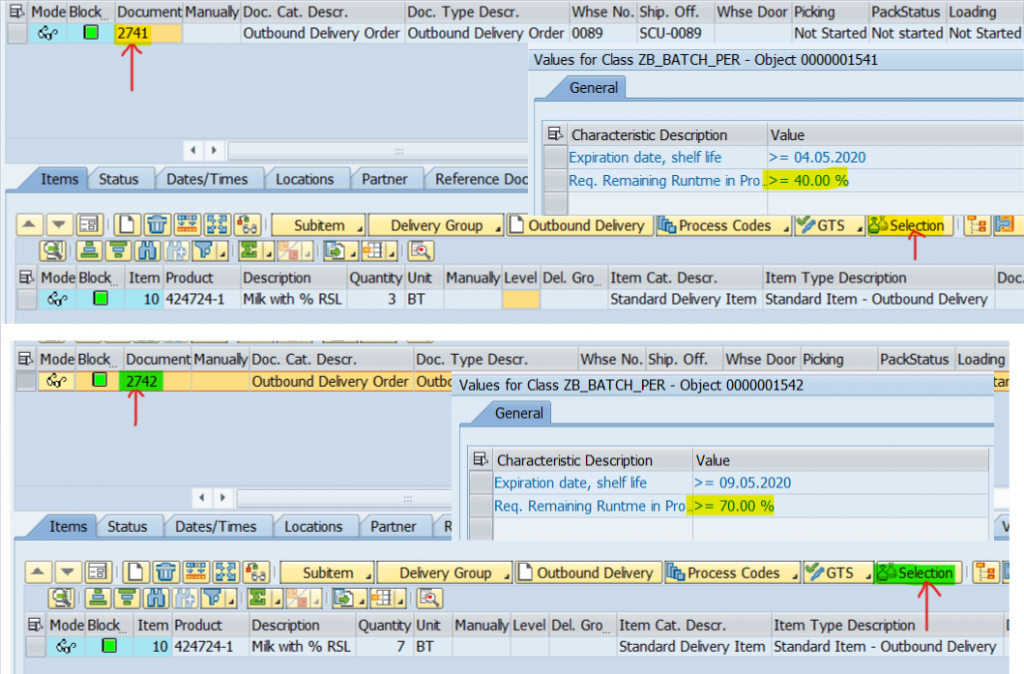
Batch picked against the correct dynamic SLED.
- For RSL>=40%, Customer based in brazil, EWM picks only those batches whose SLED >=04.05.2020
- For RSL>=70%, Customer based in India, EWM picked only 2 batches which satisfied the condition of dynamic SLED equation.
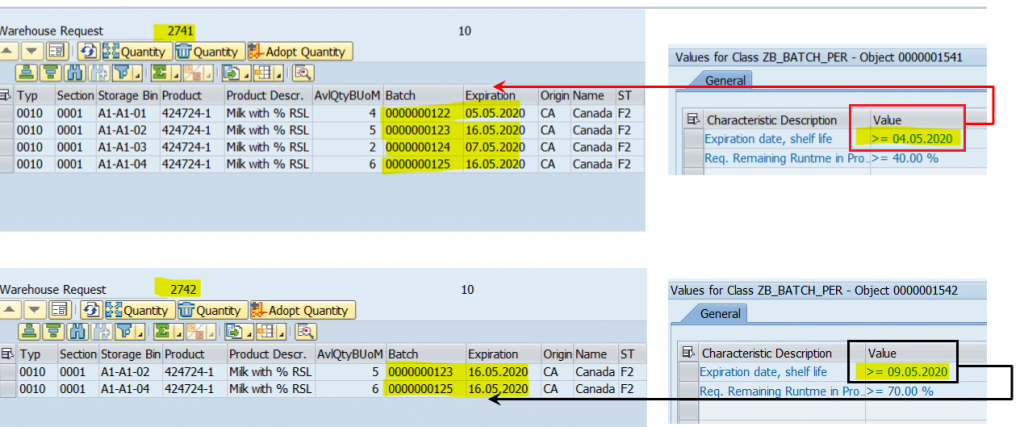
Monitor stock:
- One batch is not picked because it didnt satisfy the any SLED equation.
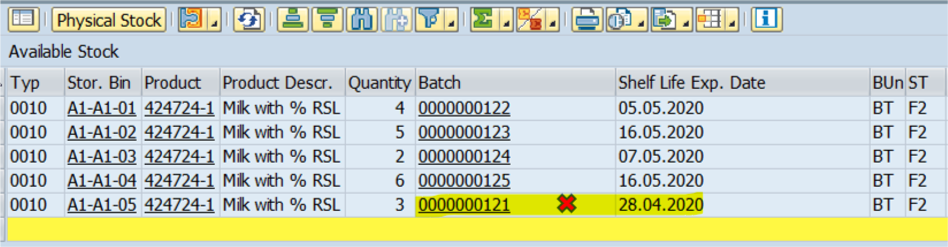
This dynamic SLED calculation is extremely powerful as it enhances EWM capability to validate SLED/BBD in Outbound process.
SAP EWM even allows to pick expired batches from Storage bin, there is no check or configuration in Standard which allows to forbid this action. Though, in Inbound process, SAP EWM has the capability to check SLED/BBD, but outbound process has no such functionality.
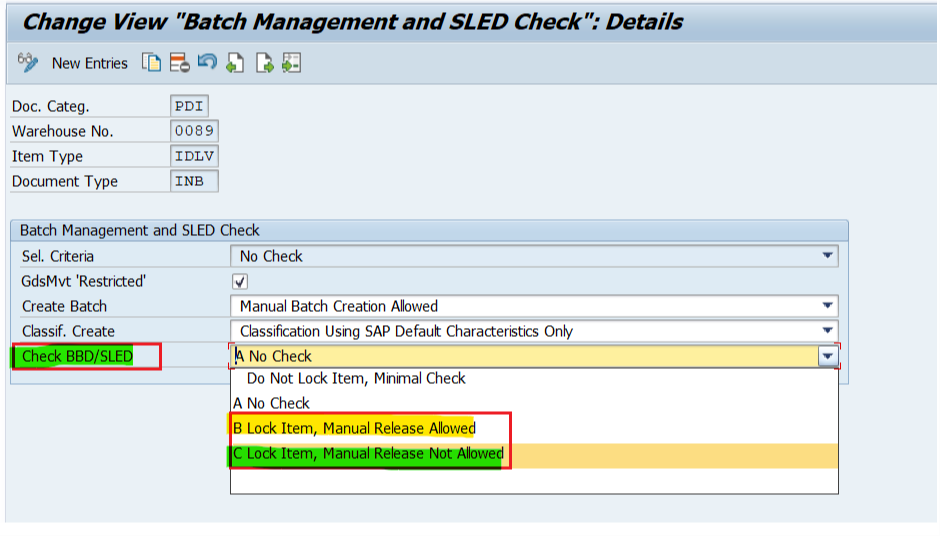
Outbound process:
For outbound process, there is no validation process for BBD/SLED and EWM can even pick expired batches. The configuration to validate SLED/BBD is missing for outbound document category PDO and item type ODLV.
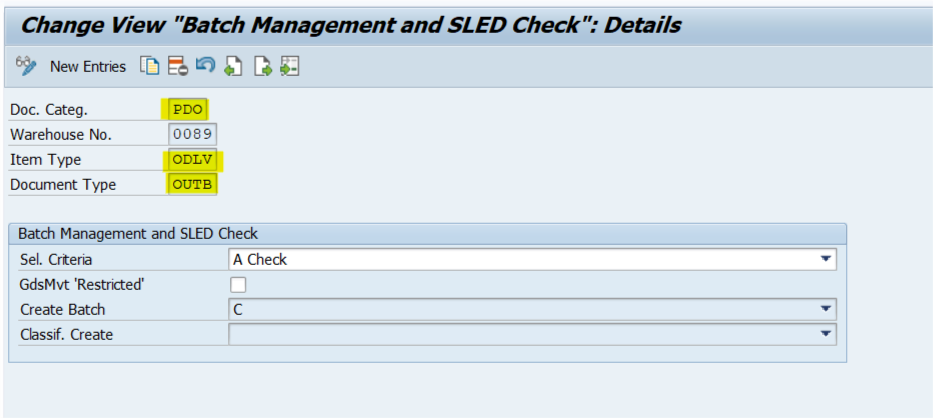
Note: If you take total SLED in months, then there will be rounding values as Functional module use be below code . Months is constant as 30. So, for better calculation take SLED in Year.
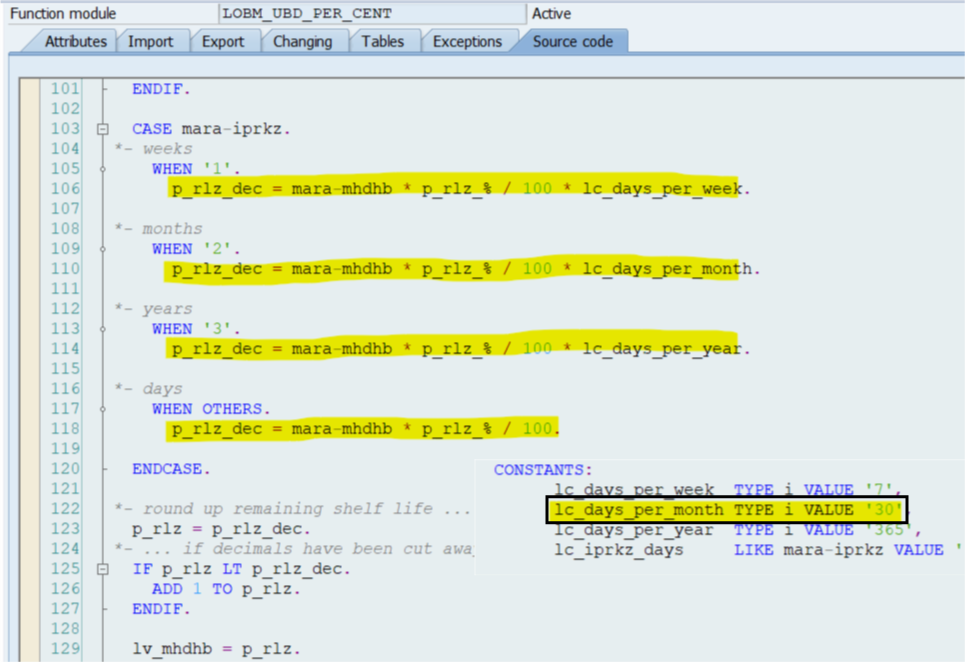
Batch status management (LOBM_ZUSTD) can be used to change the expired batches from ” Unrestricted to Restricted” and enforce configuration in EWM to disallow creation of warehouse task with restricted use batch. However, this is again a manual operation to change batch status.
There is one program /SCWM/R_STOCK_TYPE_CHANGE which can be scheduled in background to move the expired batches to block stock types. But, the dynamic batch determination using selection criteria like LOBM_RLZ and LORB_RLZ_PROZ is much much powerful than above.