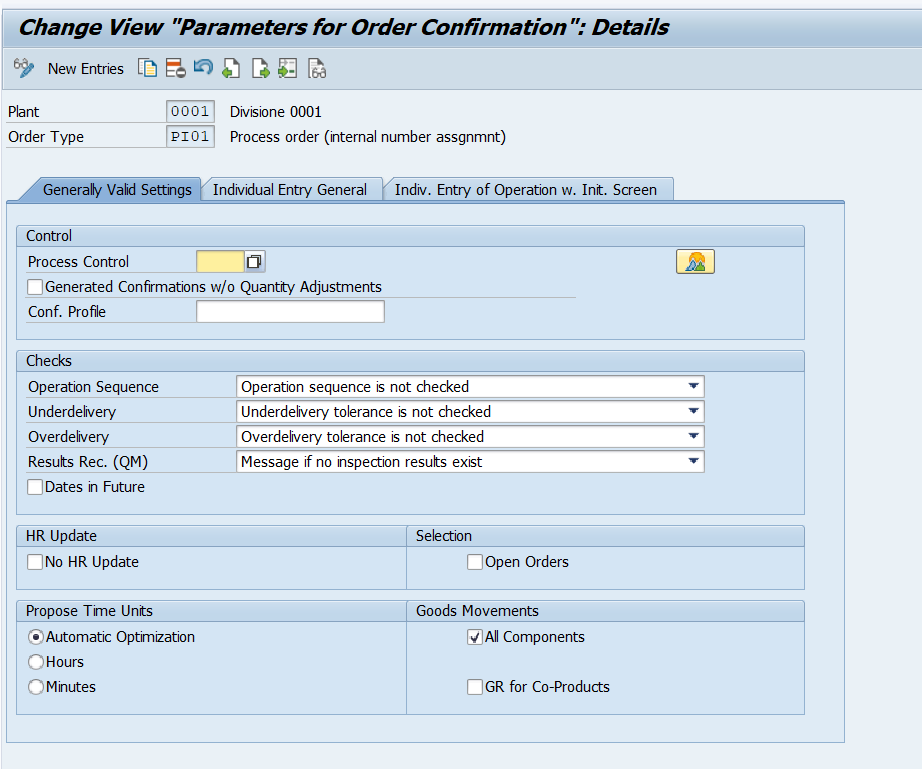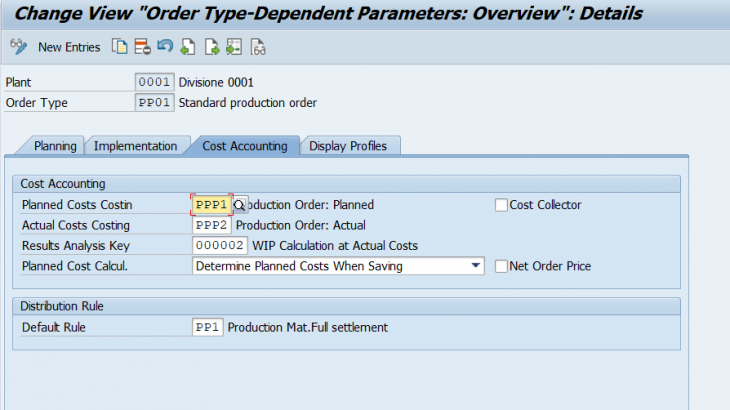Purpose: Purpose of this blogpost for understanding about baseline SAP PP Configuration steps of S4Hana, this blog consists of a comprehensive configuration screenshots of Production Planning, based on SAP S4Hana.
Use: Baseline SAP PP configuration to execute manufacturing transactions for business run without any hassle. The configuration steps have mappings to corresponding menu path to where the configuration has been done in the IMG (Implementation Guide).
Steps:
- Define Material Types Allowed for BOM Header: Define the material types in conjunction with BOM usages that are allowed for the BOM header material. You make these settings; you can make a generic entry in the fields for the BOM usage and the material type.
Path: SAP Customizing Implementation Guide > Production > Basic Data > Bill of Material > General Data > Define Material Types Allowed for BOM Header
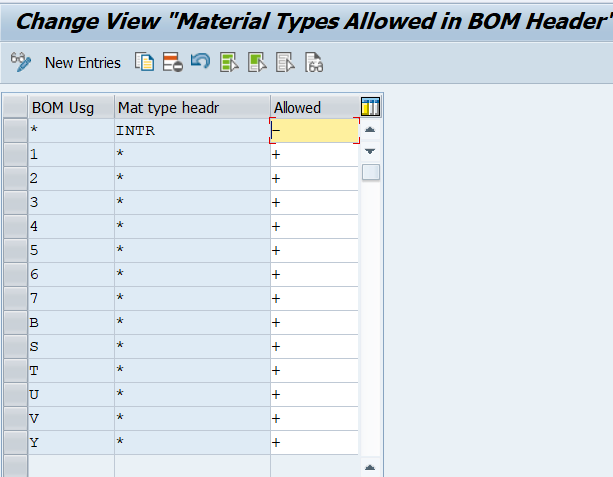
- Define Allowed Material Types for BOM Items: Define the material types in conjunction with BOM usages that are allowed for the BOM items. You can make a generic entry in the fields “BOM usg”, “Mat type headr”, and “Mtype BOM item”.
Path: SAP Customizing Implementation Guide > Production > Basic Data > Bill of Material > Item Data > Define Allowed Material Types for BOM Items
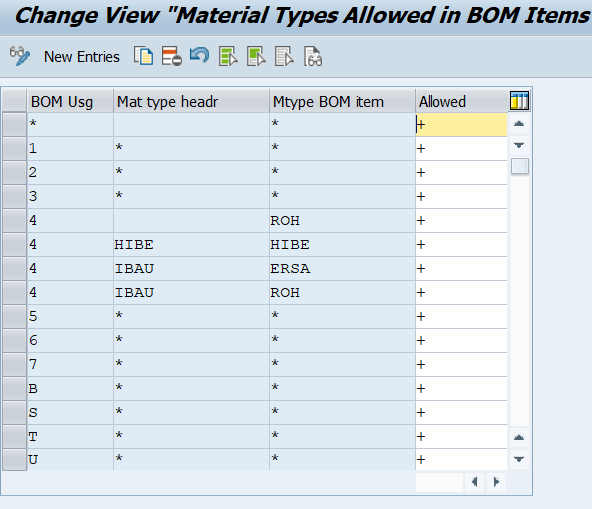
- Person Responsible for Work Center: Person responsible in work center is a person who will maintain (Create, Change work center) in SAP based upon the changes happening on the Shop floor.
Path: SAP Customizing Implementation Guide > Production > Basic Data > Master Data > Work Center > General Data > Determine Person Responsible
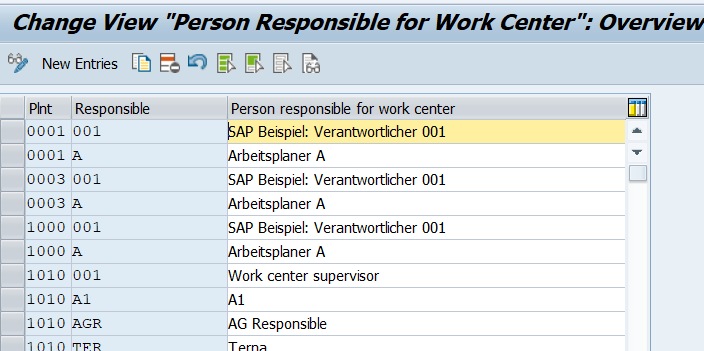
- Parameters: Define parameters, which you then assign to the standard value keys. You can assign any meaning to these standard values. Please keep in mind that the meaning of the fields is specified by the key words.
Path: SAP Customizing Implementation Guide > Production > Basic Data > Master Data > Work Center > General Data > Standard Value > Define Parameters
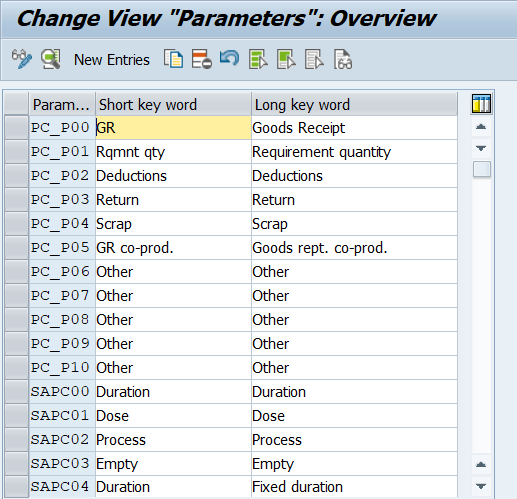
- Standard Value Keys: The standard value key determines the meaning of the six standard values in the operation. The SAP System assigns a parameter ID to the standard values of the operation and the work in network activities.
Path: SAP Customizing Implementation Guide > Production > Basic Data > Master Data > Work Center > General Data > Standard Value > Define Standard Value Key
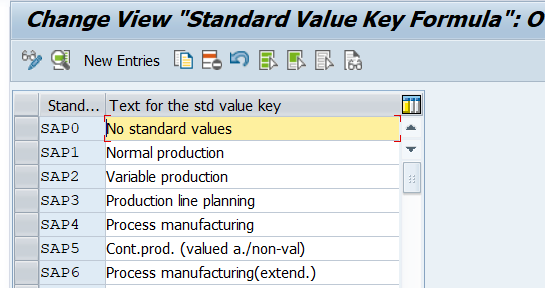
- Define control key: The Control Key you can define Business functions to be carried out with operation.
Path: SAP Customizing Implementation Guide > Production > Basic Data > Master Data > Work Center > General Data > Standard Value > Define Standard Value Key
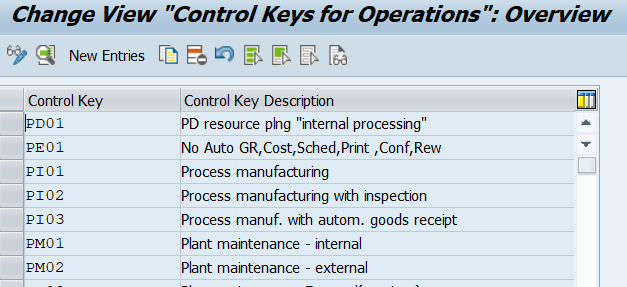
- Define Formulas for Work Centers: Create the formulas for work centers that you want to use, for example, for scheduling or costing.
Path: SAP Customizing Implementation Guide > Production > Basic Data > Master Data > Work Center > Capacity Planning> Work Center Formulas> Define formula parameters for work centers
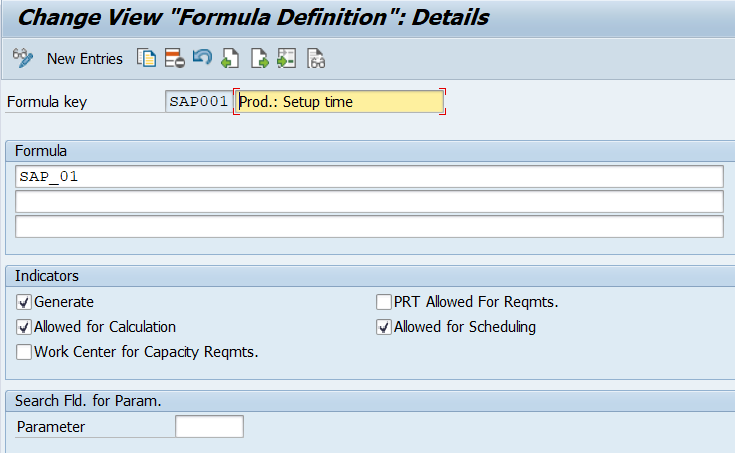
- MRP Type: MRP type determines whether and how the material is planned. This is maintained for each material at plant level.
Path: SAP Customizing Implementation Guide > Production > Material Requirements Planning> Master Data > Check MRP Types
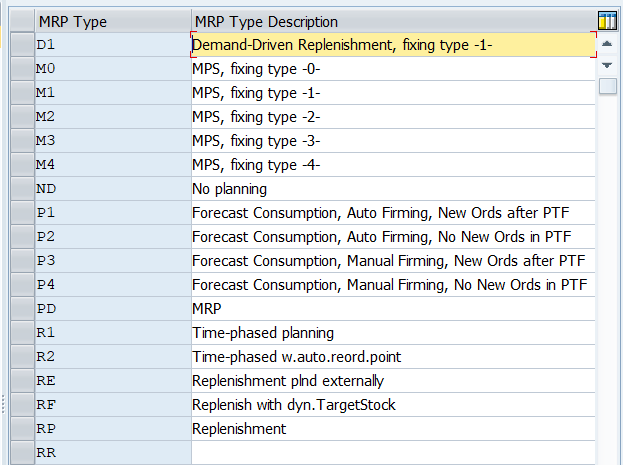
- MRP Controller: In this step, we define a number that is assigned to the MRP controller. The MRP controller is a person or a group of persons responsible for monitoring material availability. We can use the number entered here, for example, to select the planning results per MRP controller. Every material that is relevant to the planning run must be assigned an MRP controller number in the material master record.
Path: SAP Customizing Implementation Guide > Production > Material Requirements Planning> Master Data > Define MRP Controllers
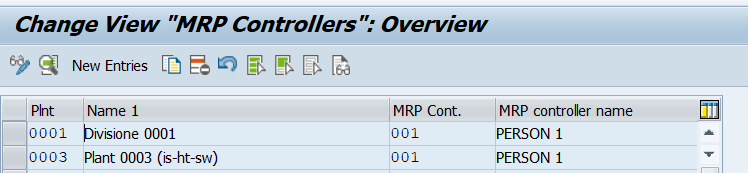
- MRP Groups: MRP groups are used when the plant division for planning is not enough for the division of the different materials MRP requirements. You assign different groups according to the requirements to run MRP (different Settings). These settings will be taken in account when you run MRP for single item or total planning.
Path: SAP Customizing Implementation Guide > Material Management > Consumption-Based Planning > MRP Groups > Carry Out Overall Maintenance of MRP Groups
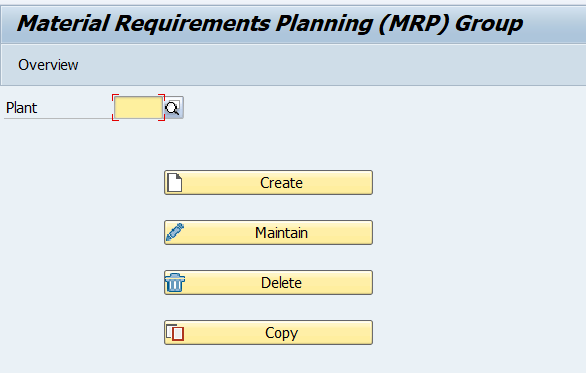
- Lot Size Procedure: The system uses lot-sizing procedure within materials planning to calculate the quantity to be procured or produced.
Path: SAP Customizing Implementation Guide > Production>Material Requirement Planning> Planning> Lot-Size Calculation> Check Lot Sizing Procedure
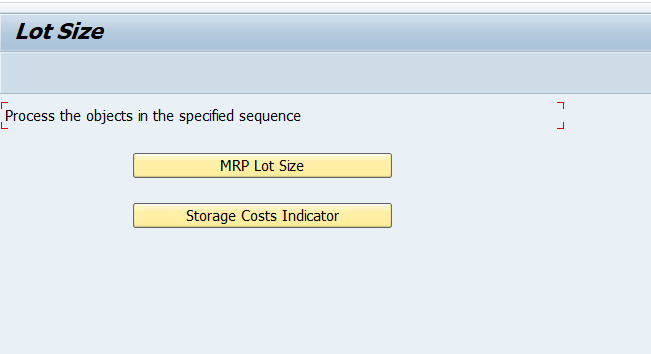
- Scheduling Margin Key: The system uses this key to determine the floats required for scheduling an order. The key is maintained for the material at plant level.
Path: SAP Customizing Implementation Guide > Production> Material Requirement Planning> Planning> Scheduling and Capacity Parameters> Define Floats (Schedule Margin Key)
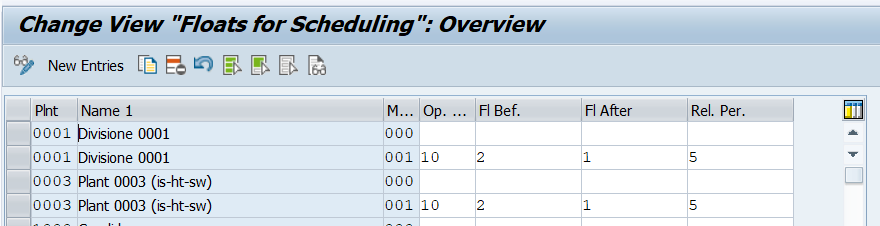
- Order Types: The order type relates to the production orders that are created.
Path: SAP Customizing Implementation Guide > Production>Shop Floor Control> Master Data> Order> Define Order types
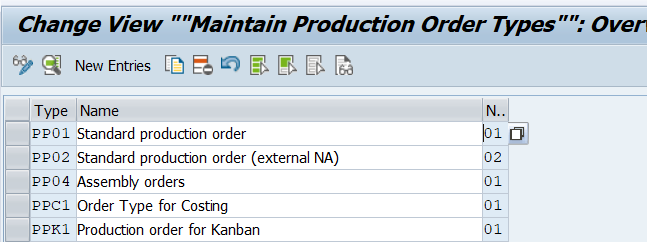
- Order-Type-Dependent Parameters: Parameters that are valid for each order type and plant. Here, you define the data that influences master data selection or order master data maintenance like BOM and Routing selection, documents of goods movements, costing variants and RA keys.
Path: SAP Customizing Implementation Guide > Production>Shop Floor Control> Master Data> Order> Define Order-Type-Dependent Parameters
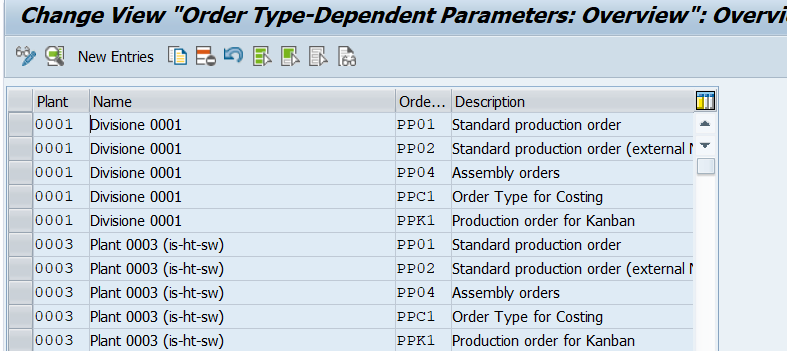
Planning Tab:
Production versions:
This setting allows you to decide whether the production versions should be selected manually in the order or it should be selected automatically depending upon the validity dates or the lot sizes.
Selection ID:
The selection ID mentioned here allows the system to prioritize the selection of Routing/Recipe types for the order. Routing/Recipe selection is configured for automatic selection of Routings/Recipe in the orders.
Task List type:
You can also select the task list type that you mandatorily want to be selected in the order.
Alternative Sequences Can be Transferred:
If you select this indicator, it is possible to transfer the Alternative sequences available in the task list, to the order. This indicator works together with the possibility of sequence exchanges.
Routing Selection:
This setting governs the selection method of Routings in the Order and not the selection of routing types in the order.
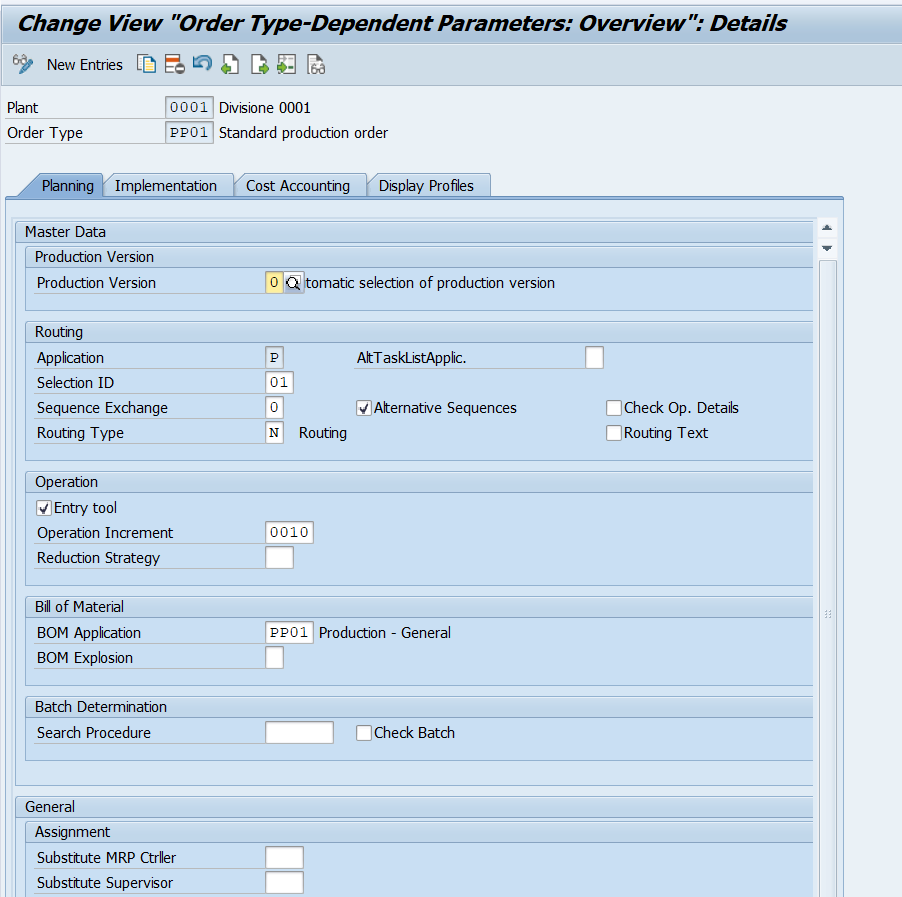
Implementation Tab:
The Second View stresses more on passing information of the order to the database information systems. It is not harmful is you just tick mark on the indicators.
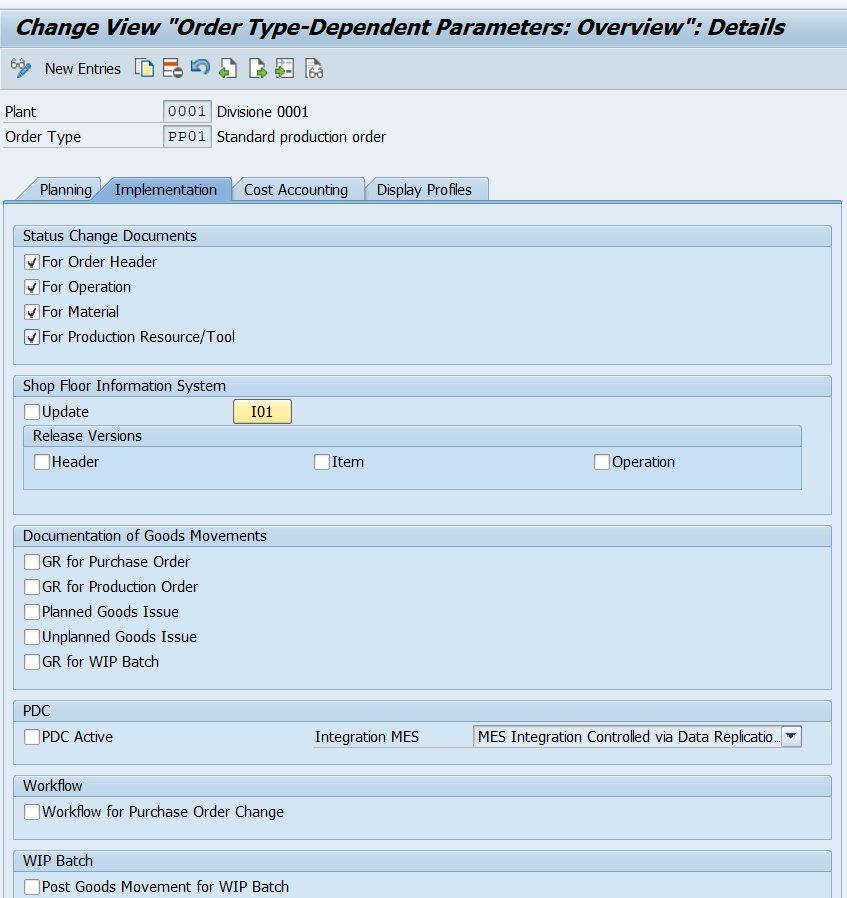
Costing Tab:
Configured by the SAP CO consultants and it deals with the SAP controlling aspects related to costing of the order and the maintaining the cost sheets.
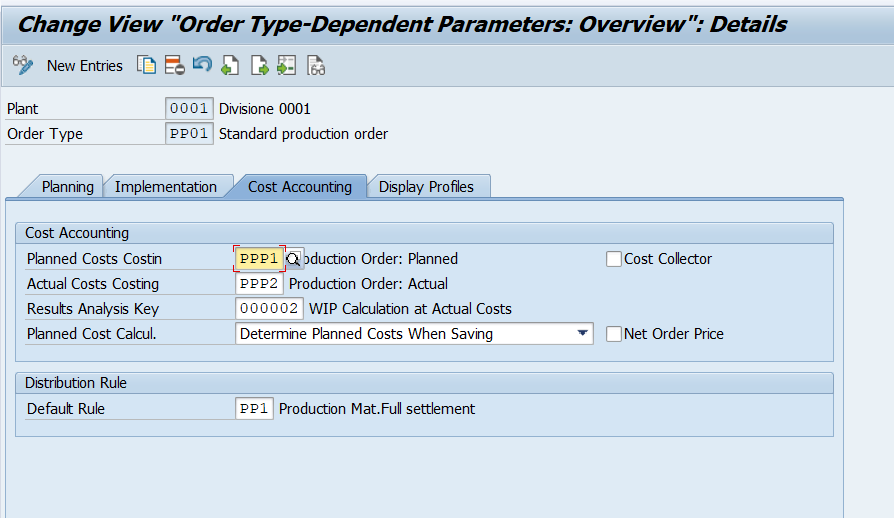
Display Profile Tab:
The final tab is the Display Profile tab that wants you to enter the reporting profiles for collective orders and missing part list. You can as well keep the standard profiles here.
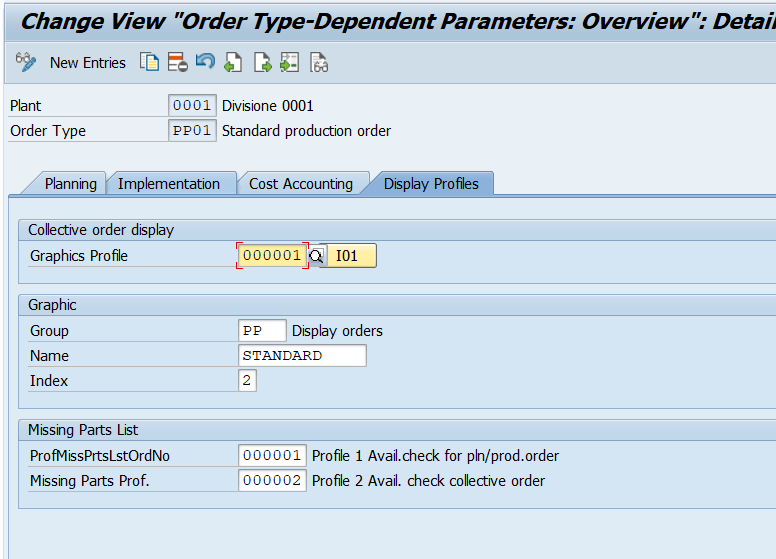
- Production Scheduling Profile: In a production scheduling profile, we can specify that in a production order particular business transaction are carried out in parallel
Path: SAP Customizing Implementation Guide > Production>Shop Floor Control> Master Data> Define Production Scheduling Profile
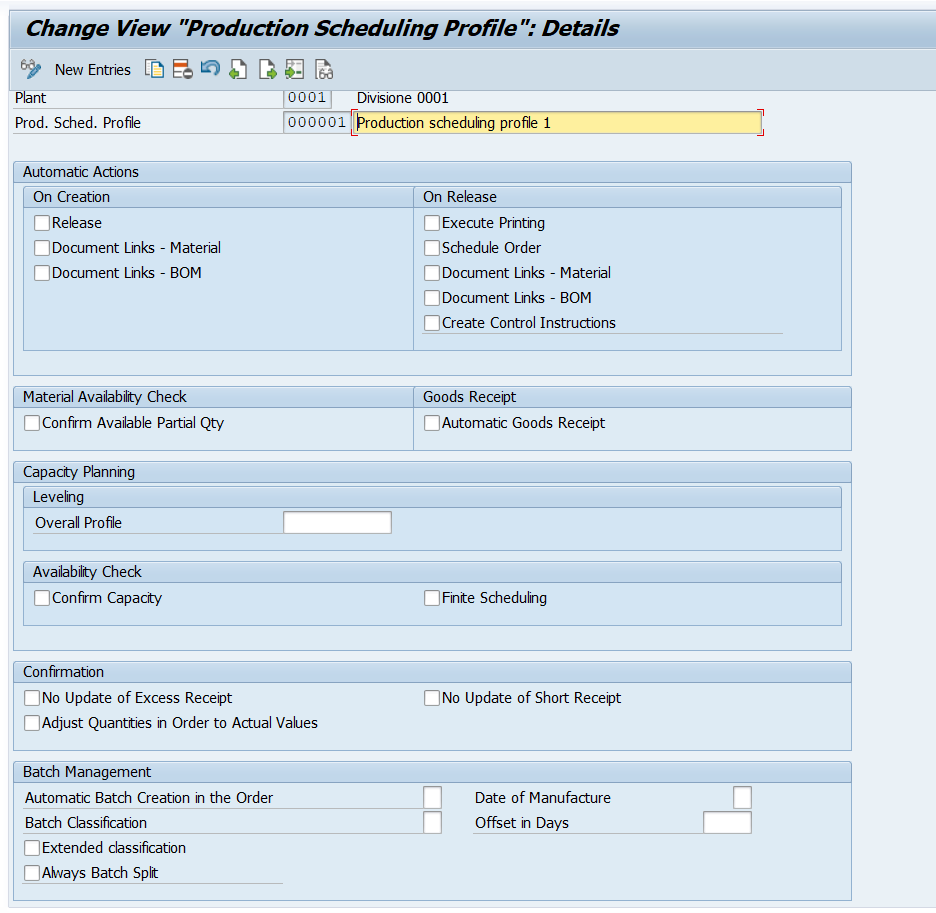
- Production Supervisor: Define the production supervisors for your plants. By assigning production supervisors to materials within the application, you can define responsibilities for a material within production activity control.
Path: SAP Customizing Implementation Guide > Production>Shop Floor Control> Master Data> Define Production Scheduling Profile
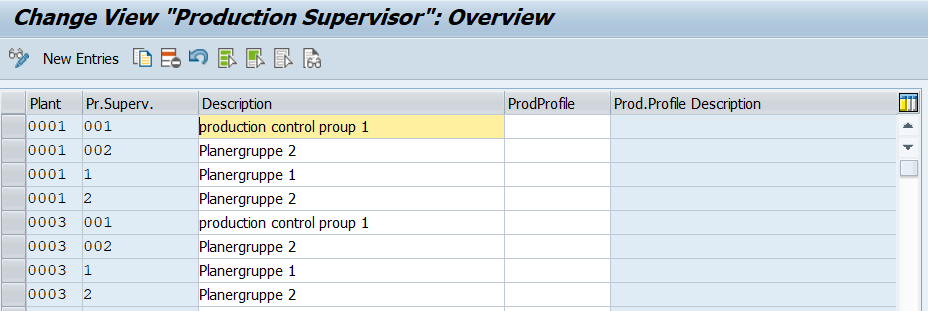
- Order Type Confirmation Parameters: In this step, we define the confirmation parameters for each plant and order type. Using checks, you can define
- what happens when the sequence of operations is not adhered during confirmation
- what happens when you want to confirm a larger quantity than was confirmed for the preceding operation
- We can choose between a termination message, an error message, a warning message, and an information message.
- whether we want the total confirmed quantity of an operation checked for under delivery or over delivery tolerance in the order header
- What effect a QM result recording has on the confirmation.
- whether dates (for example, posting date, end of lead time, etc) should also be displayed with a date that is further in the future than the time of creation
- what happens when the sequence of operations is not adhered during confirmation
Path: SAP Customizing Implementation Guide > Production>Shop Floor Control> Operations> Confirmation > Define Confirmation Parameters