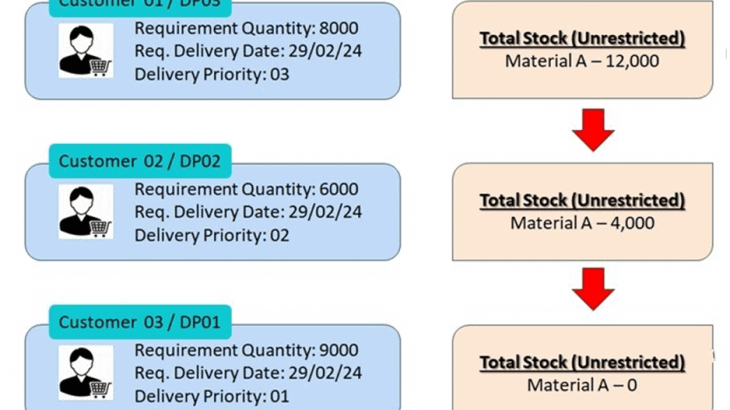Backorder Processing (BOP) involves the bulk handling of orders in batch mode, wherein adjustments to order confirmations are made to align with business priorities and respond to shifts in the demand/supply dynamics within your order fulfillment process.
In the context of aATP BOP, a novel notion of requirement classification is introduced, enabling the confirmation of orders based on predefined criteria. This system comprises five classifications (win, gain, redistribute, fill, and lose), each equipped with a distinct rule governing the prioritization of order confirmations. For instance, the winner and the gainer hold the utmost priorities and retain their confirmed quantities without any reduction, while the loser consistently forfeits all confirmed quantities to any other classification.
Let’s go through the each BOP segment to get a thorough understanding.
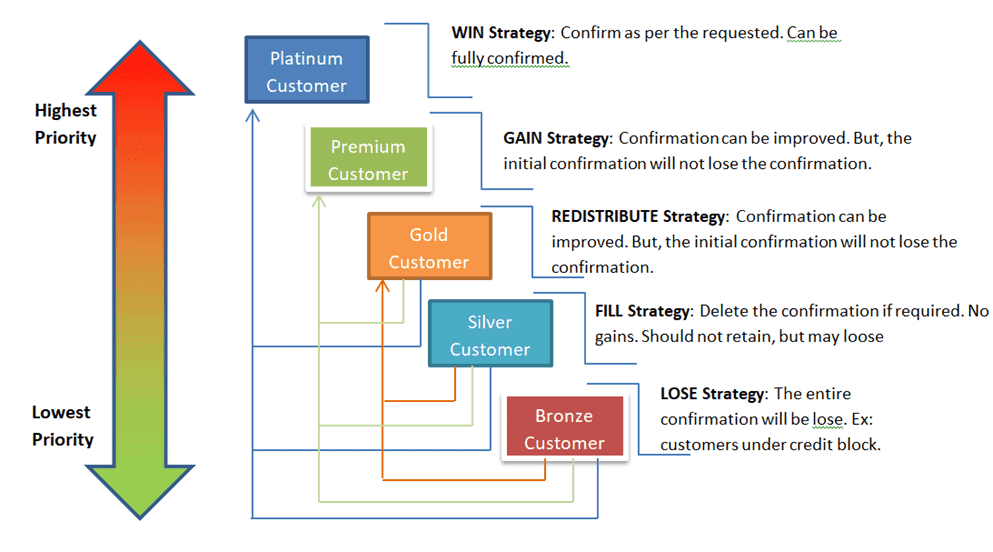
Different BOP segments and behavior
Example Scenario:
Assumption: The “Scope of check” only considers the on hand stock. Not future stocks.
Organization ABC is receiving some purchase order from different customers and they raise sales orders in the below sequence.
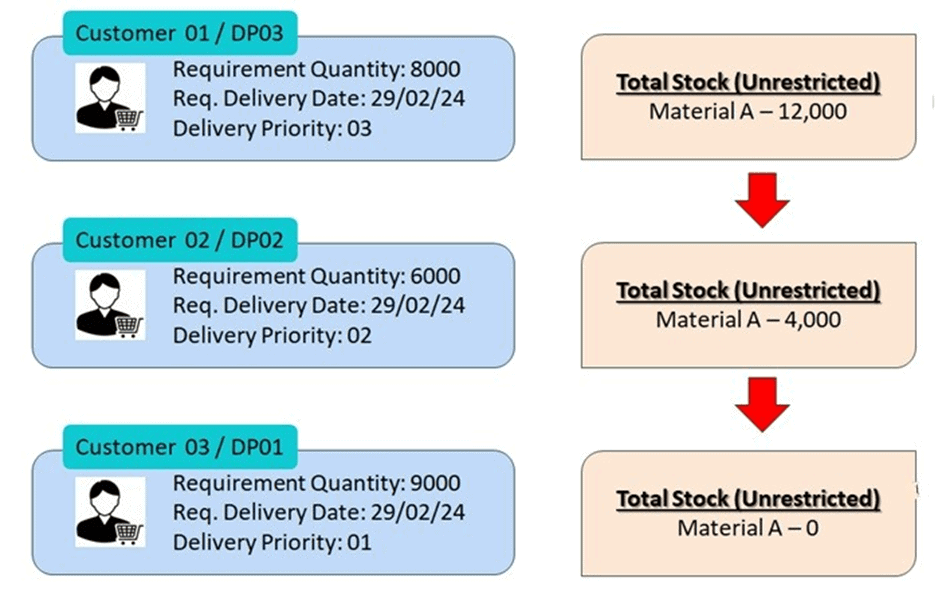
Sales Order creation sequence in the model scenario
In accordance with the aforementioned illustration, organization ABC is generating multiple sales orders for its clientele. The first order pertains to a customer with a delivery priority of 3, who is not classified as one of the premier clients of organization ABC.
The second order is attributed to a customer of neutral standing, characterized as a regular and recurrent purchaser. At the point of initiating the sales order, the available on-hand stock is documented at 4000 pieces, considering that 8000 pieces have already been confirmed for the preceding order out of the total inventory of 12000 pieces. Additionally, the complete requisition cannot be confirmed due to the specified quantity for order 2 amounting to 6000 pieces.
Concluding the sequence, the third sales order is allocated to a premium customer. Upon commencement of the sales order, the on-hand stock will be depleted to zero. This is where the back-order processing functionality within aATP comes into play. Subsequently, an examination of how BOP navigates and manages the aforementioned situation shall be conducted.
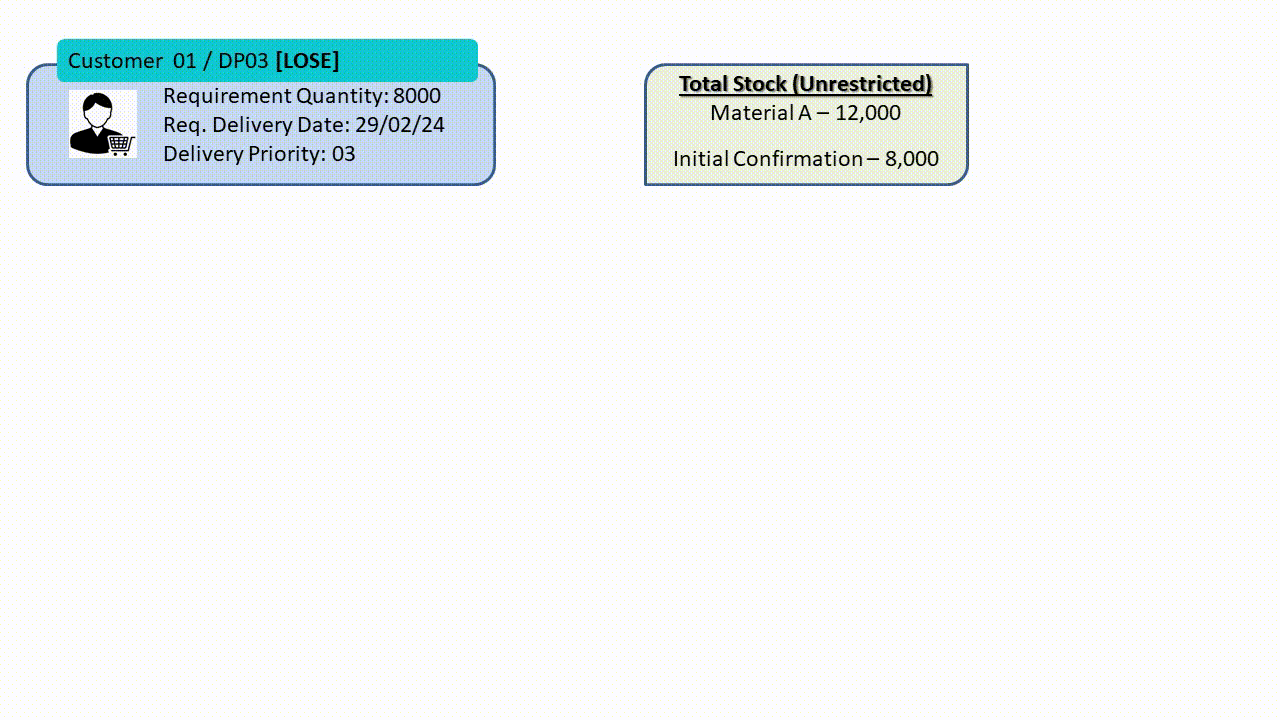
BOP variant simulation result for the model scenario.
As depicted above, the BOP (Back Order Processing) variant initiates the process by revoking the entire confirmation attributed to customer 01. This action is prompted by the customer’s adherence to the LOSE strategy, allowing the unconfirmed quantity to become available for utilization by the WIN, GAIN, and REDISTRIBUTE strategies. In this specific business scenario, customer 03 aligns with the WIN strategy. Consequently, the unconfirmed quantity originally associated with customer 01 is reallocated to customer 03.
Nevertheless, achieving full confirmation for customer 03 remains unattainable, given their requirement of 9000 pieces. The deficit of 1000 pieces can be offset by sourcing from customer 02, characterized by a delivery priority of 02 and an inclination towards the REDISTRIBUTE strategy.
The critical aspect lies in discerning the disparity between LOSE and REDISTRIBUTE strategies within this context. Following the complete un-confirmation of the prior commitment to customer 01, a shortfall of 1000 pieces persists for the fulfillment of customer 03’s requirement. This shortfall is addressed through a partial confirmation extended to customer 02.
This elucidates how BOP adeptly manages and automates the resolution of issues arising from incongruities between requirements and demands, a process that traditionally necessitated human intervention.
In order to simplify the understanding process, i have simulated the same business scenario in my system environment and below is the BOP variant simulation result that could observe.
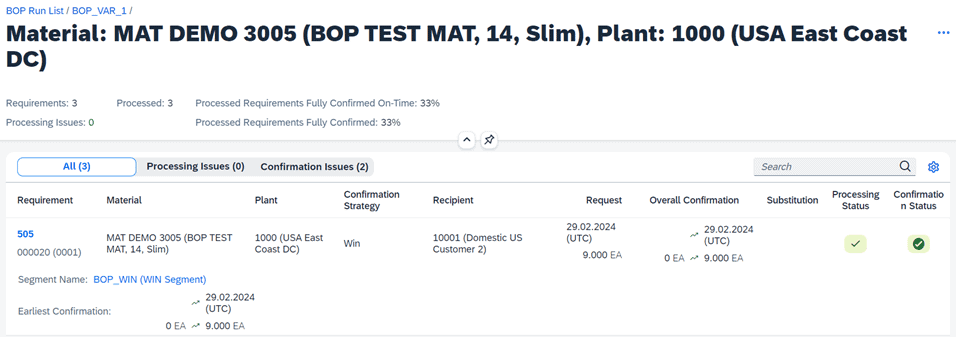
WIN

REDISTRIBUTE
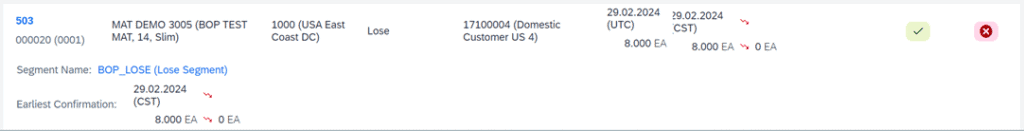
LOSE
In SAP S/4HANA, the Enhanced Available-to-Promise (aATP) feature provides a range of SAP Fiori applications designed for the automated handling of backorders and the manual authorization of orders for delivery. These applications cater to various business document types, including sales orders and stock transport orders.
Each of the subsequent applications enables you to set up a particular step before initiating backorder processing or to oversee the outcomes of a concluded backorder processing operation:
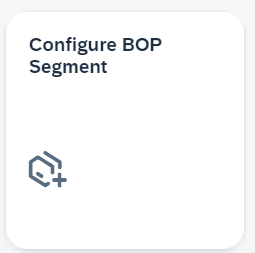
Configure BOP Segment
This application allows you to establish a set of criteria for selecting priorities in distributing supplies when the demand for materials in sales and stock transport orders surpasses the existing inventory or capacity. Through the utilization of selection and exclusion conditions, along with prioritizes, you can automate the rescheduling and redistribution processes in alignment with your company’s strategy. Following this, the Configure BOP Variant application can be employed to create a variant, facilitating the direct execution of the corresponding backorder processing run within the app or through the Schedule BOP Run application. Access to this app is contingent upon the assignment of the Order Fulfillment Manager (R0226) business role to your user account.
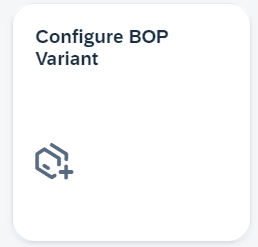
Configure Bop Variant
Utilizing this application, you have the capability to establish a variant for backorder processing (BOP), incorporating optional filters and prioritizers. This allows for the automated rescheduling and redistribution of materials in restricted supply. The outcomes of successive backorder processing runs can be viewed in the Monitor BOP Run application.
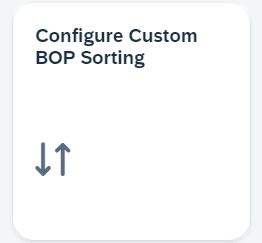
Configure Custom BOP Sorting
Using this application, you have the capability to generate sequences for prioritizing requirements originating from sales and stock transport documents based on attributes that are not amenable to straightforward alphanumeric sorting, such as customer or sold-to party. In this process, you establish a logical framework for prioritizing requirements, which is subsequently applied in the Configure BOP Segment application and in subsequent backorder processing runs initiated from either the Configure BOP Variant or Schedule BOP Run applications.
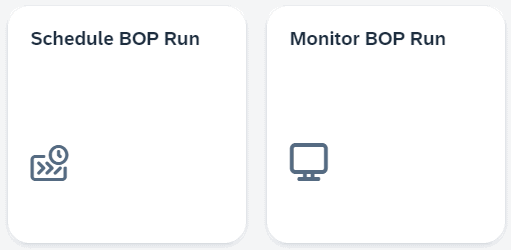
Schedule BOP Run & Monitor BOP Run
Using these applications, you can set up and timetable tasks to execute backorder processing (BOP) runs. This involves specifying the technical parameters governing the selection criteria, operational characteristics of the run, and, if necessary, simulative and recurring runs, as well as subsequent update processes and logging. The outcomes of any scheduled run through this app can be monitored in the Monitor BOP Run application.
This concludes this article and the main object of writing this to give you all a high level understanding of Backorder Processing in aATP, SAP S4 HANA. Please do share all your insights.