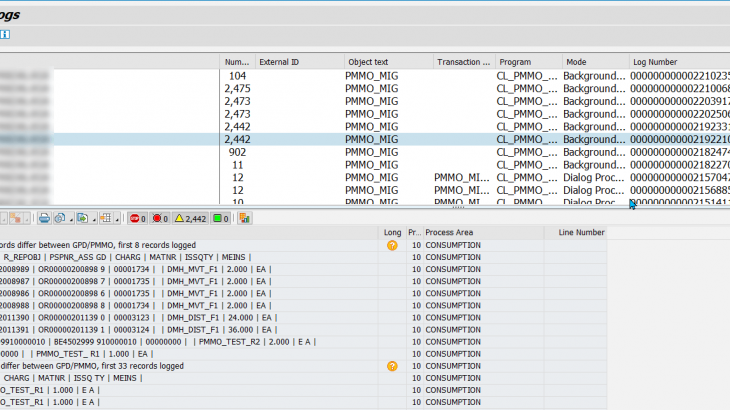Introduction
The Business Application Log (BAL) is a tool widely used by many applications. It offers nice functionality for enhancements and adaptation.
For the PMMO application we made extensive use of these capabilities.
Transaction SLG1
This is the standard transaction for displaying application logs.
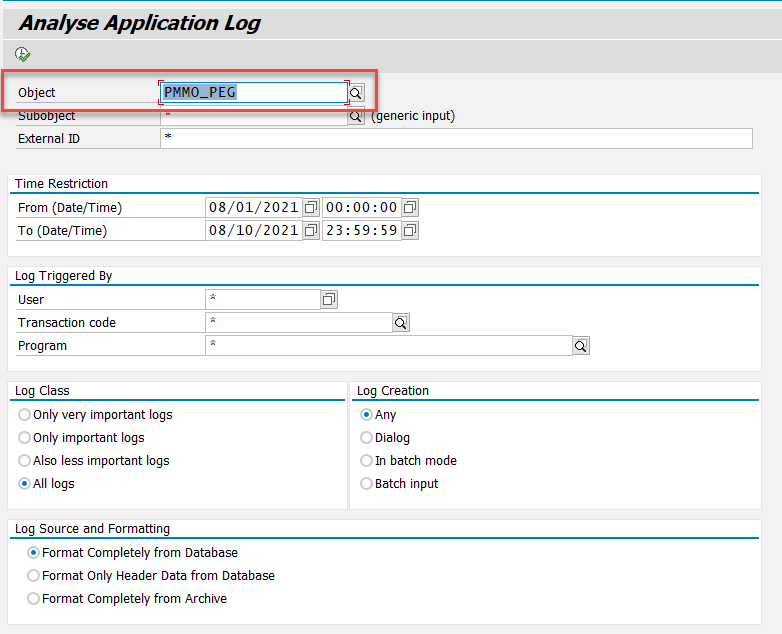
For the PMMO application, the following objects are available:
- PMMO_PEG – Pegging
- PMMO_DISTR – Distribution
- PMMO_MIG – Migration
- PMMO_MM – PMMO to MM-IM Interface
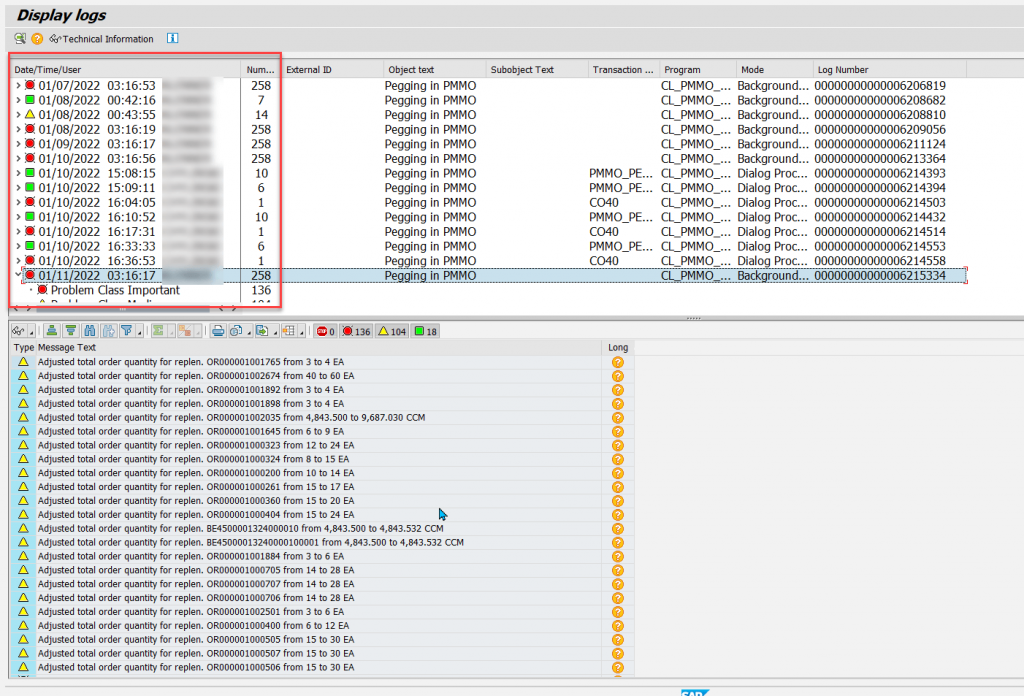
We can see a few issues with the output right away:
- List sorted in ascending order by date
- Very limited information in the details (really only the message text)
Transaction PMMO_PEGLOG
With the application log for pegging (transaction PMMO_PEGLOG) we tried to enhance the application log to make it easier to find and resolve problems from a pegging run.
The selection screen of the transaction is identical to SLG1, except that the application object (PMMO_PEG) is already pre-set.
The output does look quite different:
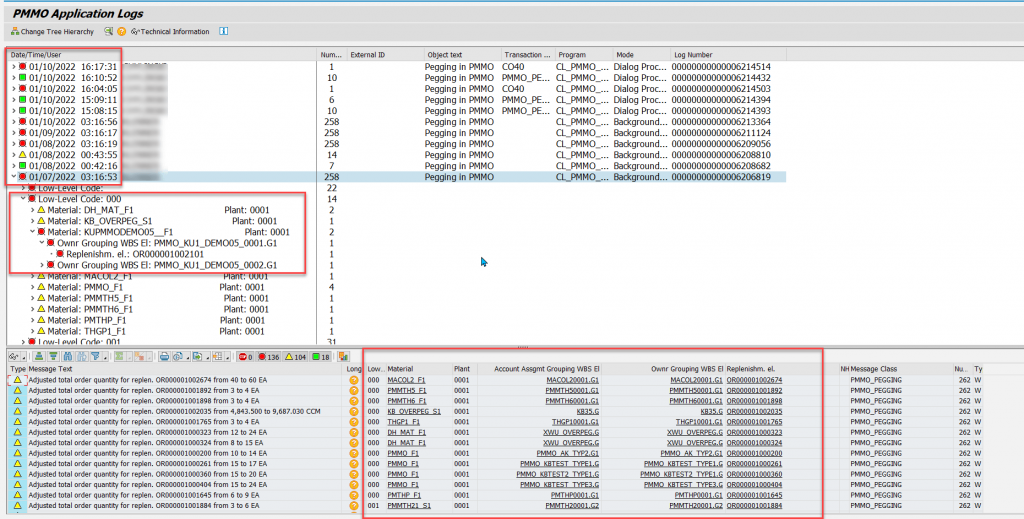
- The logs are sorted in descending order by date
- The navigation tree for each log is subdivided by
- Low Level Material Code (LLC)
- Material Number
- Plant Code
- Ownership Work Breakdown Structure (WBS) Element
- Replenishment Element
- Low Level Material Code (LLC)
- Messages in the Log have context information (whenever possible)
- Low Level Code
- Material Number
- Plant Code
- Account Assignment Grouping WBS Element
- Ownership Grouping WBS Element
- Replenishment Element
- Flag that message is caused by a problem with the next higher replenishment element
- Low Level Code
Configurable Navigation Tree
The structure of the tree in the overview can be changed:
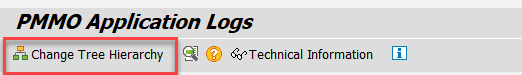
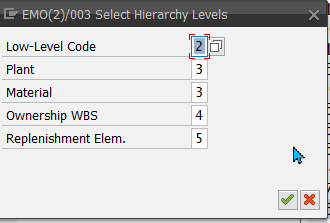
The default structure for the tree has the Low Level Code at Hierarchy Level 2 (Level 1 is reserved for the Date, Time and User ID at the header level), the plant code and material number at level 3, the Ownership WBS at level 4 and the Replenishment Element at level 5.
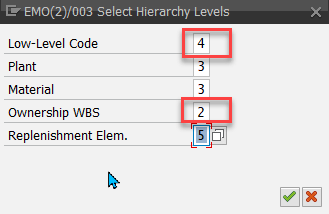
Let’s exchange the Low Level Code and Ownership WBS positions.
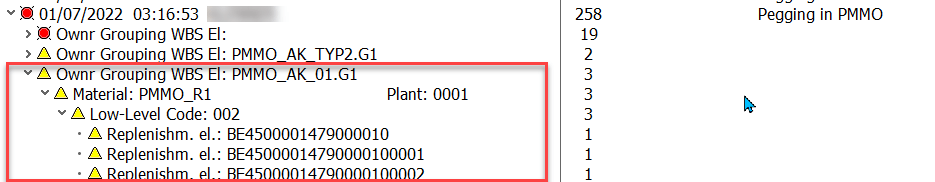
The structure you prefer for the tree display will be saved in your user specific settings. The next time you start transaction PMMO_PEGLOG the system will remember your last configuration and apply it automatically to the display.
Object Navigation
Most of the context specific information in the message display is navigation enabled via hotspot click.
The only exceptions are the plant code and low level code. No object navigation is supported for these objects.
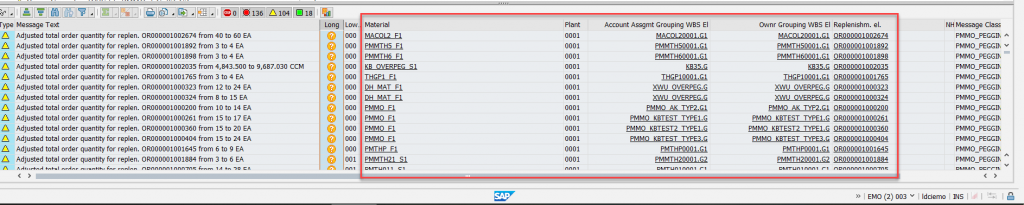
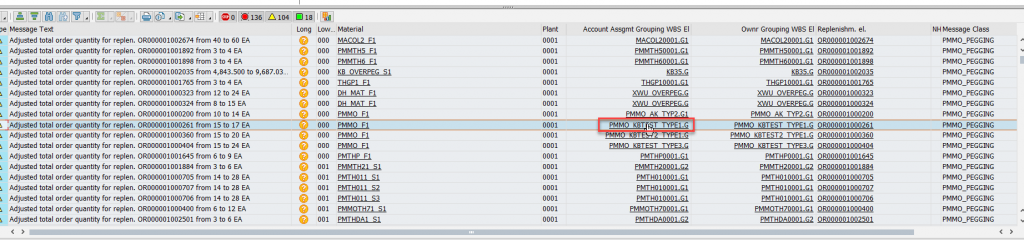
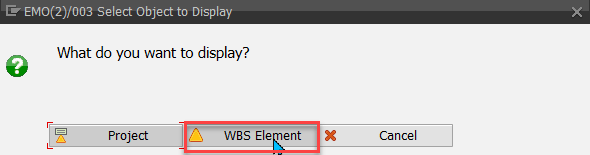
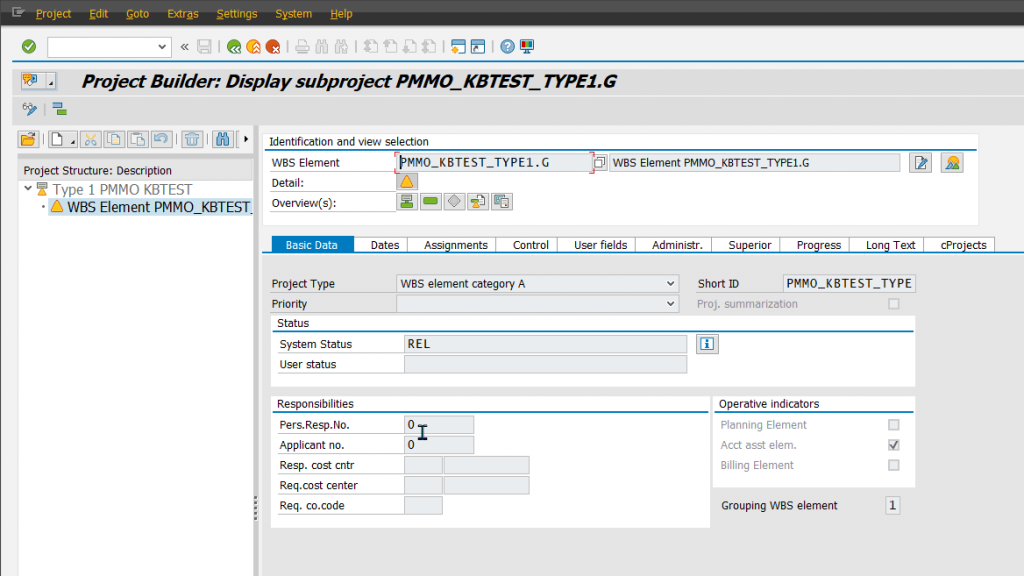
Application Log Statistics
If a log contains a lot of messages it might be difficult to get a good handle on what really happened during a pegging run. In this case it will help to take a look at the log statistics.
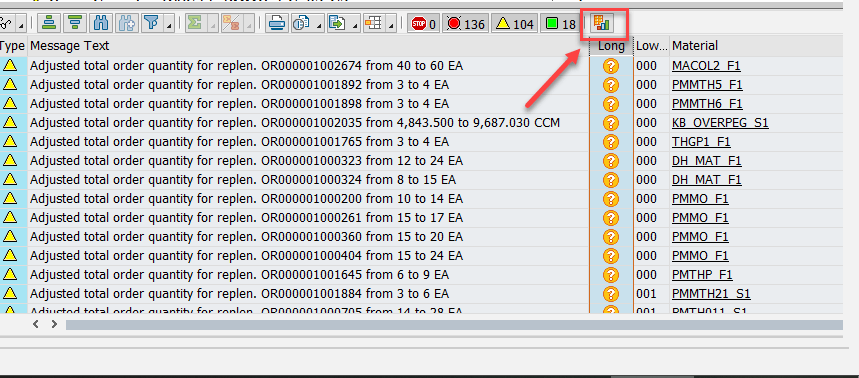
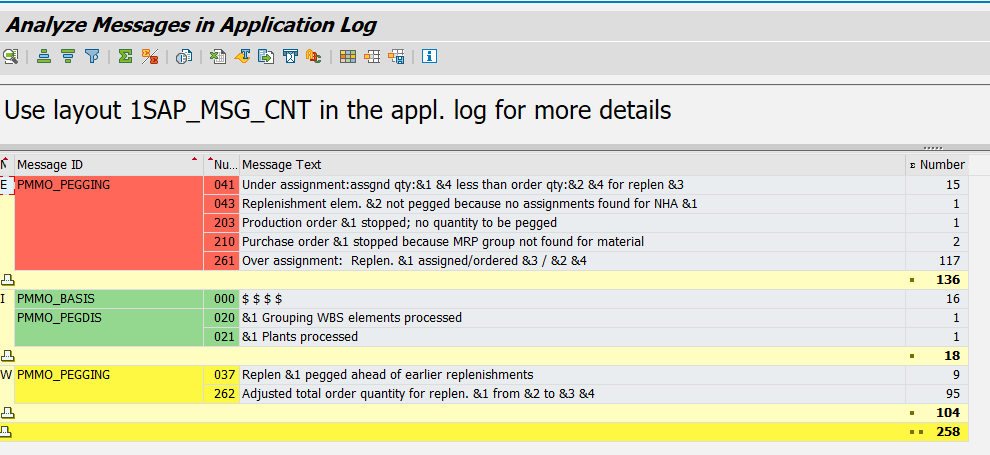
Here you have the log in a condensed format with counts for how often a particular message occurred.
Notice that a similar display to this can also be achieved in the application log itself by selecting the
delivered layout 1SAP_MSG_COUNT.
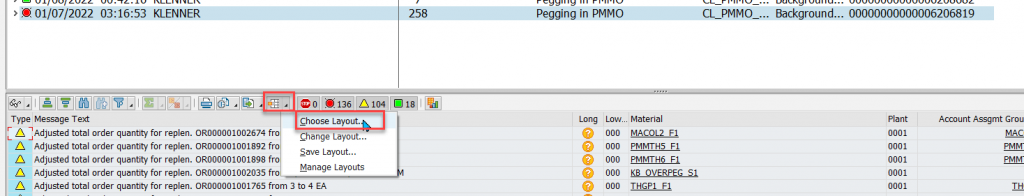
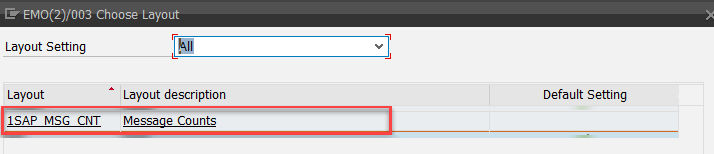
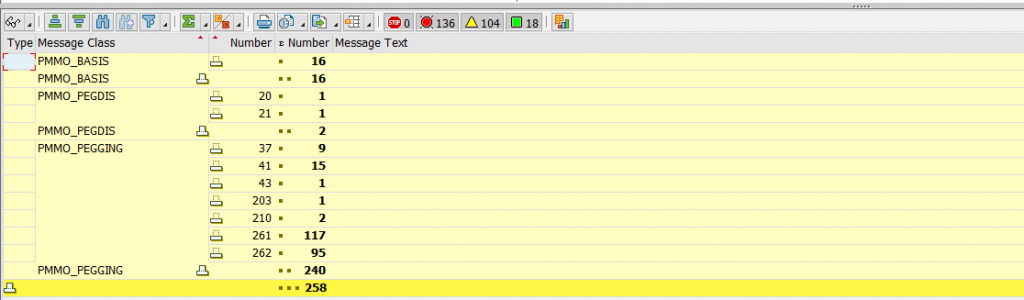
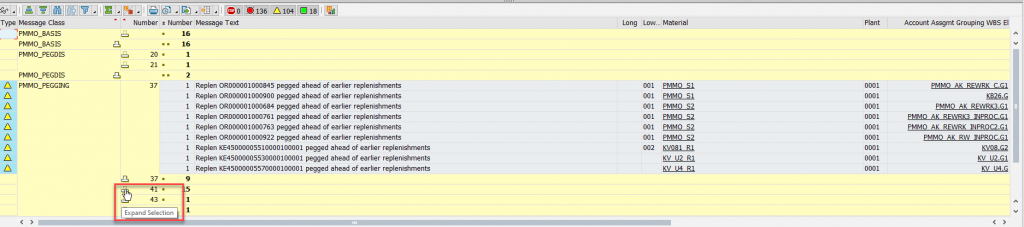
Transaction PMMO_DISLOG
Similar enhancements as described for the pegging log have been made for the distribution log but not as extensive. The distribution log does not have a navigation tree and the context information is
limited to the Account Assignment Grouping WBS Element and the Replenishment Element.
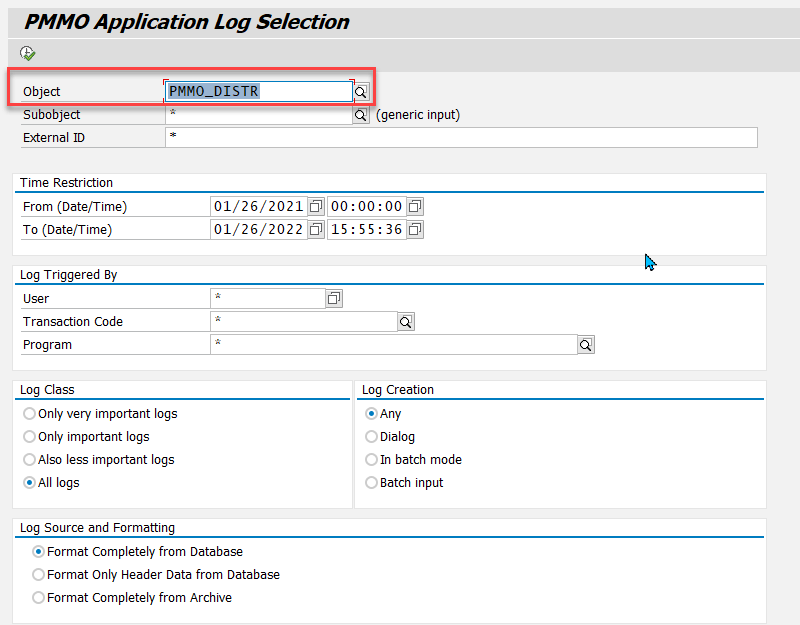
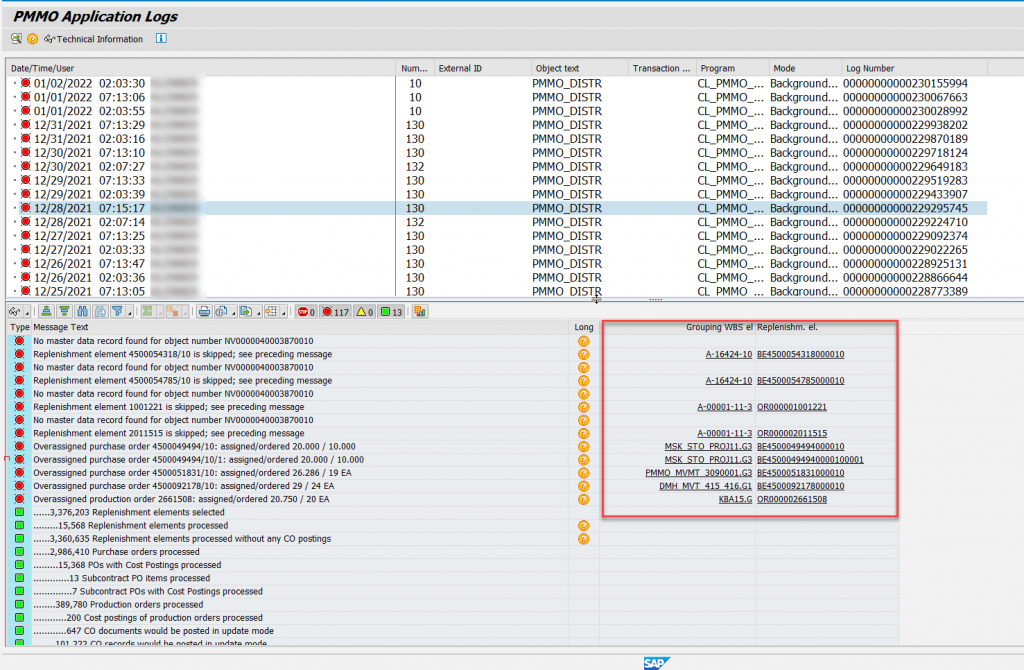
Navigation to the replenishment element or the grouping WBS element is possible via hotspot click.
Transaction PMMO_MIGLOG
The migration log is also enhanced compared to SLG1 but not as much as the pegging and distribution logs.
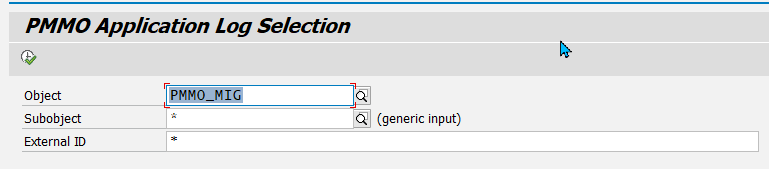
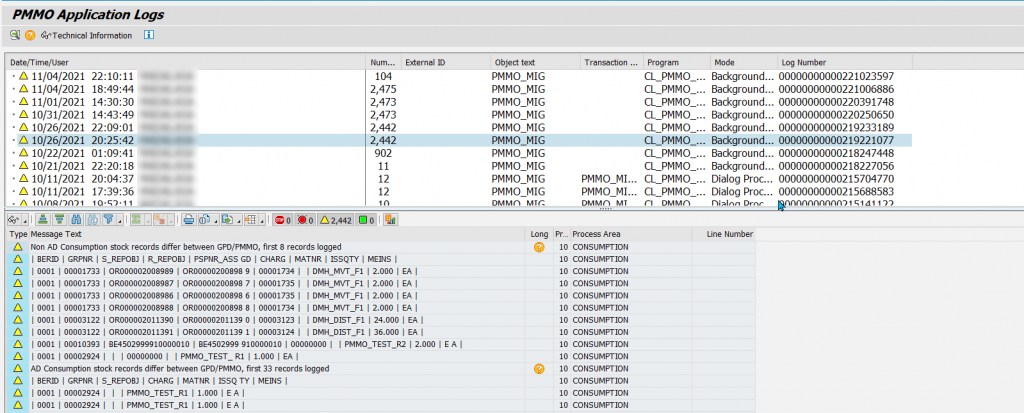
The Process Area field refers to the objects that are part of the migration (and are listed on the selection screen of the migration report).
The Line Number Field refers to the line number of the input dataset that is responsible for a particular message.
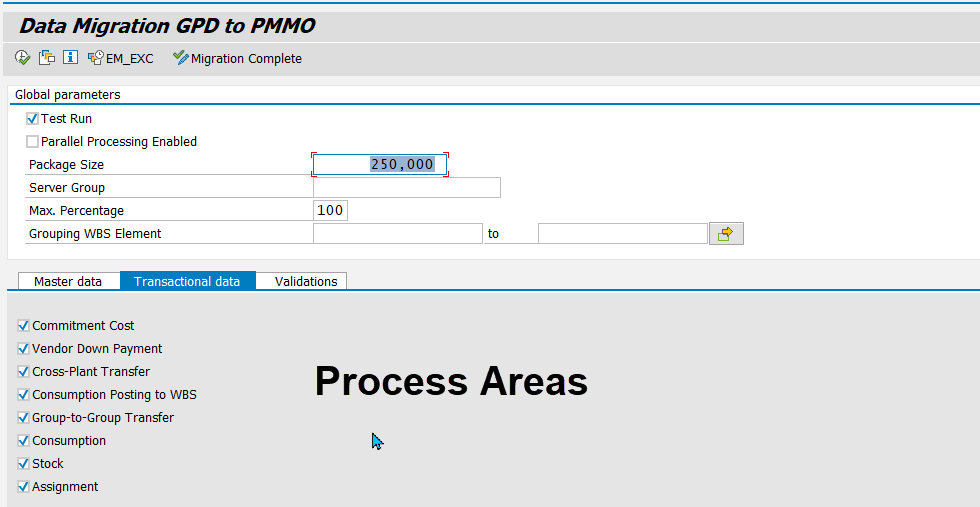
Log for MM-IM (Inventory Management) Integration
There is no separate transaction for the MM-IM integration log. The display is via transaction SLG1.
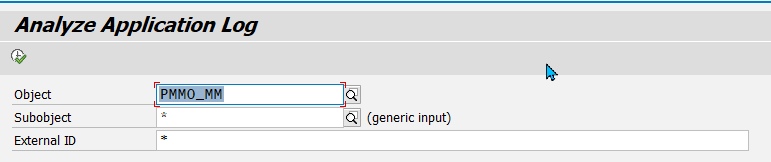
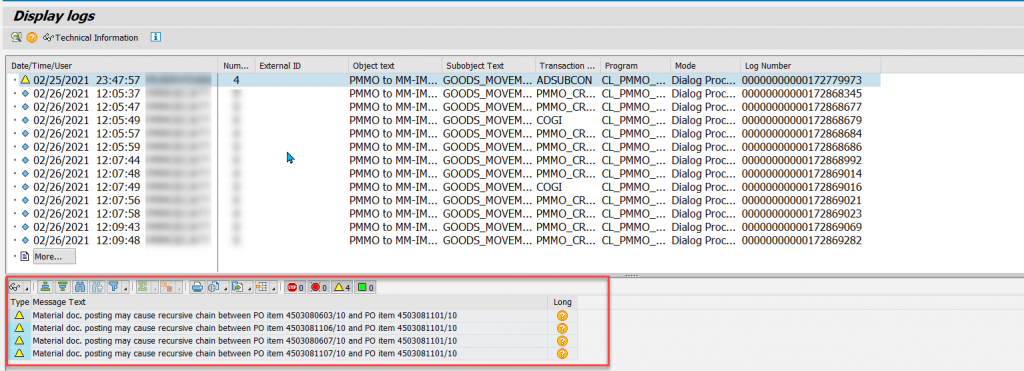
Performance Hint
If the pegging and distribution logs contain many messages then it can take a long time for the log results to display, especially if you select a big time span (e.g. one year).
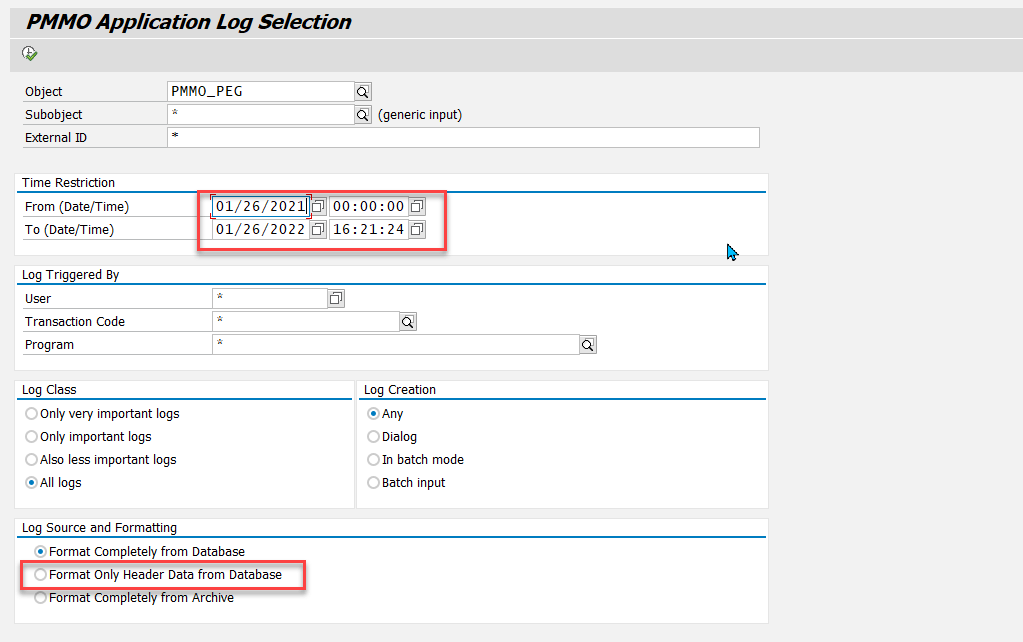
To speed up the retrieval of the logs select the option ‘Format Only Header Data from Database‘, instead of the default setting ‘Format Completely from Database’.
Warning: If you run the pegging log display with the speed up option then there won’t be a navigation tree for the pegging messages. The navigation tree can only be built if all message information is retrieved from the database.