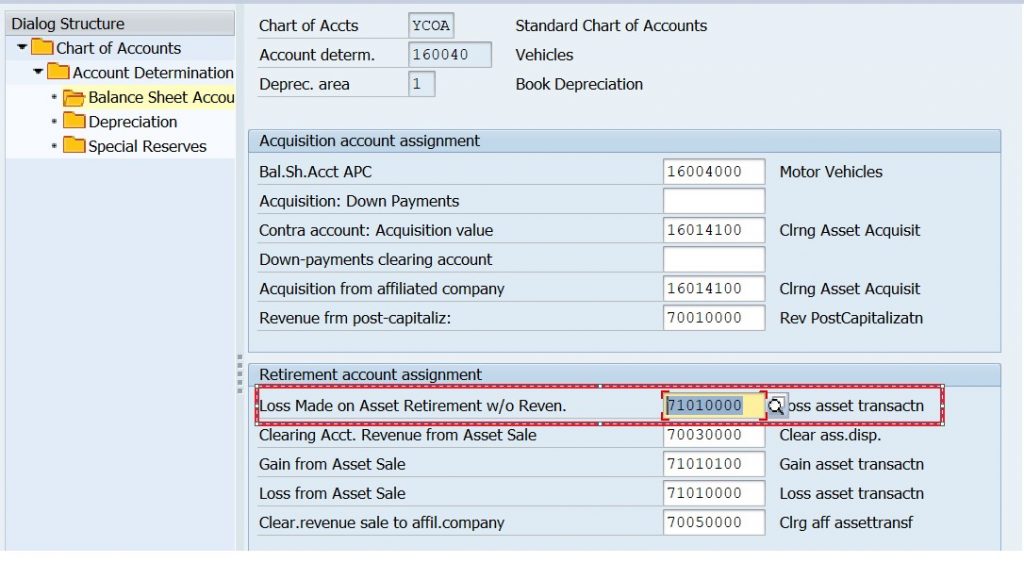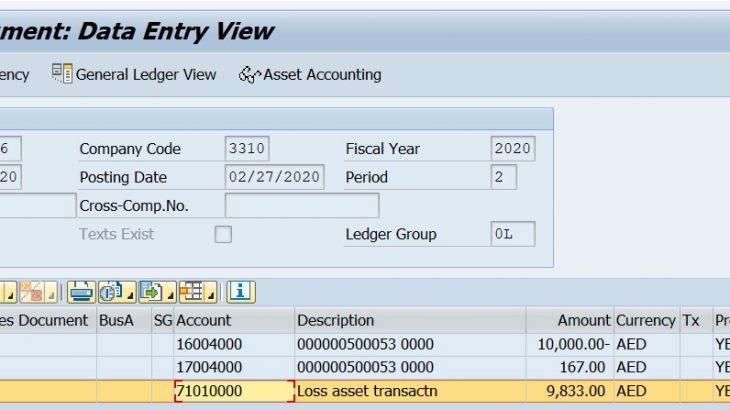Additional G/L accounts for Asset Accounting
Introduction:
This post describes to determine the “Additional G/L Accounts for Asset Accounting” Integration with General Ledger, other than AO90 Account Determination.
Integration with general ledger often using the AO90 configuration to determine the G/L Accounts to post the Asset Transactions in Asset Accounting, we use to assign balance sheet accounts, special reserve accounts, and the depreciation accounts.
If we want to use the Additional G/L accounts for Asset Accounting other than AO90 configuration settings, then please follow below step by step configuration guide and test scenario.
Also Read: SAP S/4HANA Financial Accounting Certification Preparation Guide
Scenario: Post the accounting entry with two different G/L Accounts for Asset Retirement by Scrapping
Example:
- Retirement with Scarping – Normal Configuration pick the G/L Account from AO90 Account determination (Loss made on Asset retirement without revenue)
- Retirement for Physical Verification deficit (New G/L Account from OBYD Configuration)
Case 2 scenario Business perform the Asset Physical verification 6 months or 1 year for each location, if there is any assets or assets qty is lost as per the records then need to retire the assets with different G/L account to identify the total lost amount.
Please follow the below step by step configuration.
Step1: Create the new transaction type for the Asset Physical Verification Deficit retirement.
Path: SPRO -> Financial Accounting -> Asset Accounting -> Transactions -> Retirements -> Define Transaction Types for Retirements
Copy the transaction type 200 and 250 and Create the new transaction types
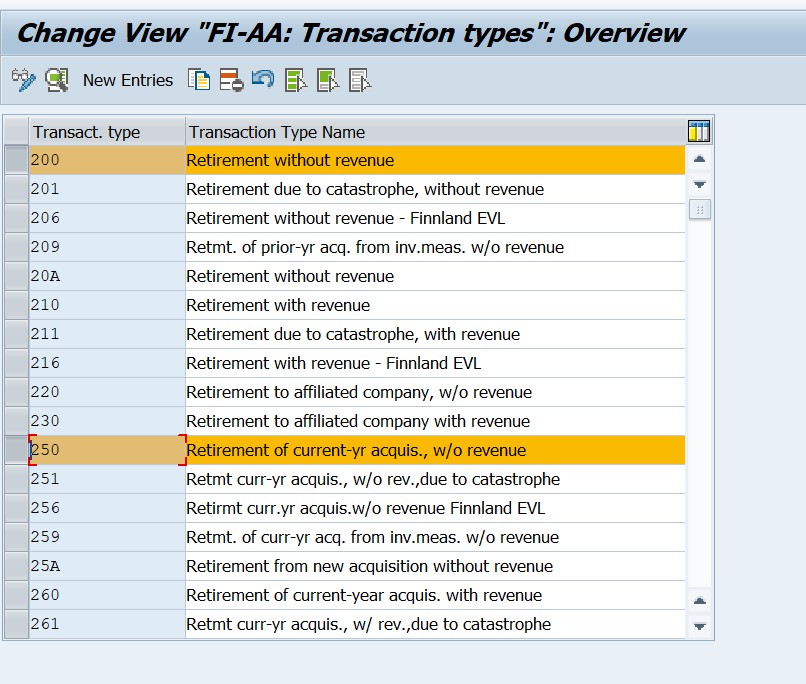
New Transaction type Z00
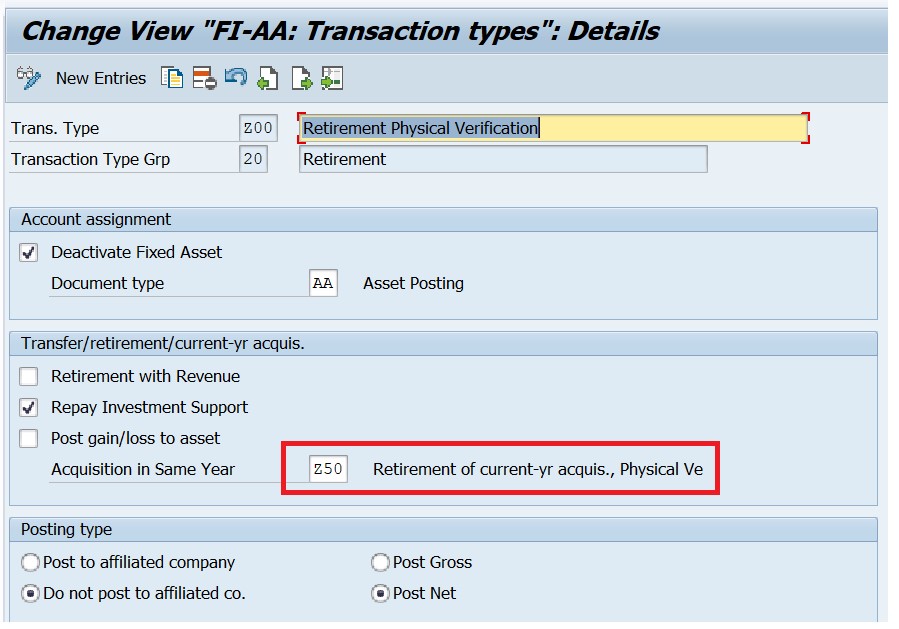
Please note after creating the new transaction type for current year, please update Acquisition in the same year, here example I used Z50.
Current Year Physical Verification Retirement Transaction type Z50
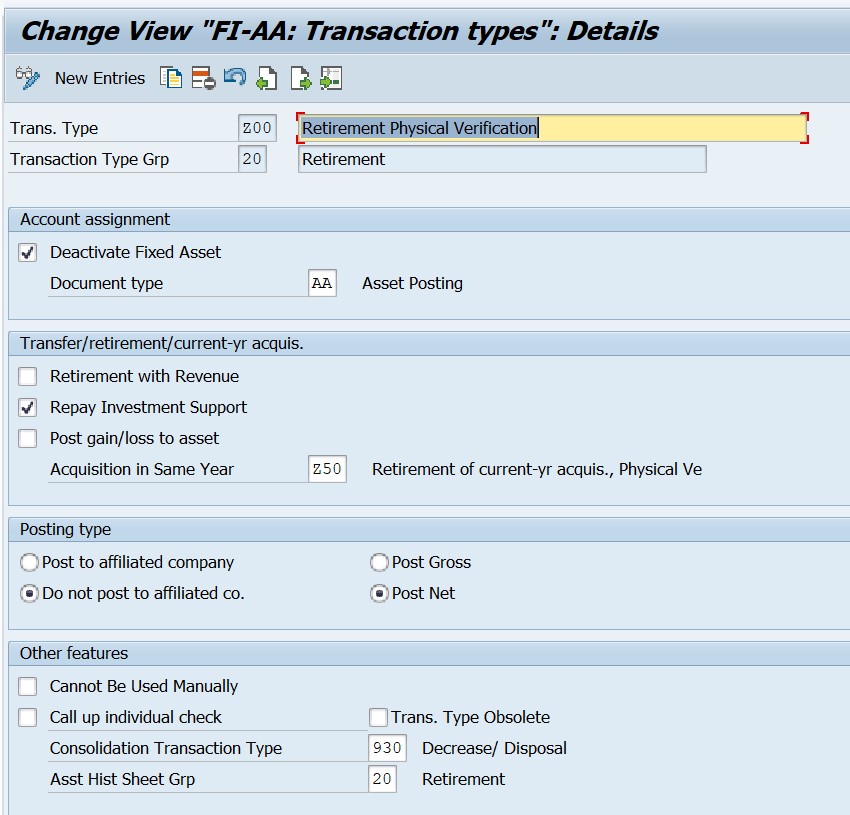
Step2: Assign the additional G/L Account for Asset Retirement for Physical Verification.
Transaction code: OBYD,
Click on transaction ANC “Additional accounts for Asset Accounting”
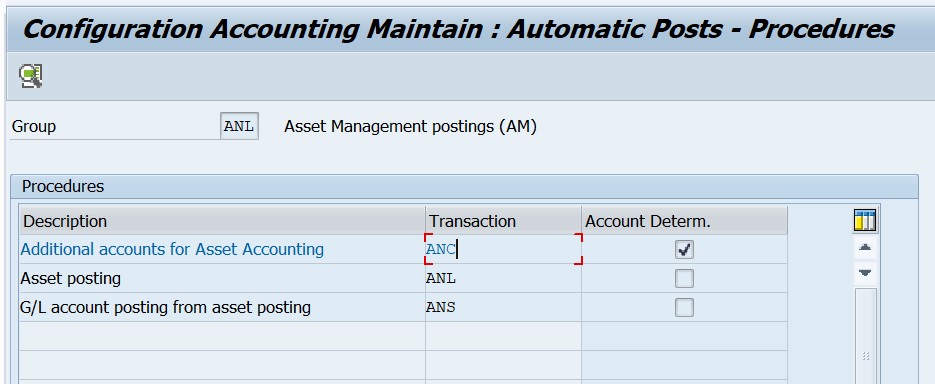
Update the G/L Account with General Modifier
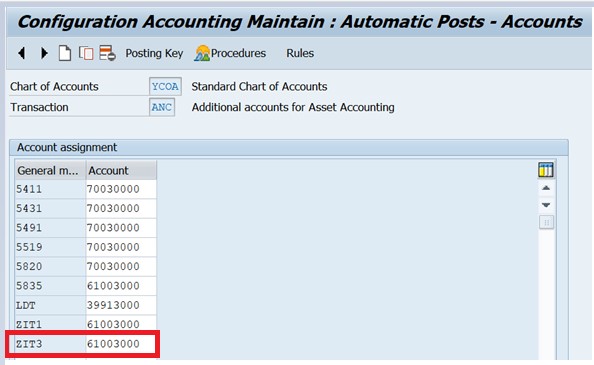
Step 3: Define new posting schemes for Physical Verification Retirement.
SE38: Program RAVCBUZSM
Copy standard Schema “SAP_200_007” and create new schema
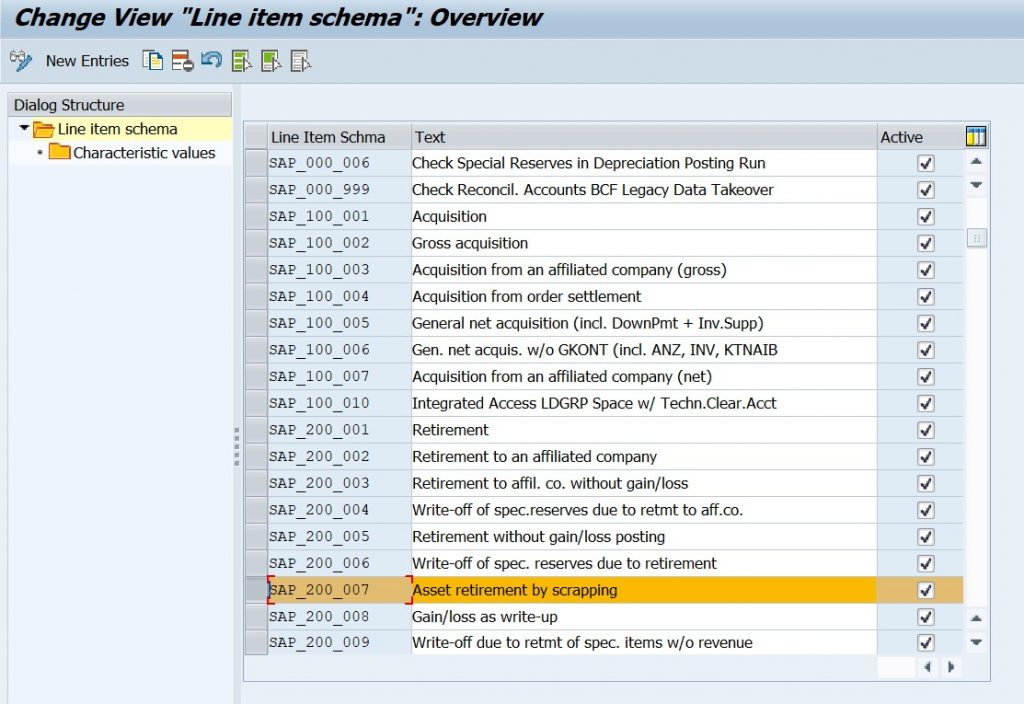
Create the new Schema
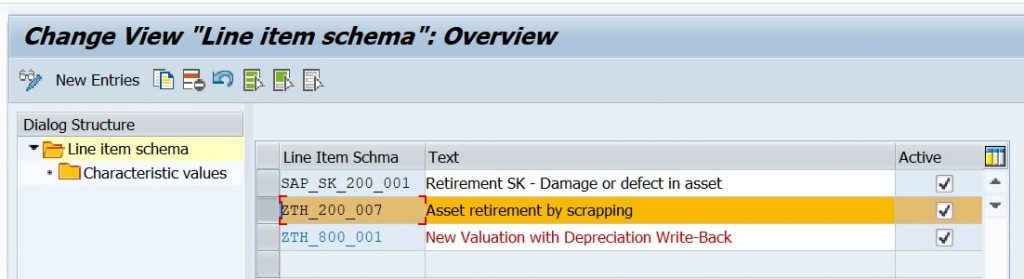
Select the new schema and click on Characteristic values
Select the Account assignment standard accounts for asset accounting ZIT3 created in step 2 for sequence 90 and save it.
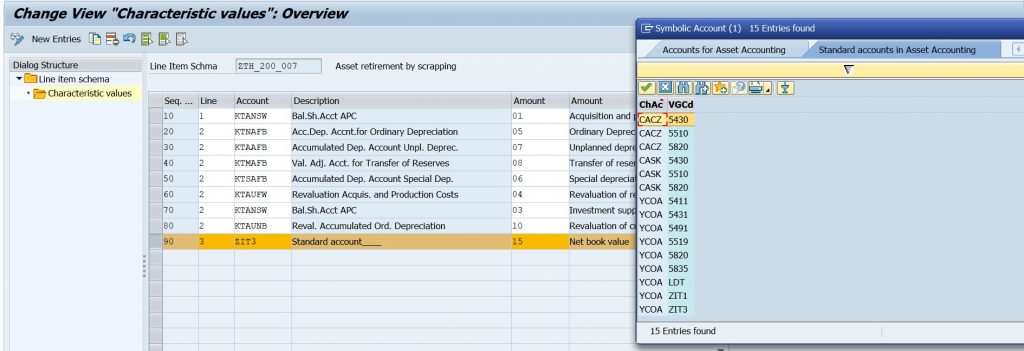
Step4: Assign the new posting schemas to Transaction Types
SM34: VC_T093h01
Click on Maintain
Select the relevant country and click on assignment line items
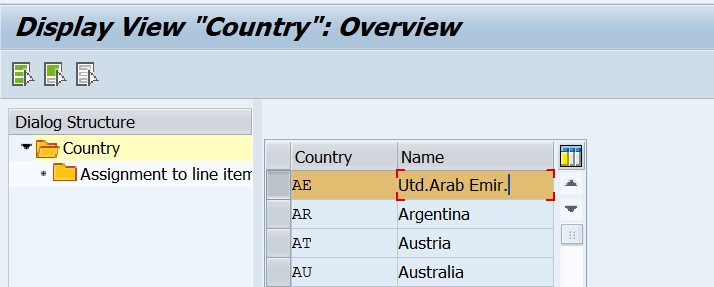
Assign the new transaction types created in step1 with new schema created step3 and save
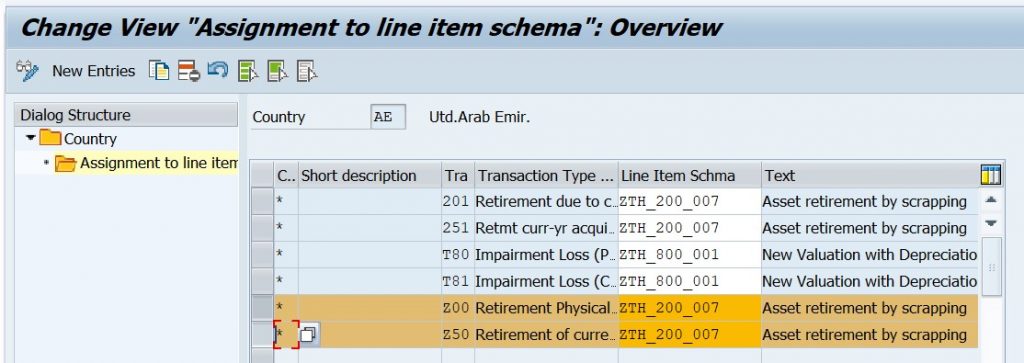
Test Scenario1:
Asset Scrapping for Physical verification deficit
Transaction Code: ABAVN
Select the Transaction type Z50 for the current year retirement in the additional details tab
Post the Document
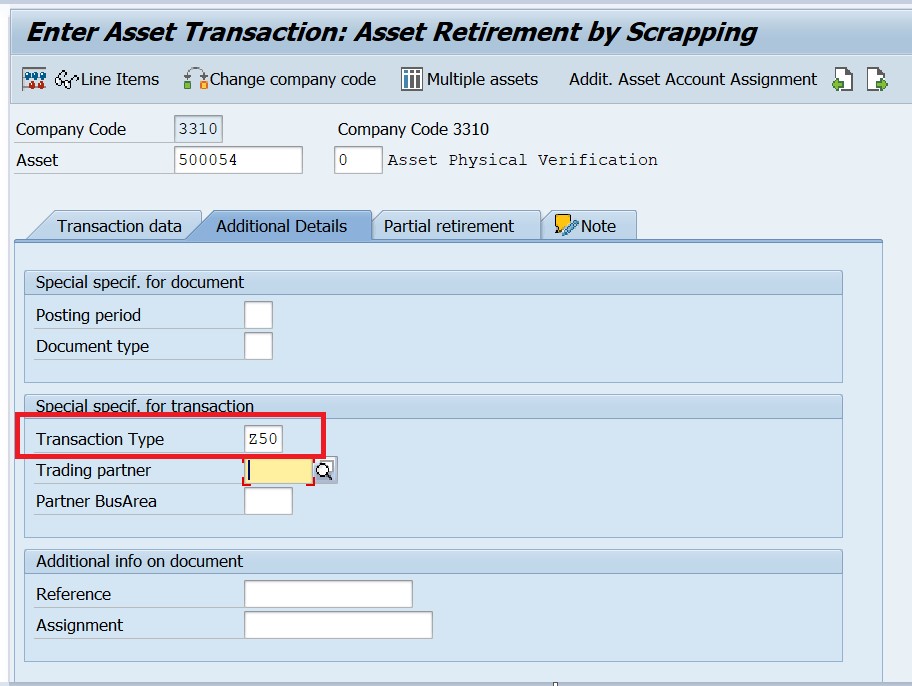
Accounting Entry: G/L Account is picking from the Additional g/l accounts for Asset accounting not from AO90
Display Asset AW01N
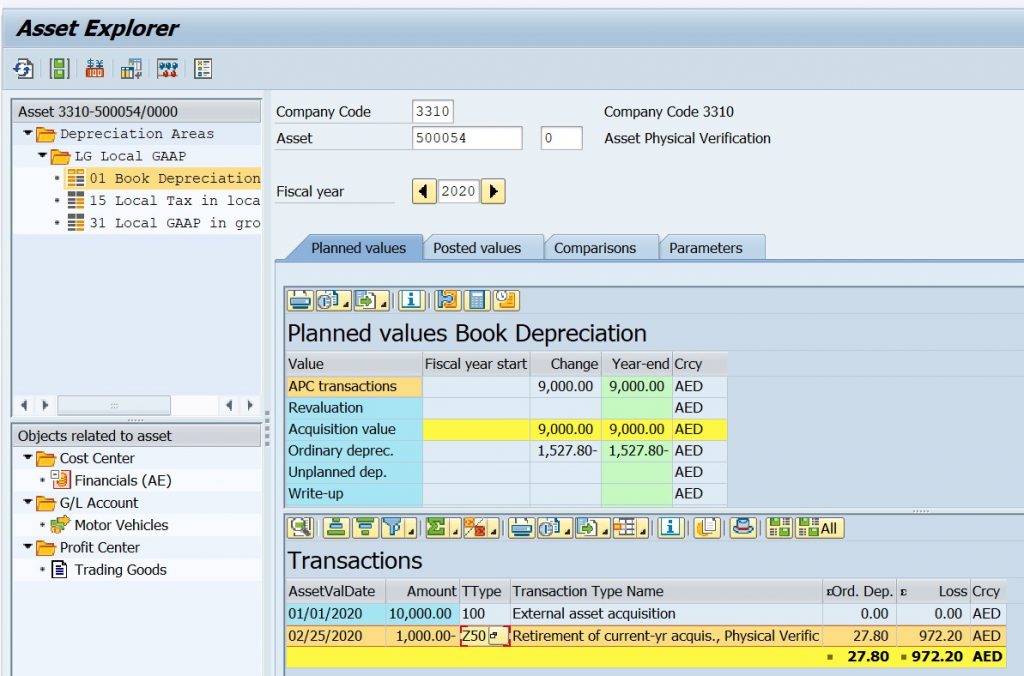
Click on the line item to display the accounting document
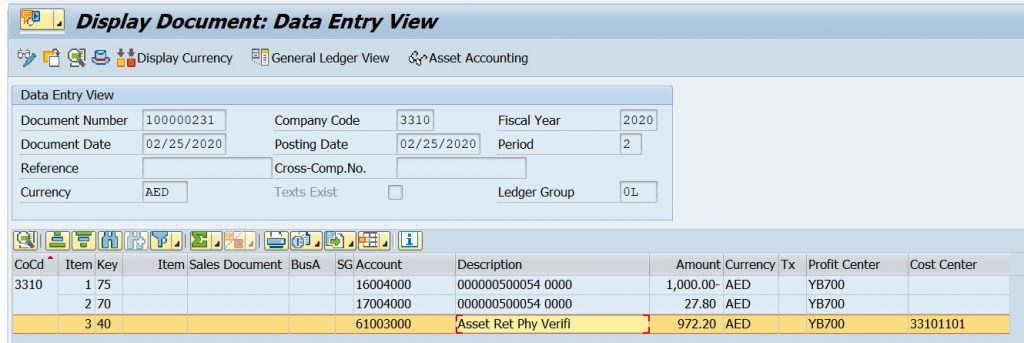
Scenario 2
Post the standard asset retirement by scrapping with transaction type 250 G/L Account should pick from the AO90 configuration
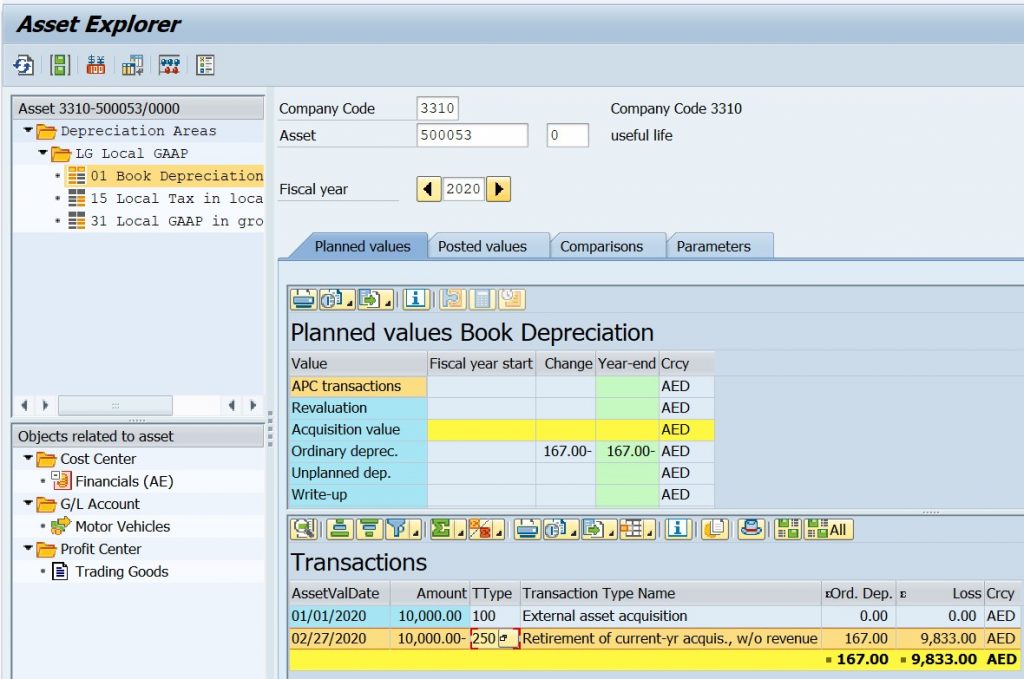
Accounting entry
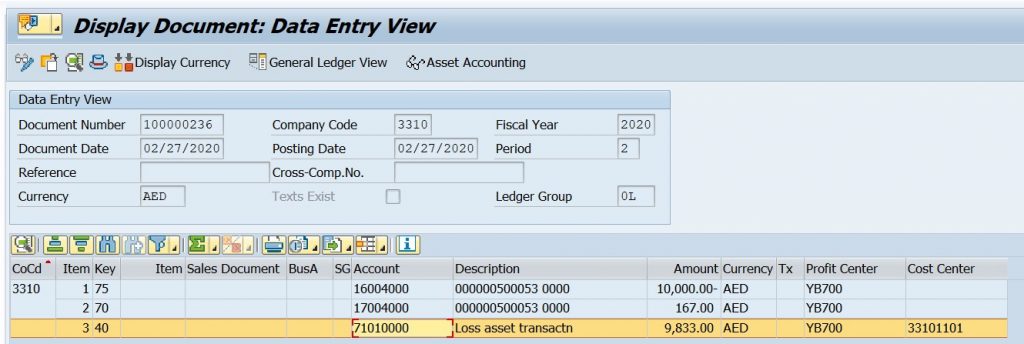
Verify the G/L Account its picked up from the AO90